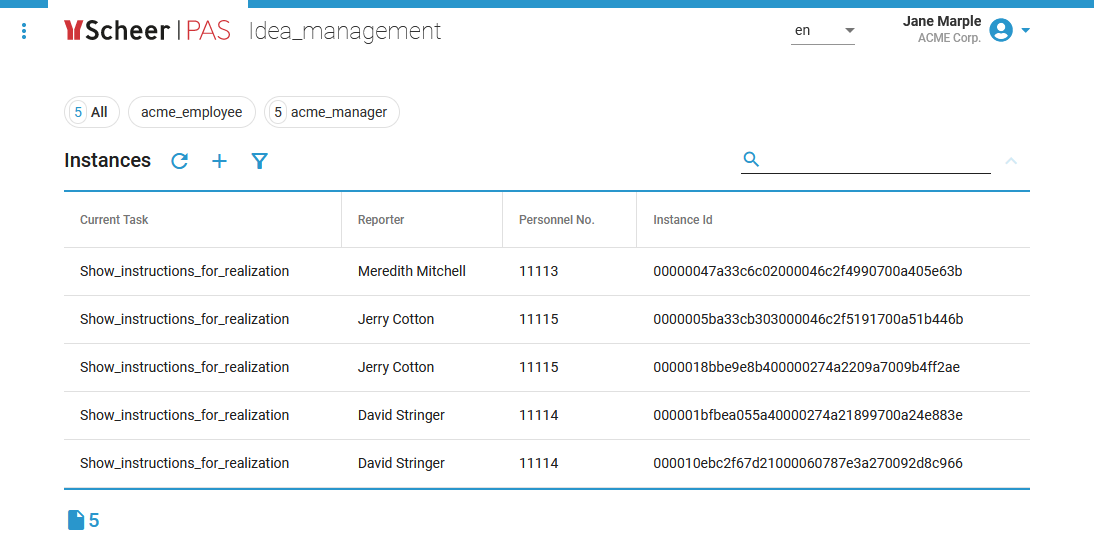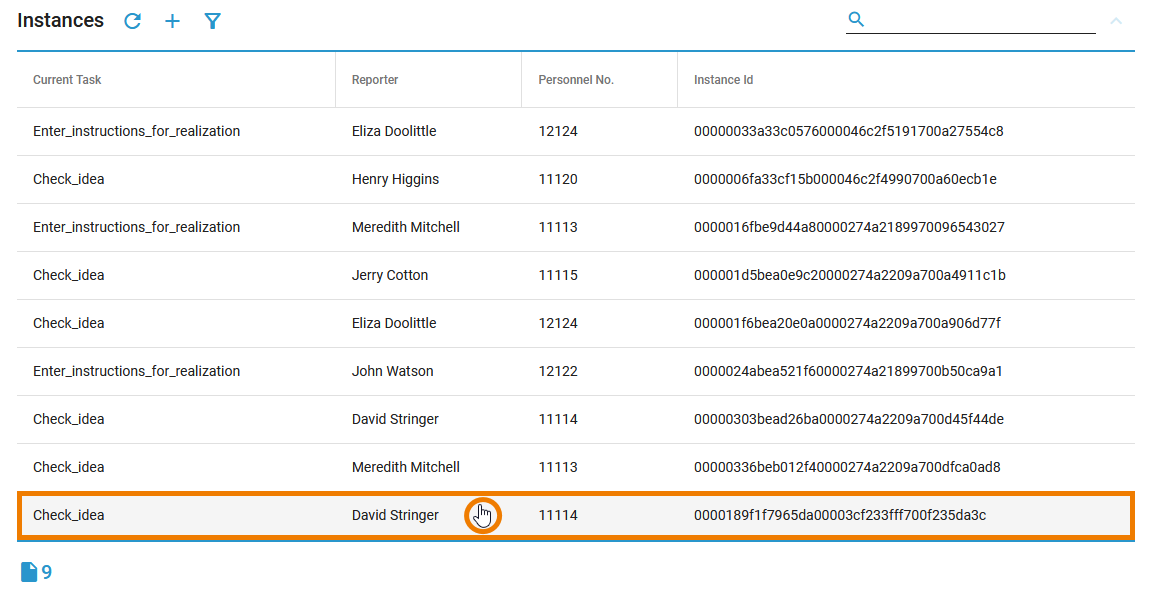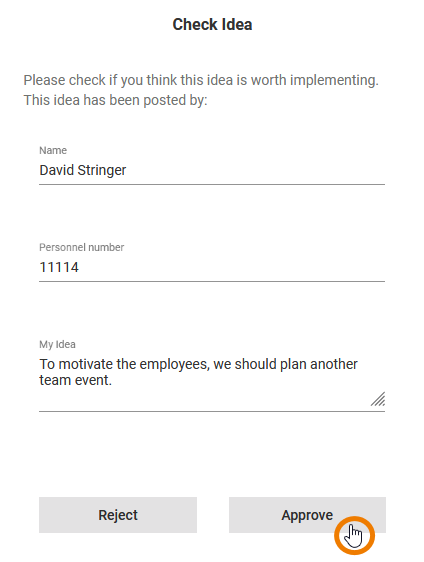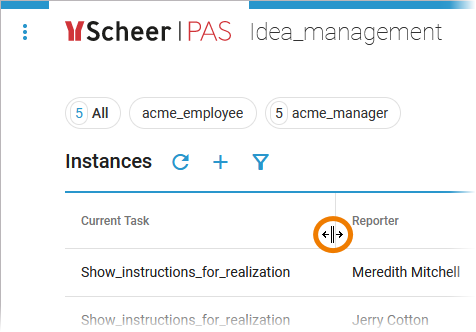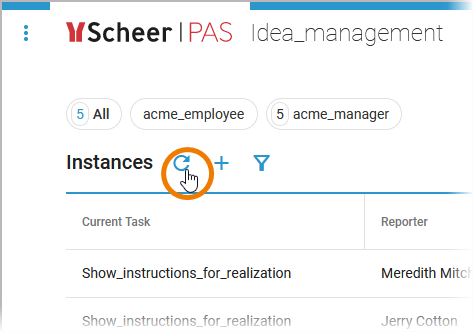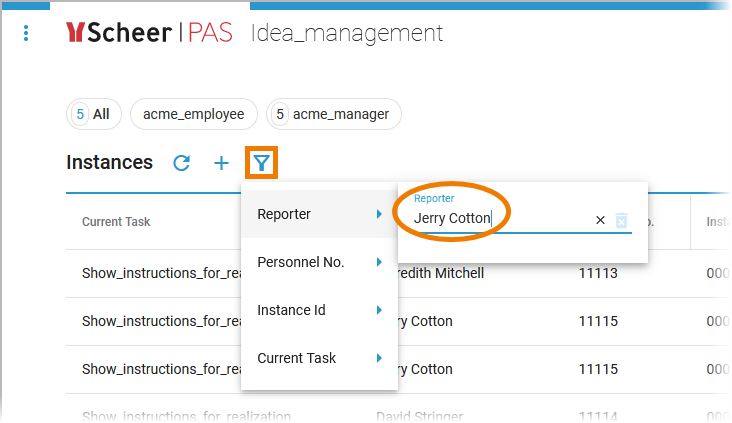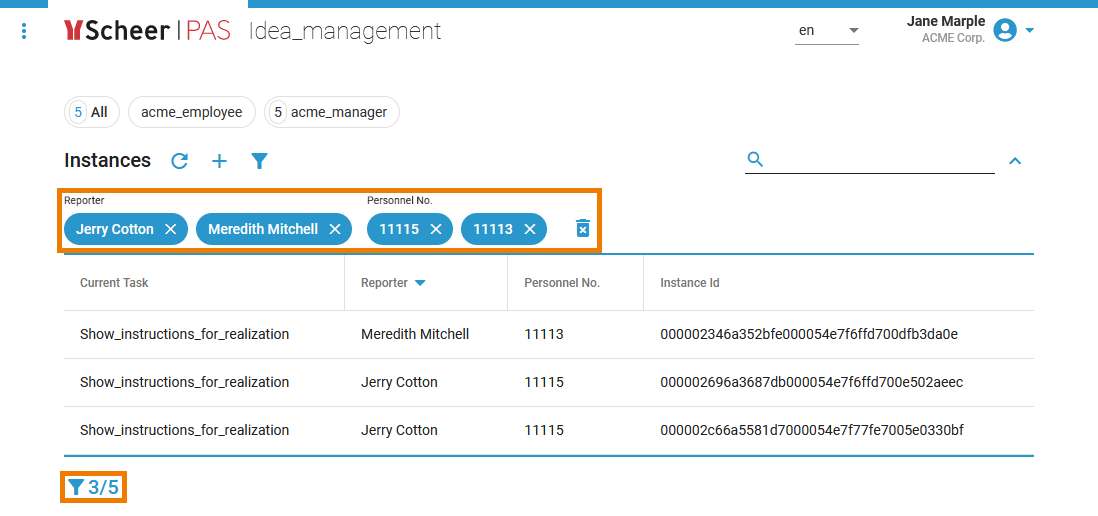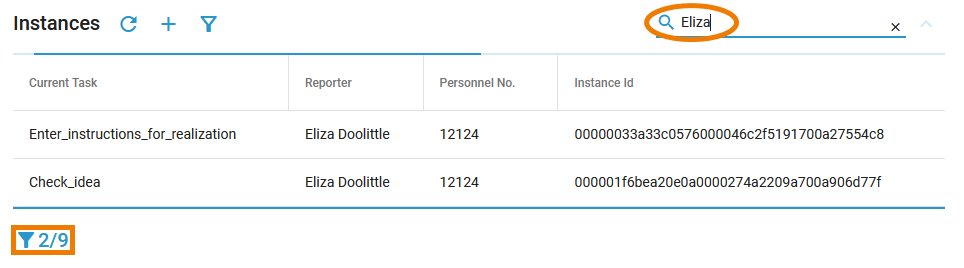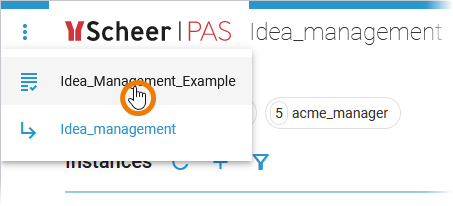Versions Compared
Key
- This line was added.
- This line was removed.
- Formatting was changed.
When an instance has been created (see Creating a Process Instance for details), it appears in the instance list. You can access an instance via the instance list as long as it is not finished.
|
| ||||||||
|
| ||||||||
| The instance will open in the relevant form so that you can continue to process the instance. | ||||||||
|
Instance List Options
The instance list is not a mere overview, it also has other functionalities to offer:
| You can resize the width of the columns of the instance list with your mouse by drag and drop. | ||||||||||
|
| ||||||||||
| |||||||||||
| Click the filter icon You determine the contents of the extended filter yourself: The drop-down list shows all columns for which you selected the attribute Filterable in the column configuration of the instance list (see Configuring the Instance List for details).
| ||||||||||
| The currently selected filter settings are displayed above the instance list. The number of hits is displayed in the footer. You can delete individual filters by clicking the X in the respective filter name. Click icon | ||||||||||
| Use the search field to apply a full-text search to the content of the instance list. The number of hits is displayed in the footer.
| ||||||||||
| |||||||||||
| If you want to access another process, use menu |