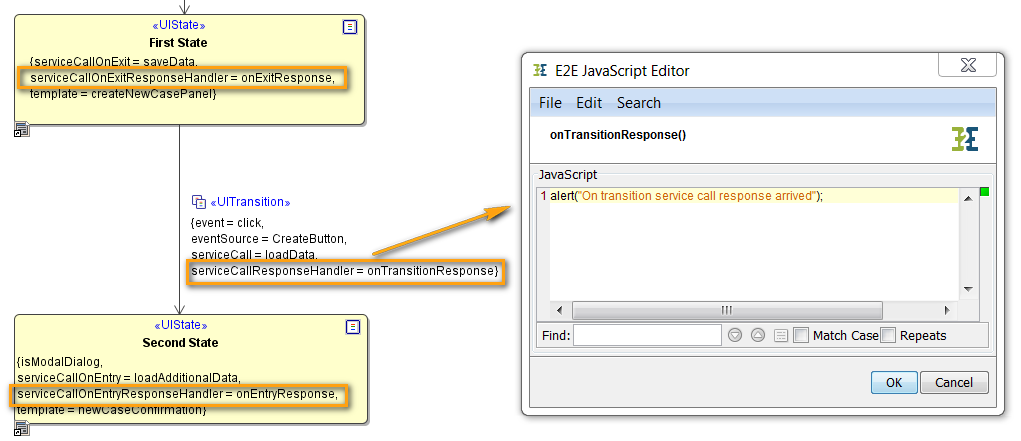- Created by Kirstin Seidel-Gebert, last modified by Annegret Bernhardt on Jan 26, 2024
Synchronous Service Calls
AJAX calls are generally asynchronous as their nature dictates. It can though happen, that a process needs to wait for a AJAX call to finish because the call's response holds information which is needed to proceed to the process step, e.g. decisions, further calls.
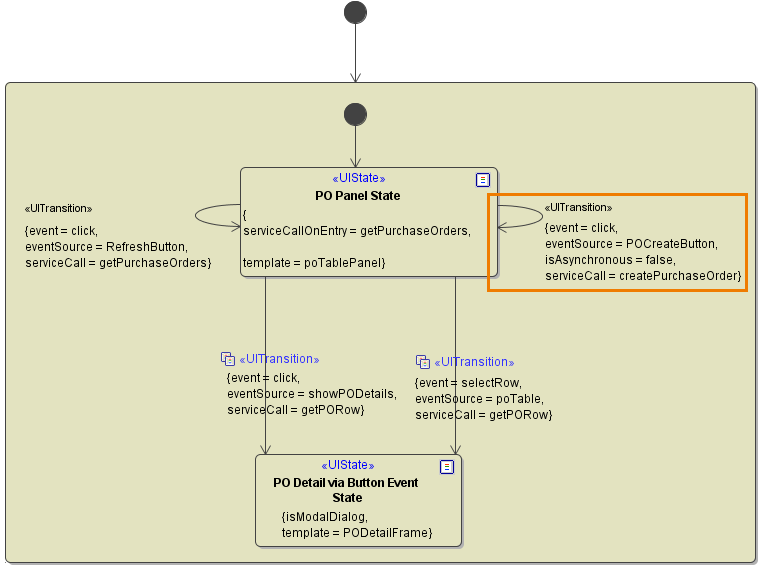
In the above figure the <<UITransition>> defining the PO creation process is set to synchronous (isAsynchronous = false). The reason for that is, that the creation process could take some time to finish and will exit to the PO Panel State and refresh the table too early. In the above example the process now waits until the PO is created only then it will exit and refresh the PO table listing.
To set an AJAX call synchronous, set the isAsynchronous flag within the <<UITransition>> or <<UIGuardedTransition>> to false. The default of isAsynchronous is by default set to false, because the variables which the decision actually uses is not yet set.
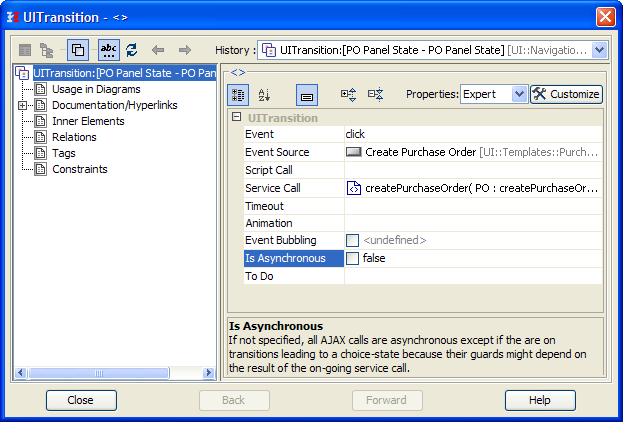
Call Services By Script
Example Files (Builder project Advanced Modeling/UI):
Typically, a JavaScript operation can be invoked after a service is being called. However, sometimes JavaScript code must be executed before calling a service in order to evaluate conditions, set mock-ups, do some calculations, etc.
For this purpose the following tagged values can be used:
| UI Element | Tagged Value | Description | Values | |
|---|---|---|---|---|
| State | serviceCallOnEntryByScript | If true, the service is not invoked automatically, but must be called by the JavaScript operation specified in serviceCallOnEntry. In this case, the transition must have a JavaScript handler having the signature: | true | services must be invoked manually in the JavaScript operation |
| false | services are invoked automatically | |||
| State | serviceCallOnExitByScript | If true, the service is not invoked automatically, but must be called by the JavaScript operation specified in serviceCallOnExit. In this case, the transition must have a JavaScript handler having the signature: | true | services must be invoked manually in the JavaScript operation |
| false | services are invoked automatically | |||
| Transition | serviceCallByScript | If true, the service is not invoked automatically, but must be called by the JavaScript operation specified in serviceCall. In this case, the transition must have a JavaScript handler having the signature: <handler name>(event, service[, row, data]). The optional parameters are relevant only if the event is triggered within a table. Details see below. | true | services must be invoked manually in the JavaScript operation |
| false | services are invoked automatically |
The service parameter is a function to be invoked in the script. The invocation depends on the isAsynchronous flag of the transition that enters this state:
- isAsynchronous = true:
service.<service name>(); - isAsynchronous = false:
var result = service.<service name>();
result is false, if an error occurred.
For transitions, If the event is triggered within a table row, the row is supplied as a parameter:
- isAsynchronous = true:
service.<service name>(row); - isAsynchronous = false:
var result = service.<service name>(row);
result is false, if an error occurred.
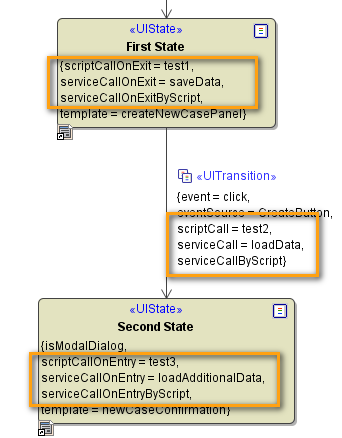
The signature of the called JavaScript operation depends on whether the operation is being called in a state or on a transition:
- In states: the JavaScript operation gets only one parameter: the service object.
On transitions: The JavaScript operation takes two parameters: event and service. The event object is the W3C event triggering the transitions. The service object is the target object to call the service(s).
Note, that the following order of these parameters is mandatory: 1. event, 2. service
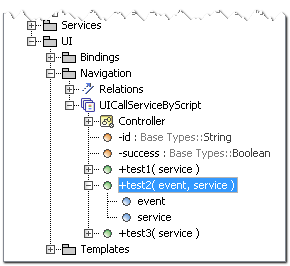
Additionally, the signature also depends on whether the event occurs within a table. This case is discussed below.
The service object enables the modeler to call the services being declared in one of the tagged values serviceCallOnExit, serviceCallOnEntry, or serviceCall. For example, the test2 script used on the transition shown in the figure above might look like:
alert("Even target id: "+ event.currentTarget.id);
// do somenthing before calling the service, e.g:
// setting variables, mockups, calculating conditions, etc.
service.loadData();
If the event triggering the transition occurs in a table, the JavaScript operation gets two additional parameter: row and data. The row parameter points to the actual selected HTML row, the data object contains the data as JavaScript object. The former is more convenient for HTML manipulation and can also be given to the service call. The latter is more convenient if the data are to be processed within the JavaScript operation. The following figure shows an example of a transition triggered by a table event:
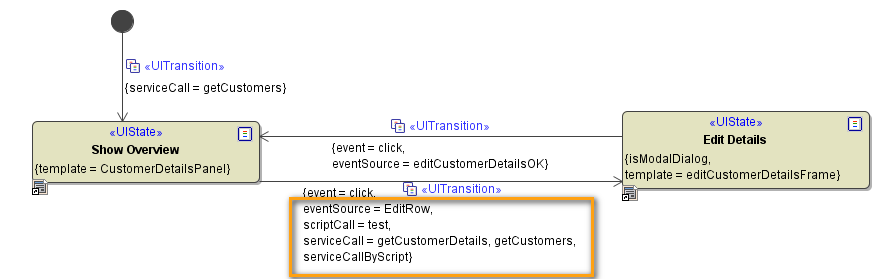
If the example is run, the input to the JavaScript test operation can be analyzed using Firebug. For example, the following figure shows the UI after the transition has been triggered by pressing the Bearbeiten button:
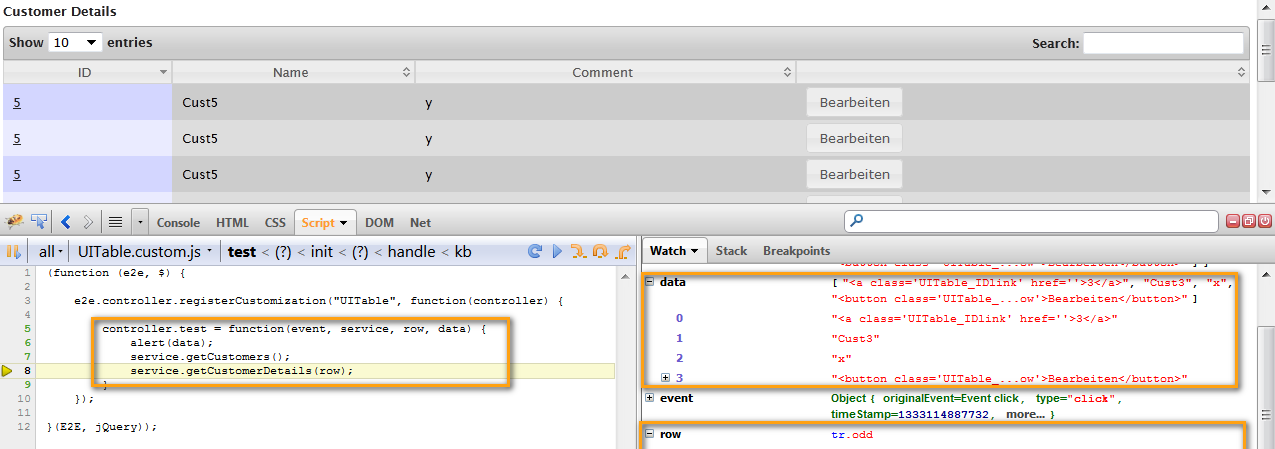
Callback when an Asynchronous Service Returns
The following tagged values can be assigned to JavaScript operations. These operations are called when the associated service calls return:
- serviceCallOnExitResponseHandler
- serviceCallResponseHandler
- serviceCallOnEntryResponseHandler
Examples of these tagged values are found in the figure below. Additionally, a simple dummy callback implementation is depicted.