Right-click a test case and select Properties to open the properties dialog. It contains two tabs: General and HTTP Header.
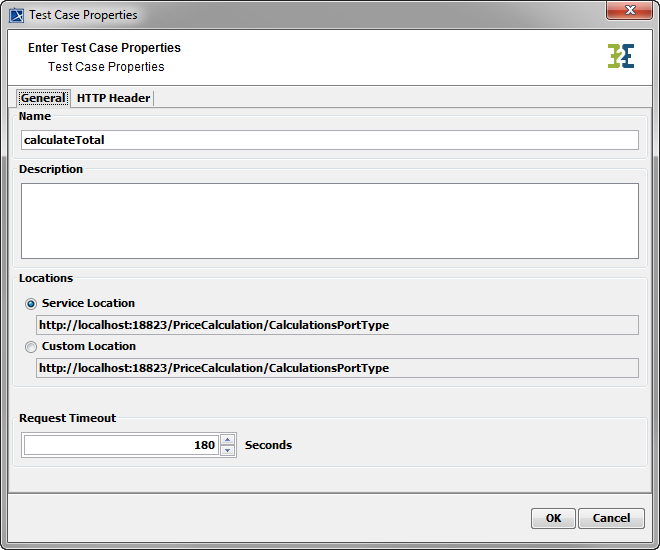
The General Tab
On the General tab, user can change the Name of the test case and enter a meaningful Description. The Service Location is displayed and can be changed to a Custom Location, if wanting to test a different instance of the service. The value of Request Timeout specifies the number of seconds the Embedded xUML Runtime will for a response of the service before stating a time out.
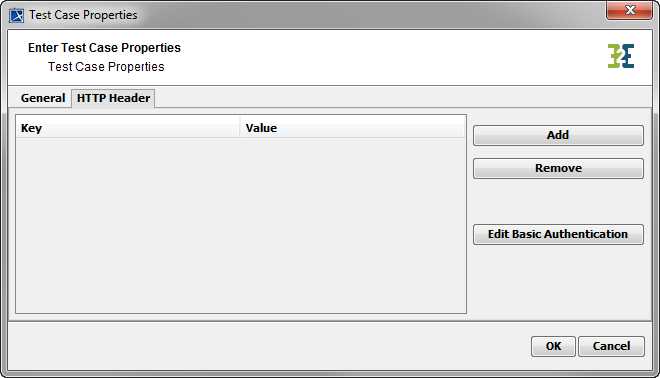
On the HTTP Header tab, user can specify HTTP header key value pairs that will be added to the HTTP POST command that is used to send the SOAP request to the service.
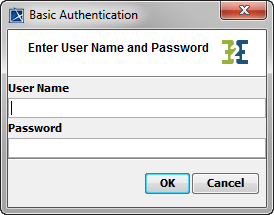
| For entering the basic authentication support is available by clicking Edit Basic Authentication. |
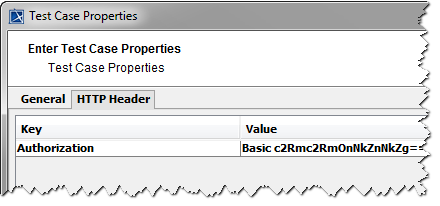
| The password will only be displayed in an encrypted way. |