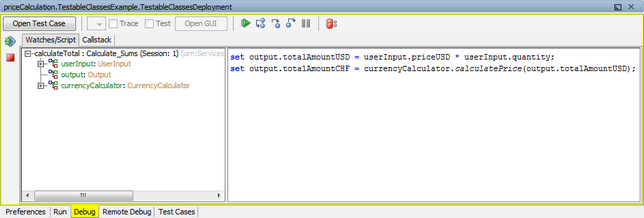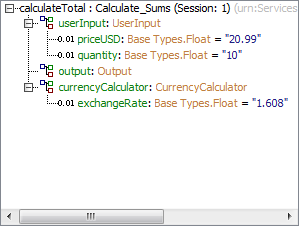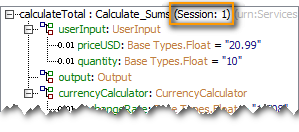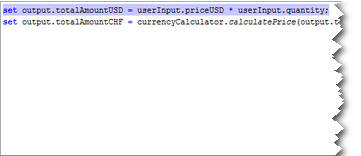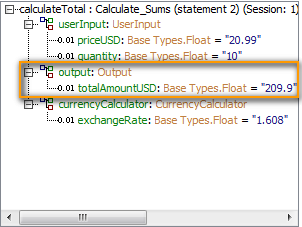When the E2E xUML Runtime stopped service execution on a breakpoint the action script and runtime values of the corresponding action node are displayed in the Debug tab and can be inspected.
Figure: Interactive Debugger pausing on a Breakpoint
The runtime values are displayed in he left panel of the Debug tab.
| Expand the tree to look at the attribute values. |
| The label Session: 1 indicates that this is the first run of the test case within this service run. |
The action script is displayed in the right panel of the Debug tab.
Click to step into the action script. The purple shading indicates the line on which the Interactive Debugger is pausing. This line will be executed on the next step into. | |
Step through the action script by clicking and watch the runtime values. |