The Preferences View consists of three tabs: General, Global Settings and Add-on Settings.
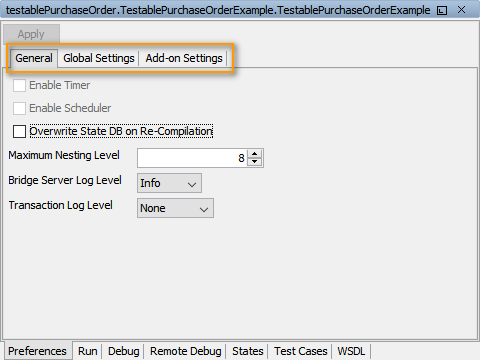
General Service Preferences
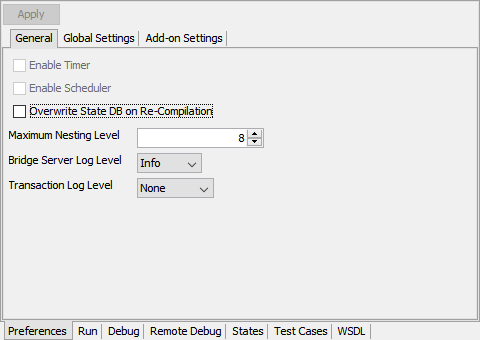
The General Preferences tab allows to maintain the following settings:
| Setting | Description |
|---|
Enable Timer | Select this checkbox to enable or disable timer services that are part of the service. |
Enable Scheduler | Select this checkbox enable or disable scheduler services that are part of the service. |
| Overwrite State DB on Re-Compilation | Select this checkbox to reset the persistent state database on each compilation. |
Bridge Server Log Level | Use this drop-down list to adjust the bridgeserver log level.
For more information on the bridgeserver log levels refer to xUML Service Standard Log. |
Transaction Log Level | Use this drop-down list to adjust the transaction log level.
For more information on the transaction log levels refer to xUML Service Transaction Log. |
Click Apply to apply the settings to the service.
Global Settings
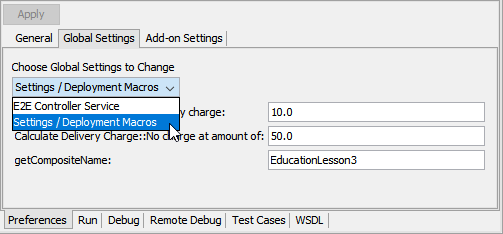
In this dialog, maintain the global settings of the xUML service as described in xUML Service Settings. Apply changes by clicking Apply.
The screenshot above is taken from E2E Education Lesson 3.
Add-on Settings
In this dialog, maintain the Add-on settings of the xUML service as described in xUML Service Settings.
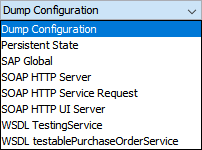
| Choose the add-on settings to change from the drop down box. Apply changes by clicking Apply. |