You can sort the content of each list in the content area. Therefore, just click button  of the column you want to sort the list by:
of the column you want to sort the list by:
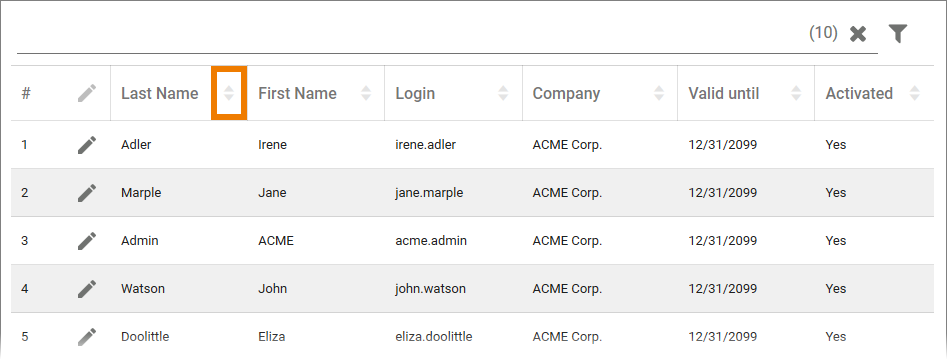
The first click sorts the content of the list in ascending order:
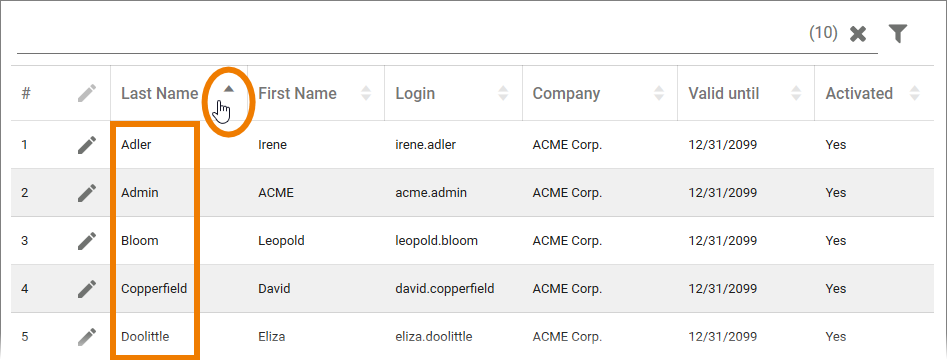
The second click sorts the content of the list in descending order:
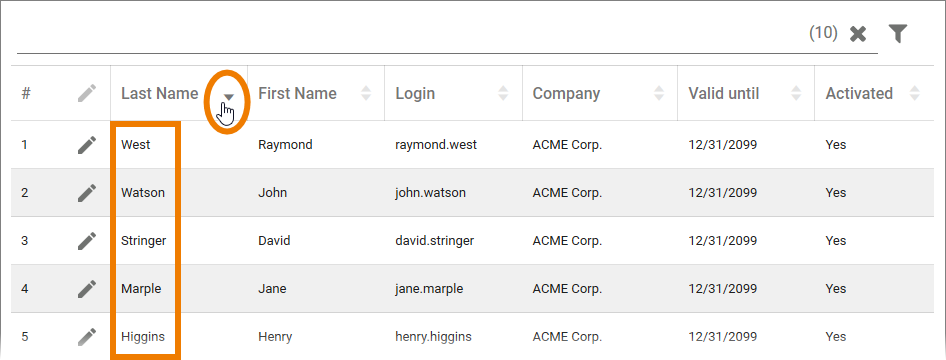
Click the button a third time to cancel the sorting.
Exceptions
Some tables cannot be sorted by all columns. The following exceptions apply:
- User Management:
- The list of Activities can only be sorted by column Timestamp.
- Process Mining:
- Robotic Process Automation:
- The Logs table can only be sorted by columns Timestamp and Log Level.
- The list of RPA Processes can only be sorted by columns Process and Robot Group.
- The Robots list can only be sorted by columns Robot, Machine Name and State.