All software necessary for implementing and running the education examples must be installed first.
- MagicDraw UML 18.0
- E2E Builder for MagicDraw (includes E2E Model Compiler and E2E Embedded Runtime)
- E2E Analyzer (allows to test and analyze services)
Make sure to install MagicDraw before E2E Builder for MagicDraw. We also recommend installing the software according to the suggested default settings on drive C:.
MagicDraw UML 18.0
In order to install MagicDraw, follow the instructions of the installation guide. If you open MagicDraw for the first time you have to choose a MagicDraw license file, which you need to order from E2E support (support@e2ebridge.com).
We recommend choosing English in the language setting of MagicDraw, because the education documentation is built with the English version.
| Select Options > Environment. |
In the following dialog, choose English as Language from the pull-down menu. You can filter the list of options to easier find the Language option (see marked area below).
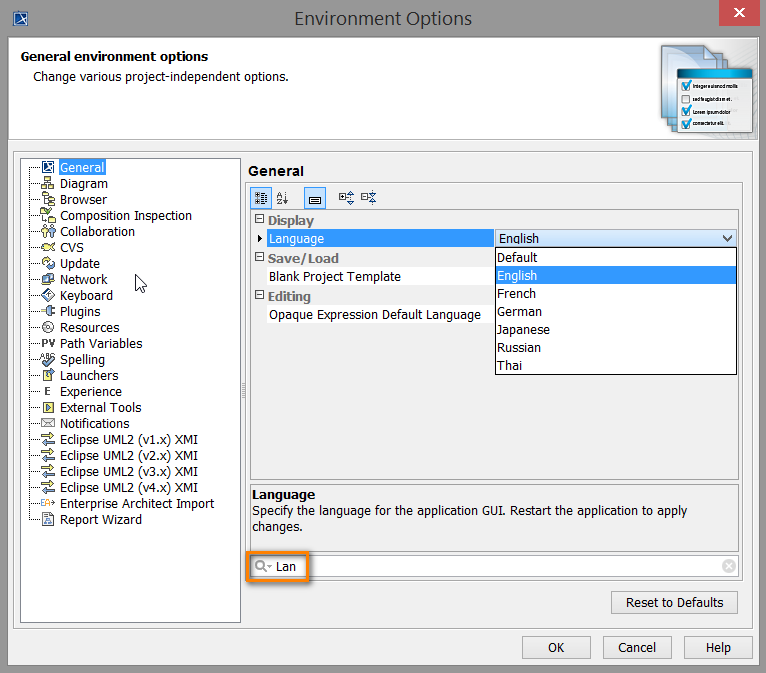
Click OK.
Before installing the Builder, make sure that MagicDraw is properly installed and can be started successfully.
Then, concerning the E2E Builder:
- For installing the Builder, refer to the Builder Installation Guide.
- Apply the E2E Modeler perspective to MagicDraw as described in BUILDER for MagicDraw Basics.