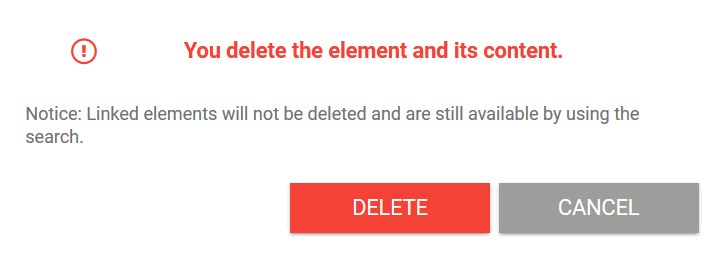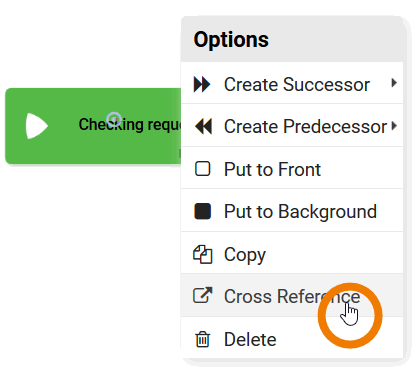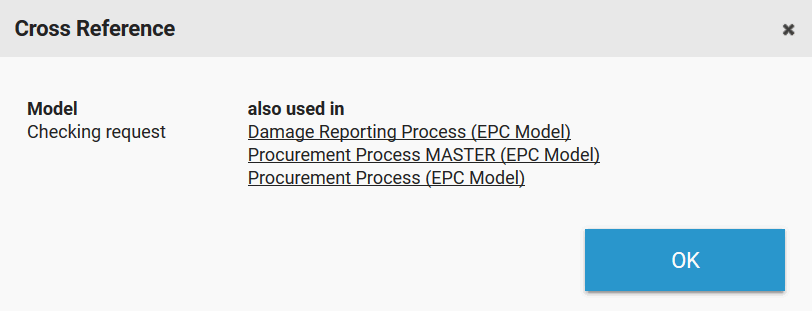Existing elements may also be deleted from the work surface with the help of the context menu.
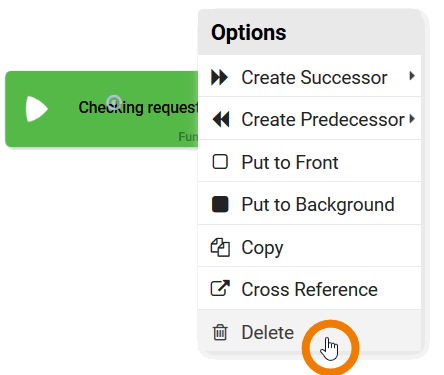 | Open the context menu by clicking directly on an element. The option Delete appears. |
| After selecting this option a security prompt appears. Confirm with Delete to erase the element from your database. If the element was linked to any other spots, then only the current element will be deleted from your work area. The linked elements remains intact. |
| If you are uncertain where else the selected element is used, open the context menu and select the option Cross Reference. |
| A pop-up window opens, listing all models using the selected element. Use the displayed links to move directly to the corresponding models. Click OK to close the pop-up. |