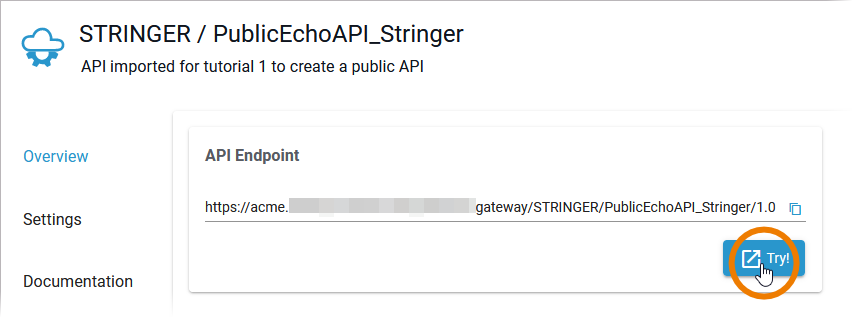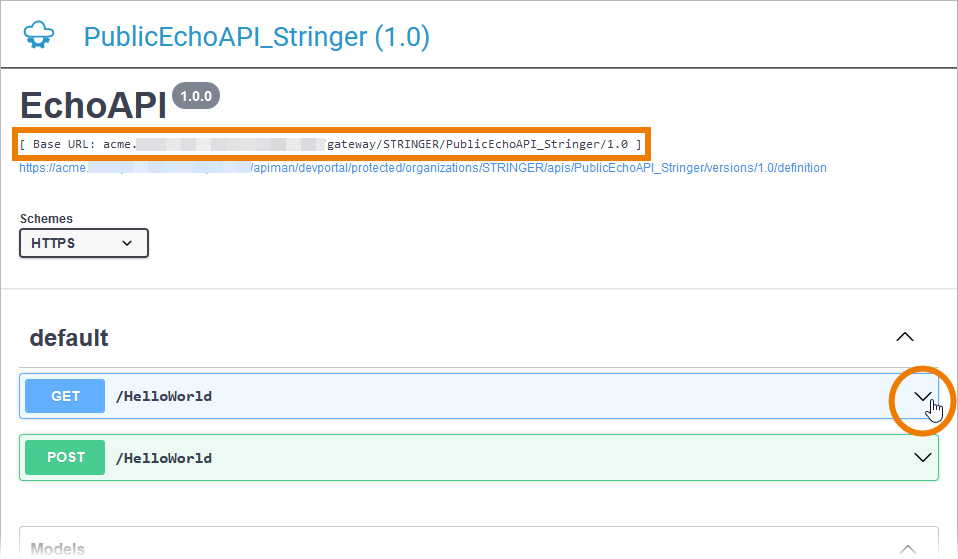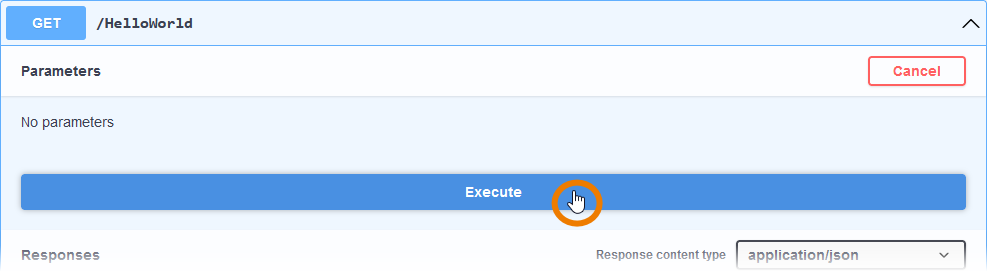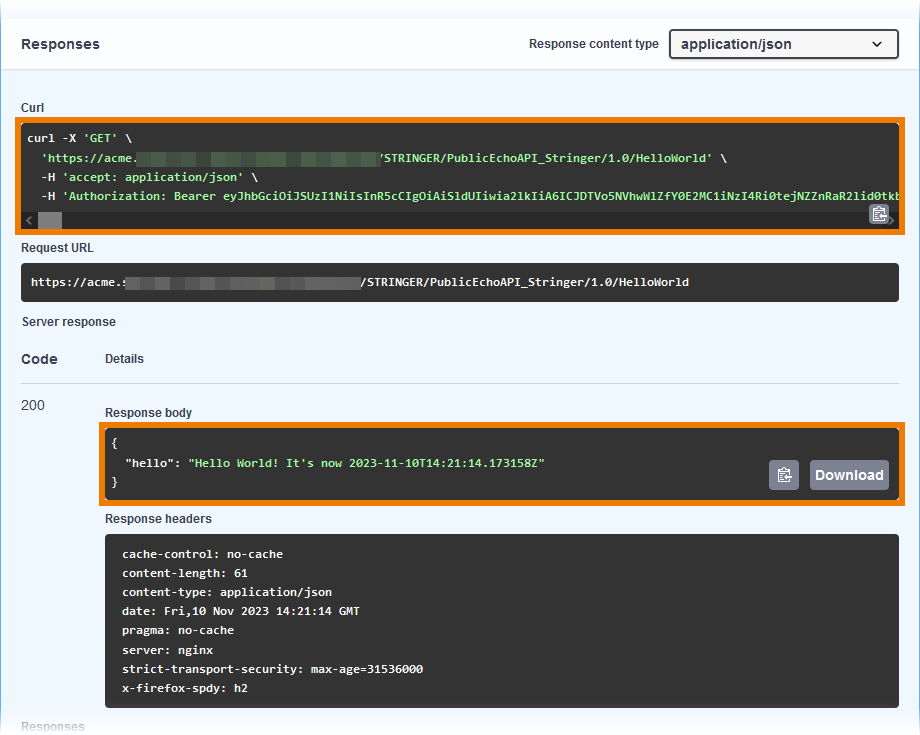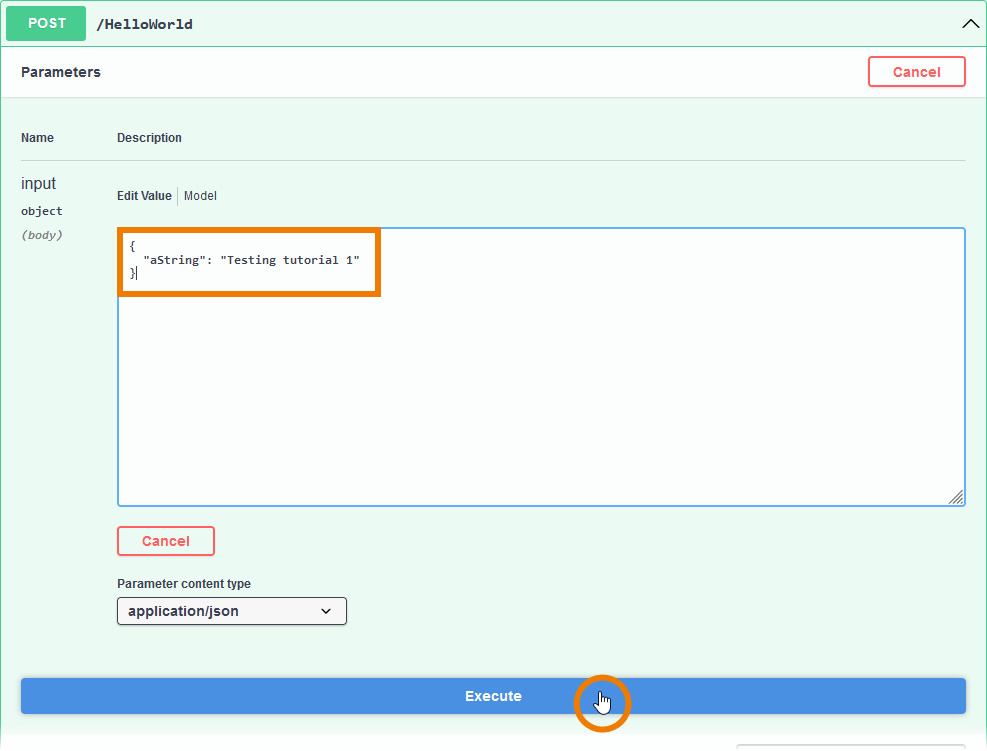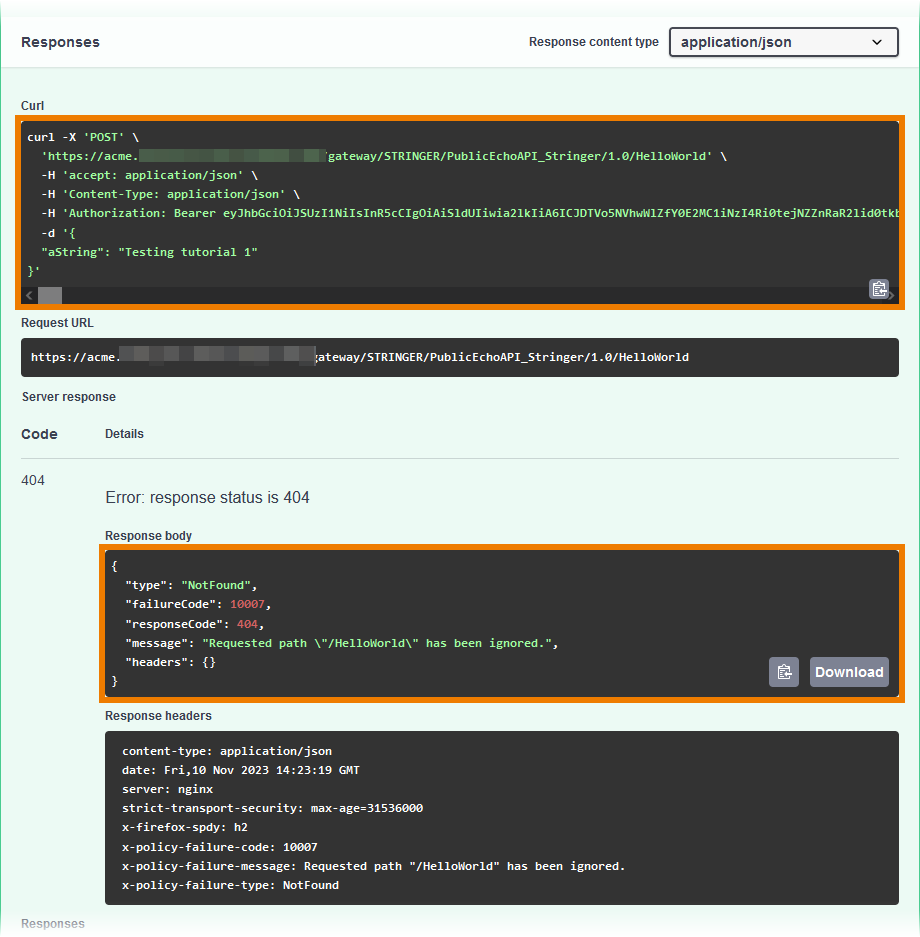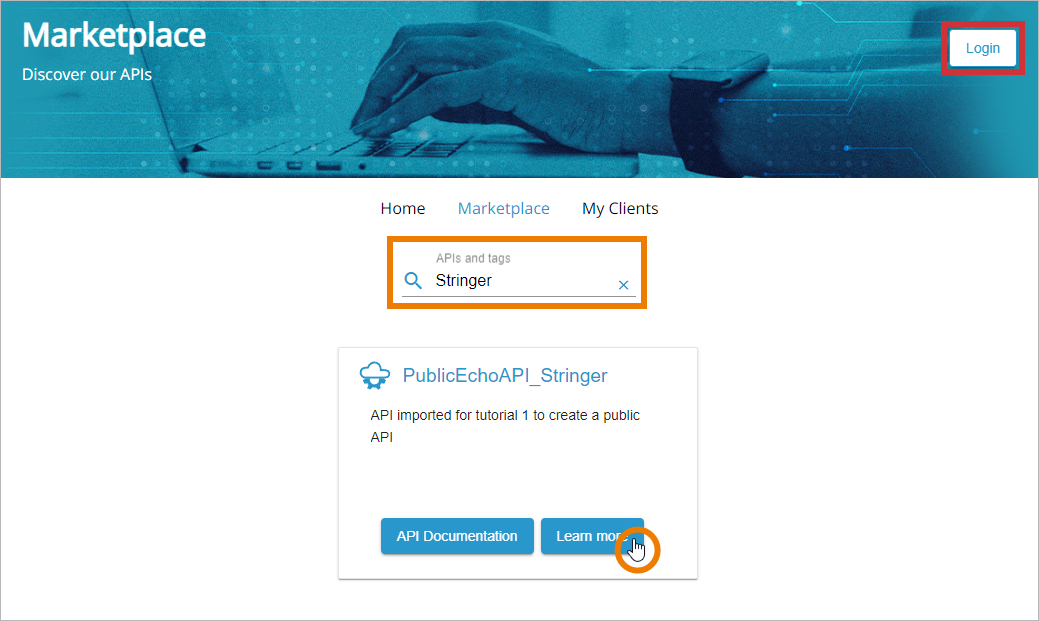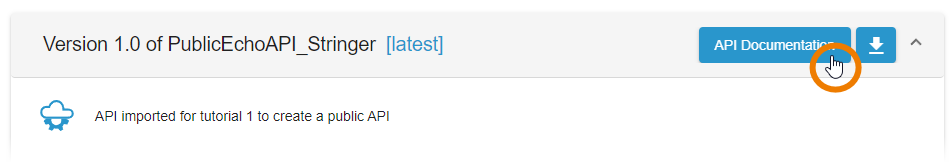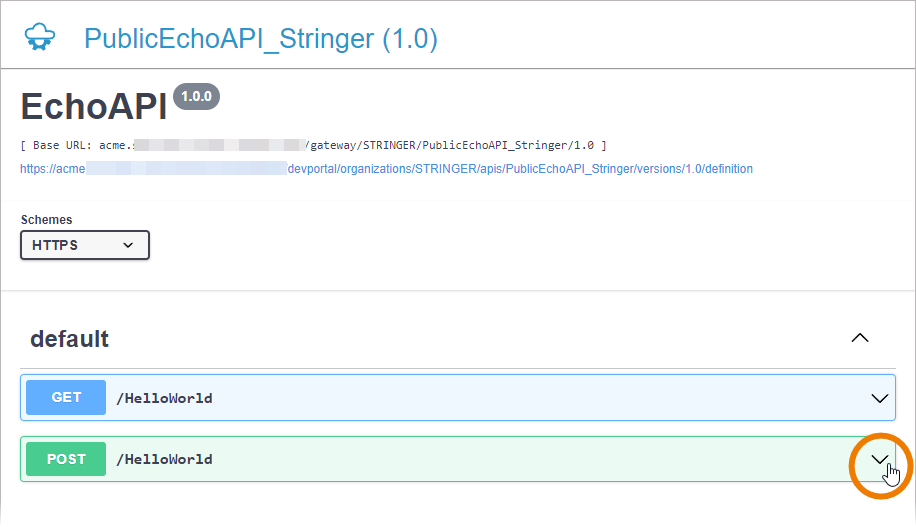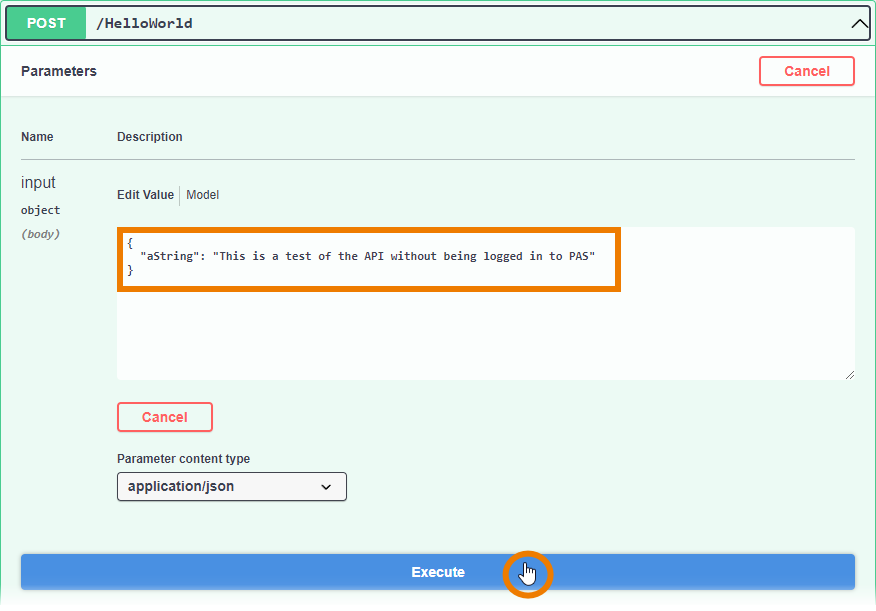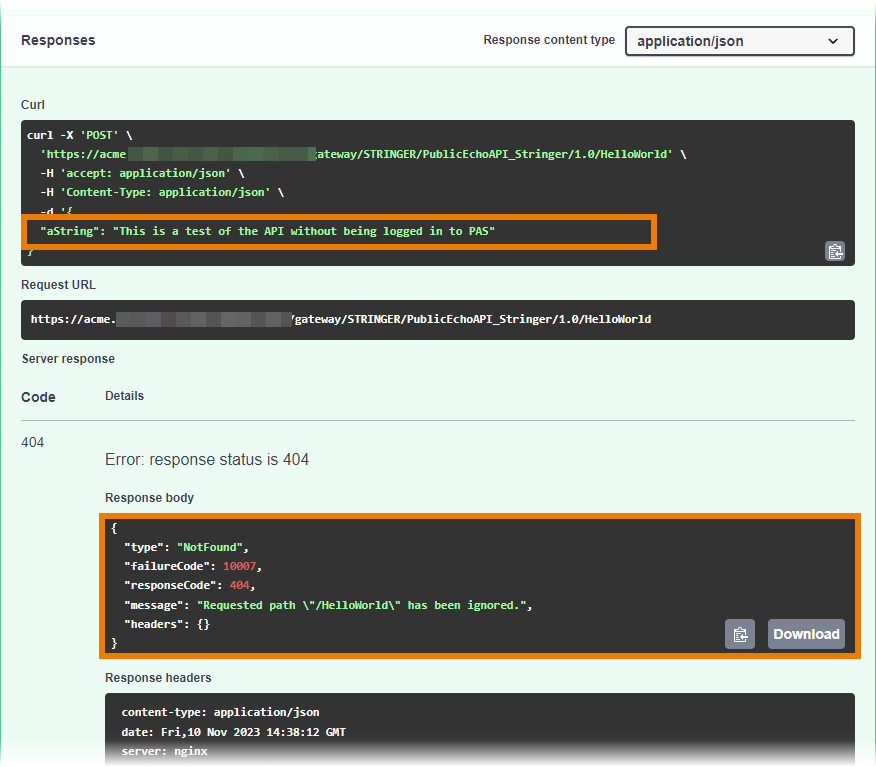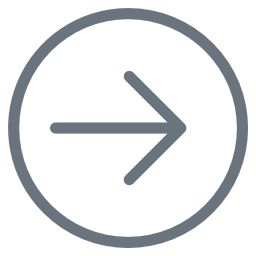The PublicEchoAPI_Stringer can now be consumed. You are going to test if your API is invokable. Testing is done in the API Developer Portal, but you have easy access from within API Management.
Testing API Access and Policy Functionality
| Open tab Overview of the API details page. In section API Endpoint click Try! | |
| ||
| ||
| In section Curl you can see the actual call. In the Response body section, you can see the actual response of the service. The call returned the string Hello World! along with the current timestamp. Now you know that the PublicEchoAPI is invokable. Next, you are going to test if the Ignored Resources Policy is applied correctly. | |
| As configured in tutorial step 3, consumers of the API should not be able to execute POST requests on resource /HelloWorld. Open method POST /HelloWorld. Enter a value for the required paramter aString , e.g. Testing tutorial 1. Click Execute. | |
| In section Server response an error is displayed:
The API can be consumed as intended.
|
Consuming the API
Now that the PublicEchoAPI has been published, David Stringer wants to test if it is visible to all visitors of the API Developer Portal and can be used by everyone. |
|
In the Marketplace, search for your PublicEchoAPI_Stringer. Click Learn more. | |
| The API details view opens. Click API Documentation to open the test UI. | |
| Try to execute a POST request. | |
| Enter the required parameter and click Execute. | |
| Check the response. The API works if the string has been passed but the Response body shows the 404 NotFound error. | |
| From the details view, you can directly copy the Public Endpoint to consume the API.
|