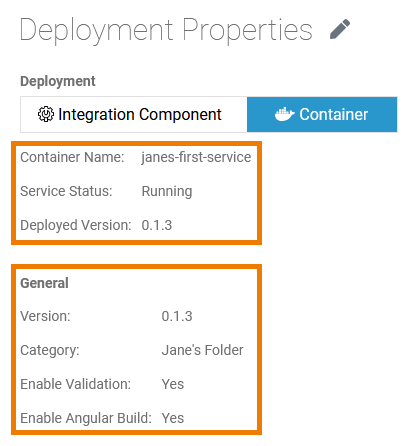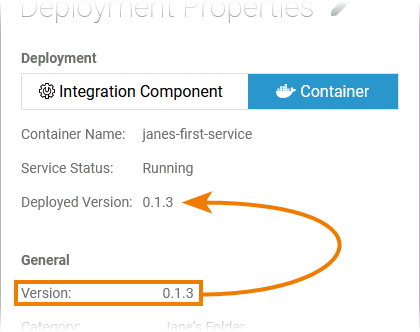If you want to deploy a service as a container, your user must be assigned the xuml_container_admin profile. Refer to Administration Guide > Overview of Standard Profiles. |
| The deployment properties for deployment target Container are displayed in section General. |
The following properties are displayed in read-only mode:
Option | Description | Possible Values | |
|---|---|---|---|
Container Name | Shows the name of the container to which the service will be/was deployed. | The container name is generated from the service name according to the following rules:
Example:
| |
| Service Status | Shows the current status of the service. |
| |
| Deployed Version | Shows the number of the currently deployed version. | The version number is defined in section General: |
The following service properties are displayed in the General section and can be changed:
| GENERAL | ||
|---|---|---|
| Deployment Property | Input Type | Description |
| Version | String | Insert a version number for your service. The version number is displayed in the container. |
| Category | String | Category in which the service is displayed in the container. By default, the name of the folder where the service is stored is used. |
| Enable Validation | Boolean | |
| Enable Angular Build | Boolean | |