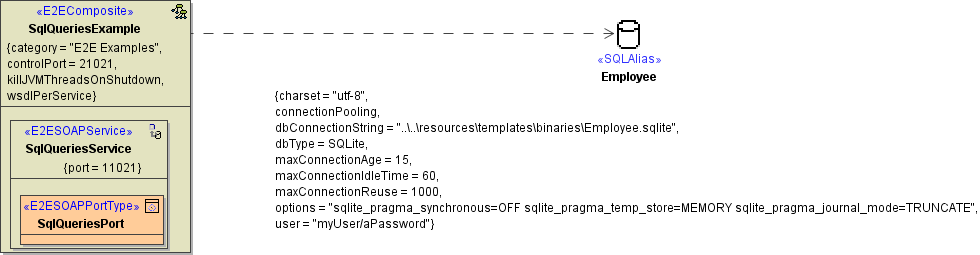
This page explains the SQL Adapter in Bridge context. If you were looking for the same information regarding the PAS Designer, refer to SQL Adapter in the Designer guide. |
The following figure shows a component diagram that features an SQLLite database. The database type and name are given as tagged values (dbType and dbConnectionString). Refer to Database Server-Specific Notes for SQL Adapters for more details.
Figure: SQL Component Diagram Showing Connection Options
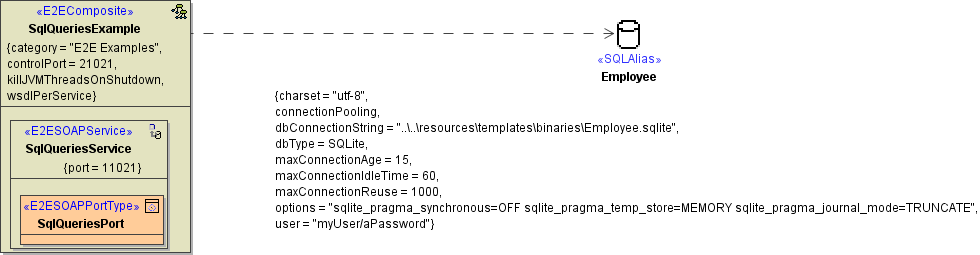
The <<SQLAlias>> Employee connects the xUML service with the sql database. Each <<SQLAdapter>> referencing the same alias connects to the same database. The options of these database connections are given as tagged values on the alias :