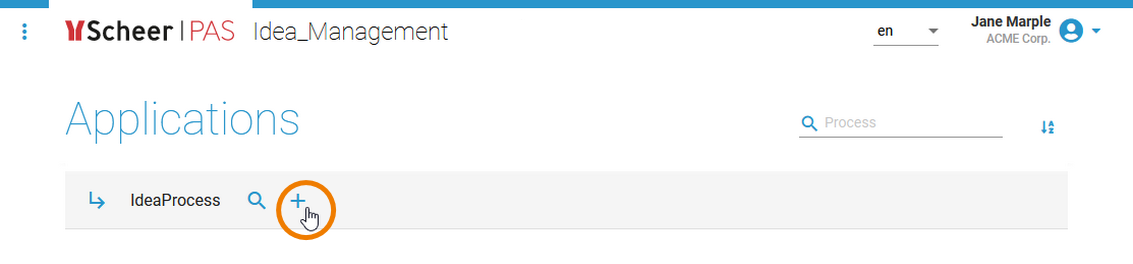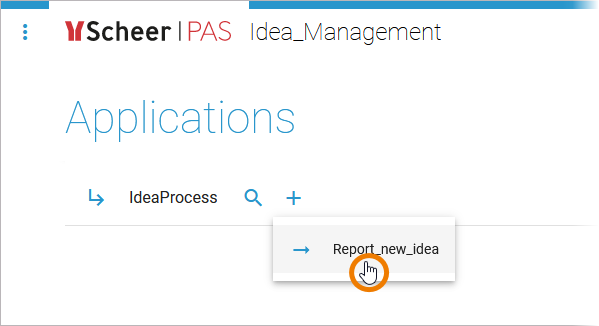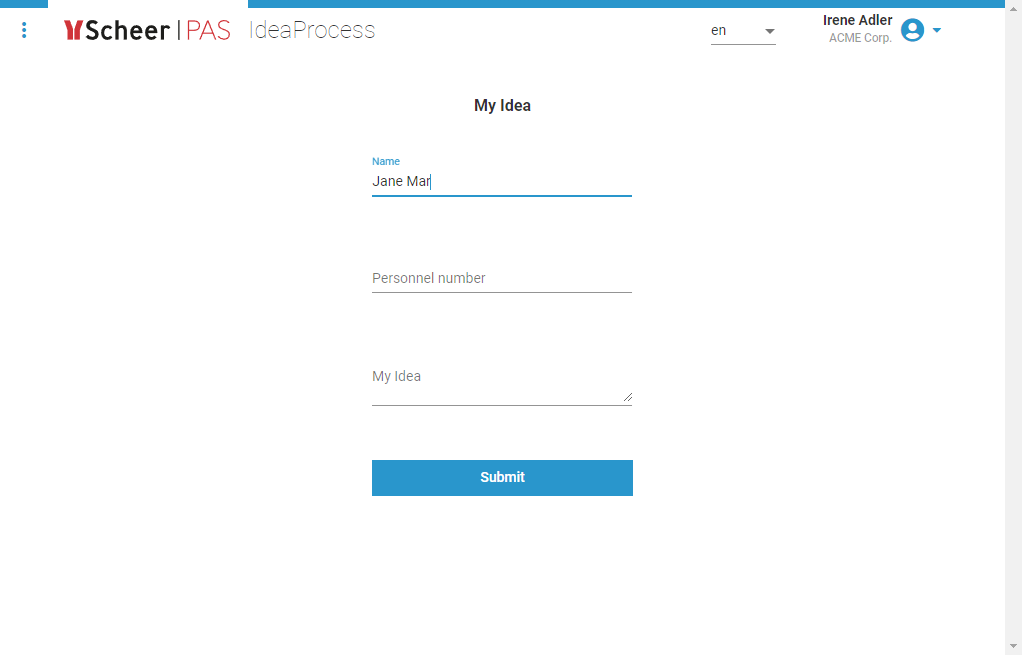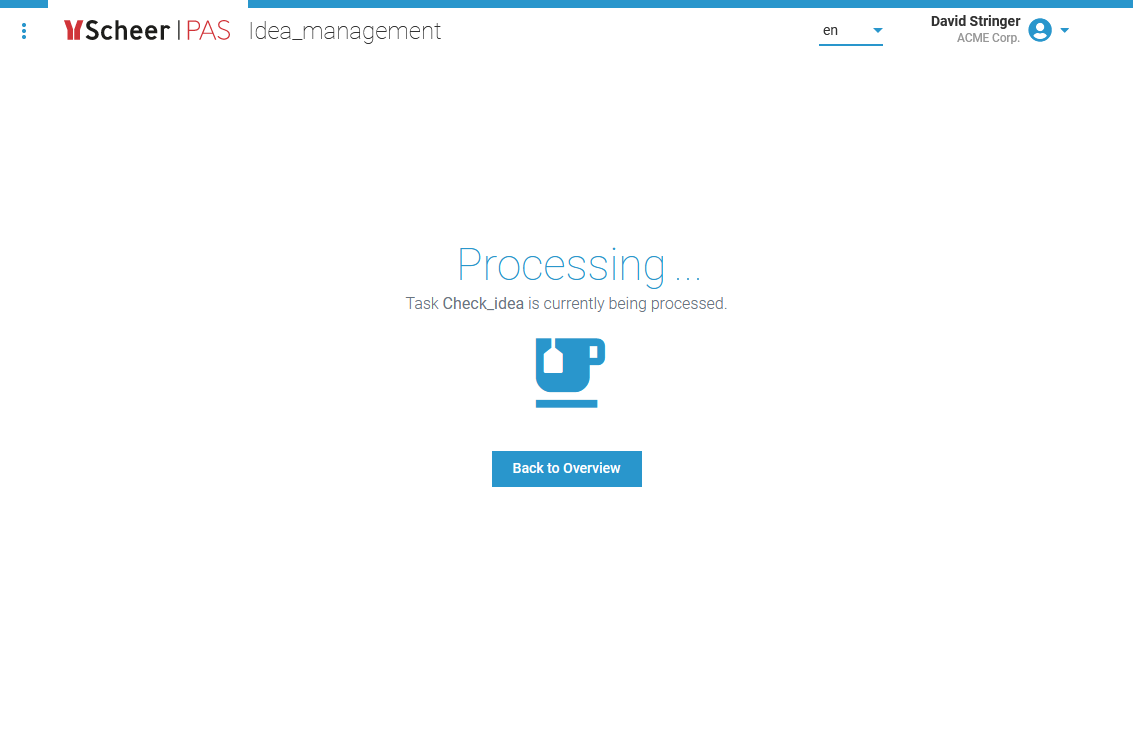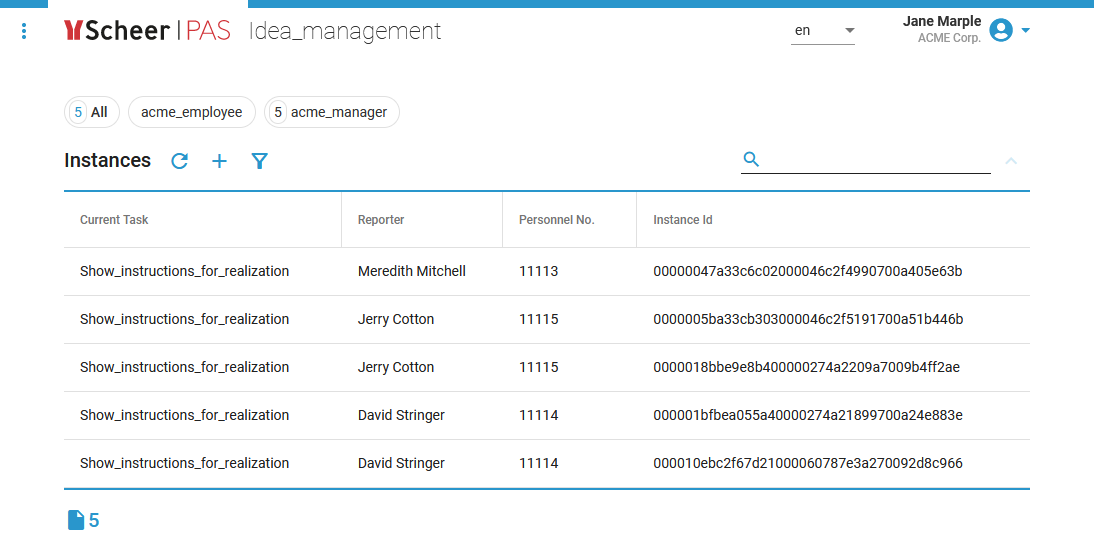Once a service that contains forms has been started, you can access the application UI and use it to create process instances.
Starting a Service
Creating a New Instance
| The process overview opens in a new tab. A list of all available processes of this service is displayed.
| |
|
| |
| When the first form is displayed, you can start to fill it.
| |
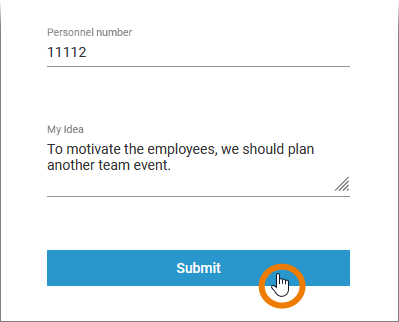 | If you have finished your input, confirm by clicking a button in the form. The button click closes the form and triggers further process execution. | |
| The Back to Overview button brings you back to the instance list. | |
|
|