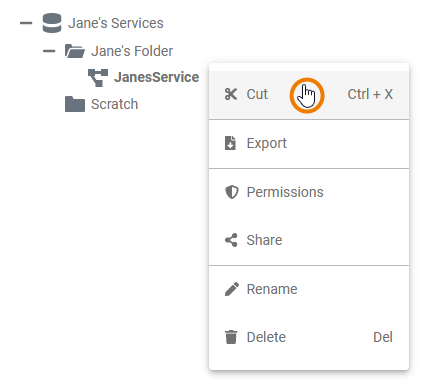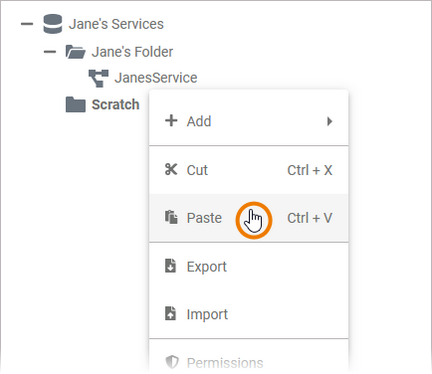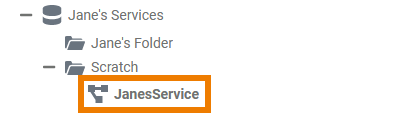| Chapter | Name | Excerpt | ||||||
|---|---|---|---|---|---|---|---|---|
| Managing Projects | cutting_and_pasting | Cutting and Pasting
| ||||||
| Managing Projects | create_folder | Enter a name for the folder in the pop-up window Create New Folder. Click Save. | ||||||
| Managing Projects | create_project | Enter a name for the project in the pop-up window Create New Project. Click Save. | ||||||
| Managing Projects | description_editor | Enter your text in the editor. Various formatting tools are provided | ||||||
| Managing Projects | description_editor_save | Click Save and close to confirm your text or Cancel to abort the action. | ||||||
| Managing Projects | folder_created | The new folder is created and displayed in the tree. | ||||||
| Managing Projects | info_libraries_mandatory | The Libraries folder is a mandatory part of a project, therefore users cannot delete it. | ||||||
| Managing Projects | note_element_restrictions | Restrictions on Element Names
| ||||||
| Managing Projects | project_content | Each newly created project contains already a folder Libraries and a folder Models. | ||||||
| Managing Projects | project_created | The new project is created and displayed in the tree. | ||||||
| Managing Projects | tip_profiles_admin_guide |
Overview
Content Tools