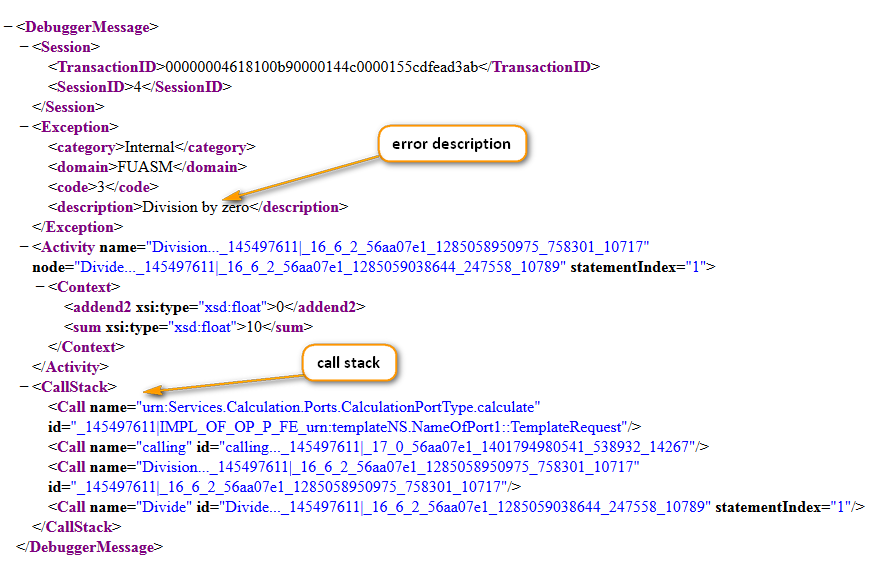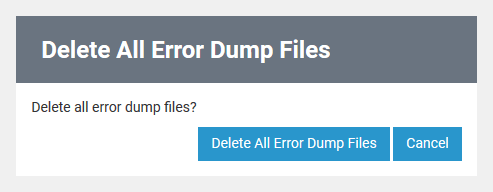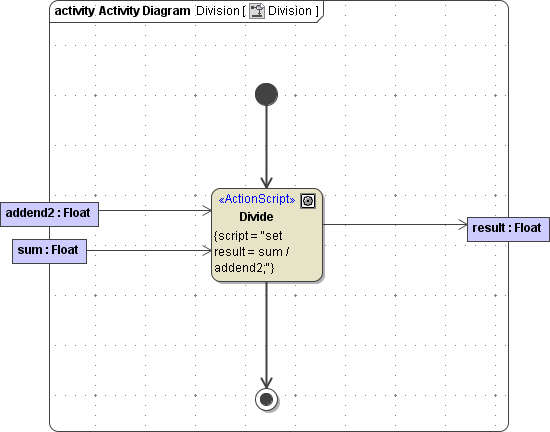Error dumps are written, when the service throws an exception that is not caught. Each single error is dumped into a separate file. On tab Dump, the Bridge displays a list of all accumulated error dump files, latest first.
By setting flag Dump Context on Error in the preferences section of the xUML Service tab, you can define whether error dumps are written at all. See Preferences of an xUML Service for more information on how to set this flag.
Click on a filename in the list to view the content.
The dump file shows the context of the error: e.g. error description and call stack, marked in the picture above. You can load the dump file into the Builder to do more investigation on the error.
To delete an error dump file, click the corresponding Delete button. The file will be deleted without any further confirmation.
To clean up all error dump files, click Delete all Files.
| A confirmation dialog is displayed. The action needs to be confirmed or canceled. |
To download an error dump file, click the corresponding Download button. Once downloaded, an error dump file can be imported into the E2E Analyzer for further analysis of the error.
Interpreting the XML of an xUML Service Dump
If an error occurred, the generated error file will be indicated in the error message displayed in the xUML service log:
[2010-09-22 07:46:18 +0200][Error][Internal][FUASM][3][Division by zero - Error Trace: logs/error/error-2014-06-03_11-32-14_UTC-0.xml - Callstack: calculate > urn:Services.Calculation.Ports.CalculationPortType.calculate > Division > Division > Division(1)]
The error file is located in the directory of the xUML service (location: <your bridge data directory>\<name of the service>\logs\error). It contains the call stack and the corresponding XML trace of the activity diagram where the error occurred.
In the following example, a division by zero is executed. The error will occur in action node Division of activity diagram Division.
<?xml version="1.0" encoding="utf-8"?>
<DebuggerMessage xmlns:xsd="http://www.w3.org/2001/XMLSchema"
xmlns:xsi="http://www.w3.org/2001/XMLSchema-instance"
xmlns:SOAP-ENC="http://schemas.xmlsoap.org/soap/encoding/">
<Session>
<TransactionID>00000005618d676b0000144c000019b8105bfc03</TransactionID>
<SessionID>5</SessionID>
</Session>
<Exception>
<category>Internal</category>
<domain>FUASM</domain>
<code>3</code>
<description>Division by zero</description>
</Exception>
<Activity
name="Division..._145497611|_16_6_2_56aa07e1_1285058950975_758301_10717"
node="Divide..._145497611|_16_6_2_56aa07e1_1285059038644_247558_10789"
statementIndex="1">
<Context>
<addend2 xsi:type="xsd:float">0</addend2>
<sum xsi:type="xsd:float">10</sum>
</Context>
</Activity>
<CallStack>
<Call
name="urn:Services.Calculation.Ports.CalculationPortType.calculate"
id="_145497611|IMPL_OF_OP_P_FE_urn:templateNS.NameOfPort1::TemplateRequest"/>
<Call
name="calling"
id="calling..._145497611|_17_0_56aa07e1_1401794980541_538932_14267"/>
<Call
name="Division..._145497611|_16_6_2_56aa07e1_1285058950975_758301_10717"
id="_145497611|_16_6_2_56aa07e1_1285058950975_758301_10717"/>
<Call
name="Divide"
id="Divide..._145497611|_16_6_2_56aa07e1_1285059038644_247558_10789" statementIndex="1"/>
</CallStack>
</DebuggerMessage>
|
|