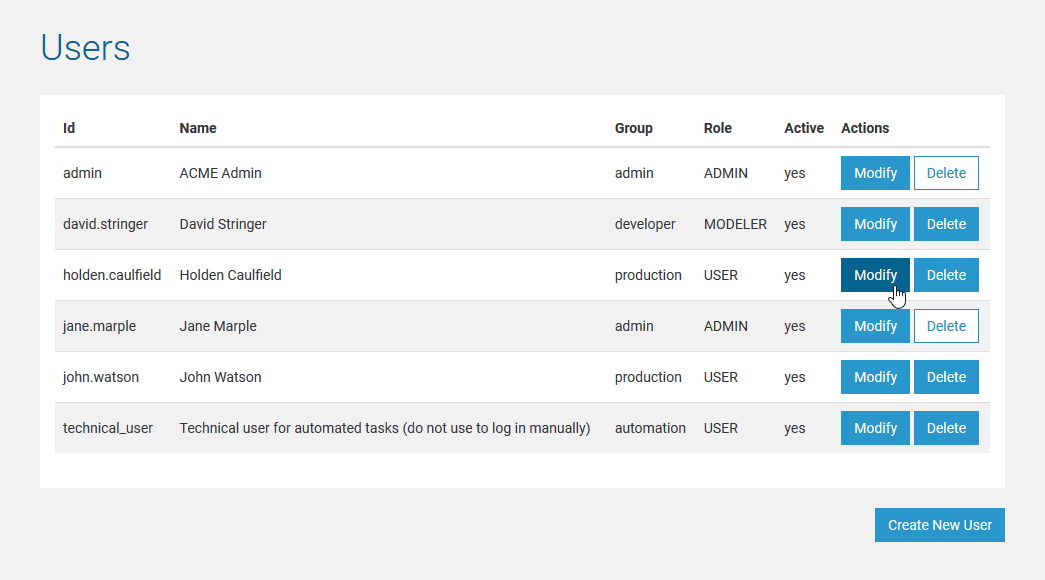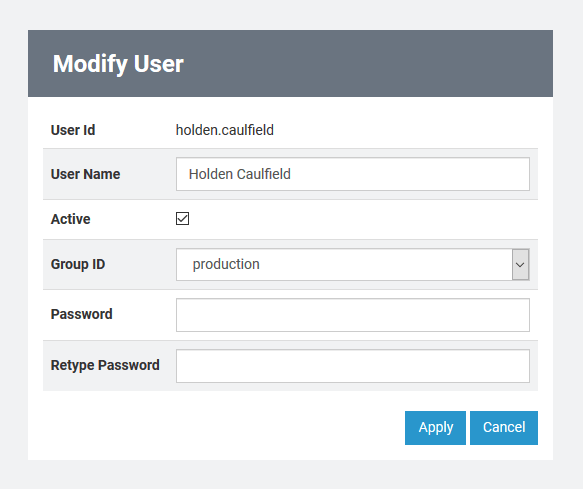Users who are member of a group, to which the role MODELER or USER has been assigned, may only modify their own user password.
Click Modify on the corresponding user you want to modify. |
The mask for modifying users will be displayed.
| User Name | Letters, numeric characters, space character, and the following special characters are allowed: ,:._/()=?}[]@#!>- |
| Active | Select or deselect the checkbox Active to activate or deactivate the user. Only administration users may change this setting. |
| Group | The drop-down menu provides all group ids existing in the domain. Depending on your choice, the user will have full or restricted access to the functions of the Bridge (see chapter Group Roles). Only administration users may change this setting. |
| Password | The user will need a password to login to the Bridge. The maximal password length is 50 characters. All characters are allowed to be used in the password. |
| Retype Password | Retype the password to ensure correct spelling. |
Click Apply to complete the transaction. The modification of the user will be replicated to each node instance of the domain.
Canceling the transaction will bring you back to the user list.
After modifying the user, the user list will be displayed again. |
Overview
Content Tools