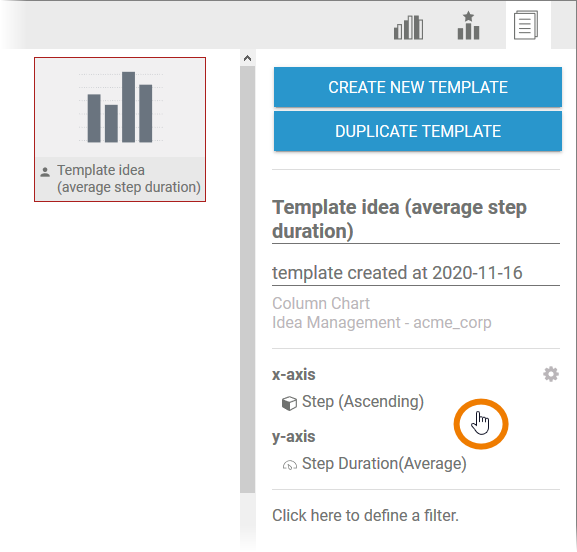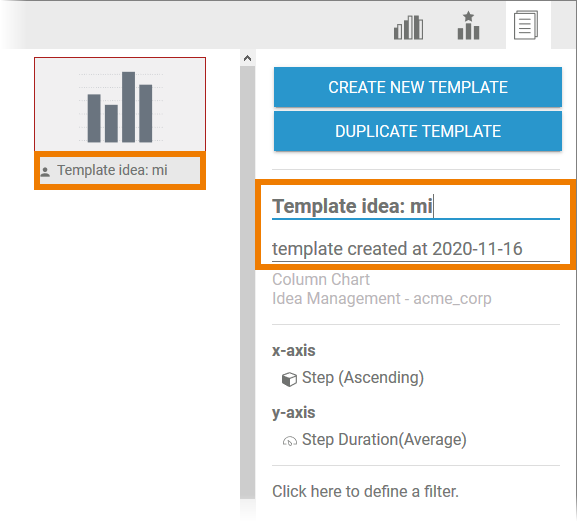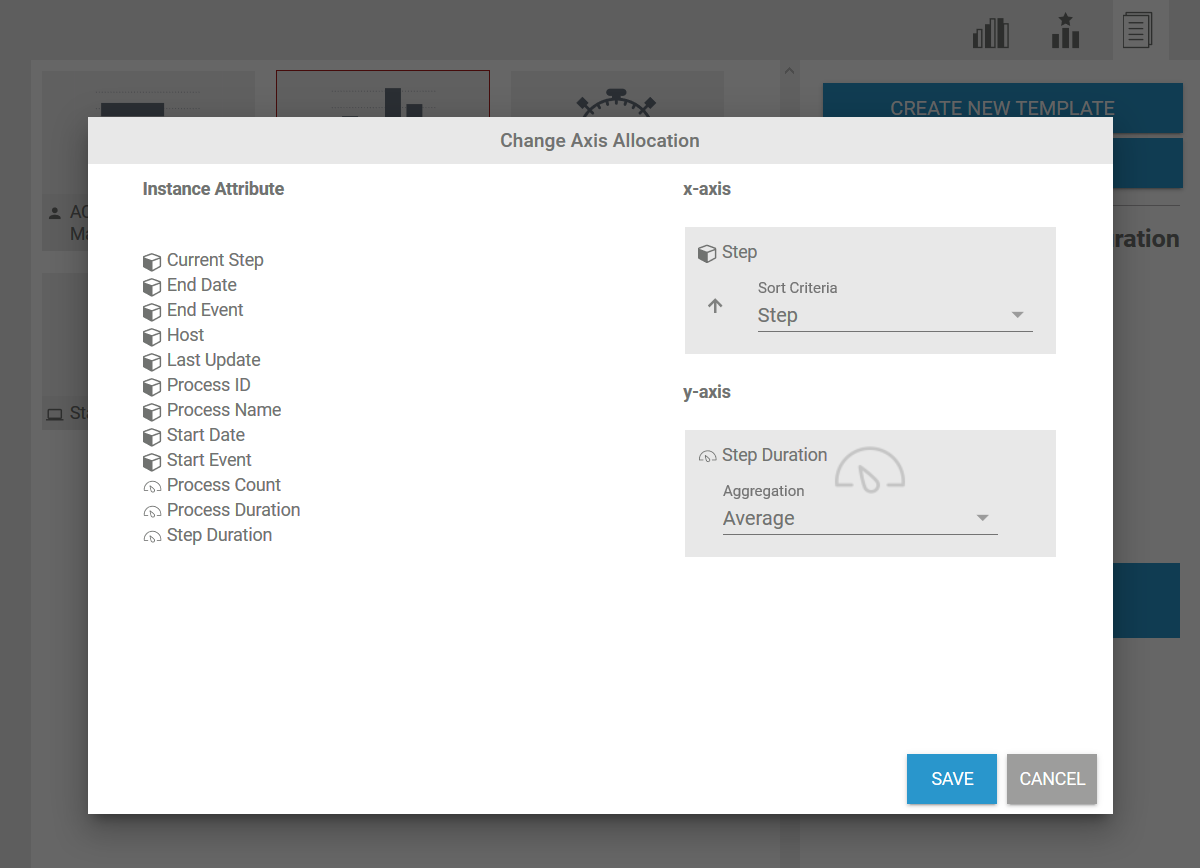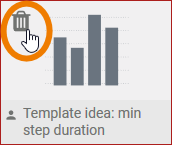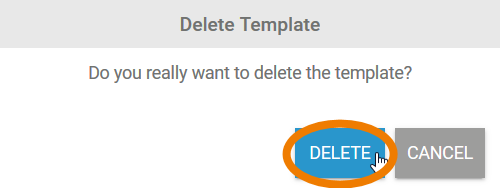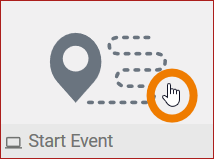Page History
Versions Compared
Key
- This line was added.
- This line was removed.
- Formatting was changed.
You can edit your user-defined templates any time via the templates sidebar.
The user who created the template may is authorized to make changes. An In addition to that, a Process Mining administrator is also authorized to edit all custom templates.
Editing the Settings of a Template
If you select a template, the settings are shown in the templates sidebar:
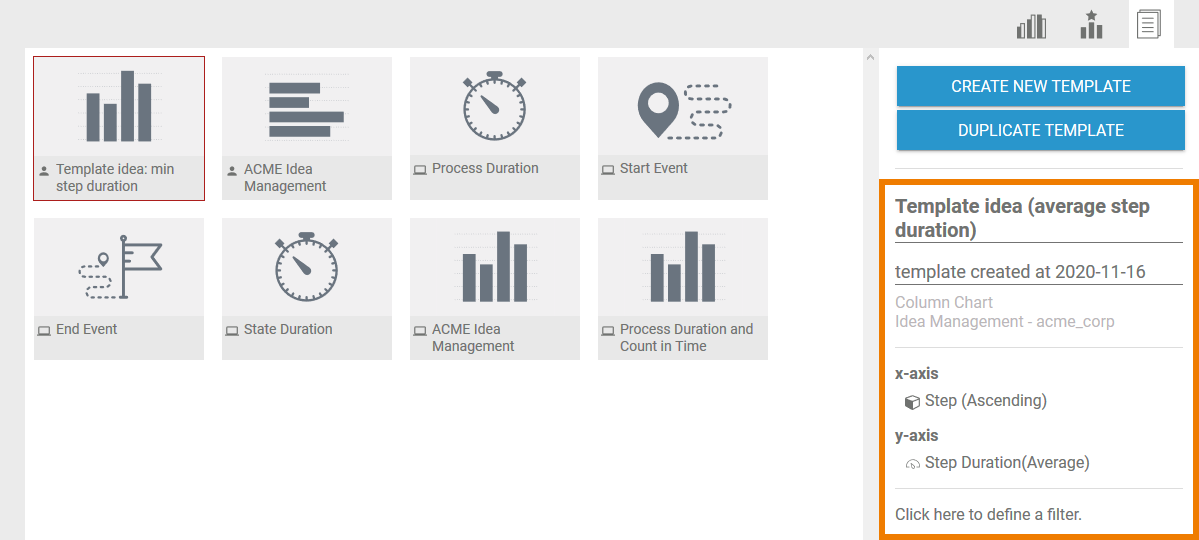
| You can edit all settings of the template by clicking in the corresponding area. |
| You can enter changes to the title and description directly in the sidebar. Title changes are applied to the tile. |
| Clicking on the axis allocations and the filter settings opens the respective pop-up window where you can edit the settings. |
Deleting a Template
| You can delete custom templates from the list of templates. Hover over a template to display the delete button |
| Accept the confirmation prompt to delete the template. |
| If you hover over a system template, no delete button is shown: |
| Panel | ||
|---|---|---|
| ||
|
| Panel | ||
|---|---|---|
| ||