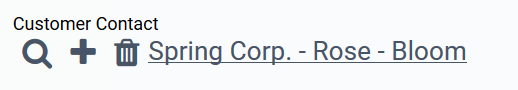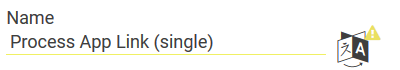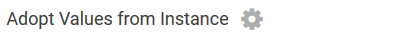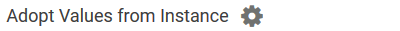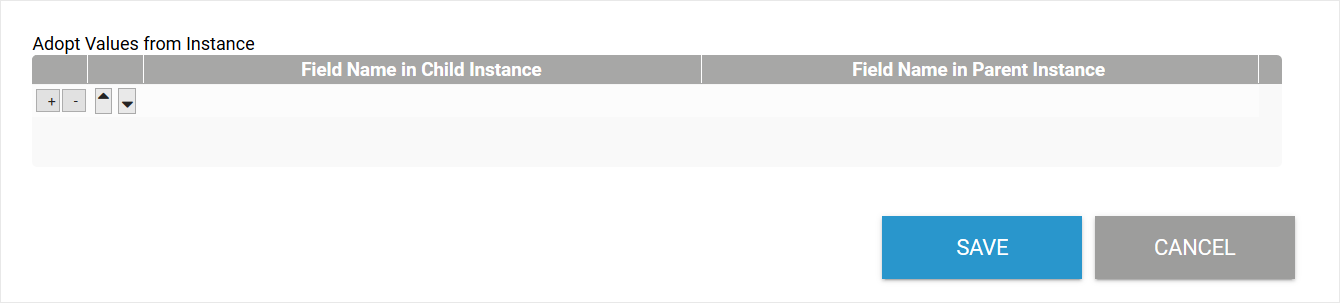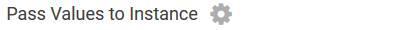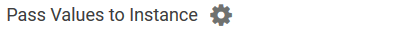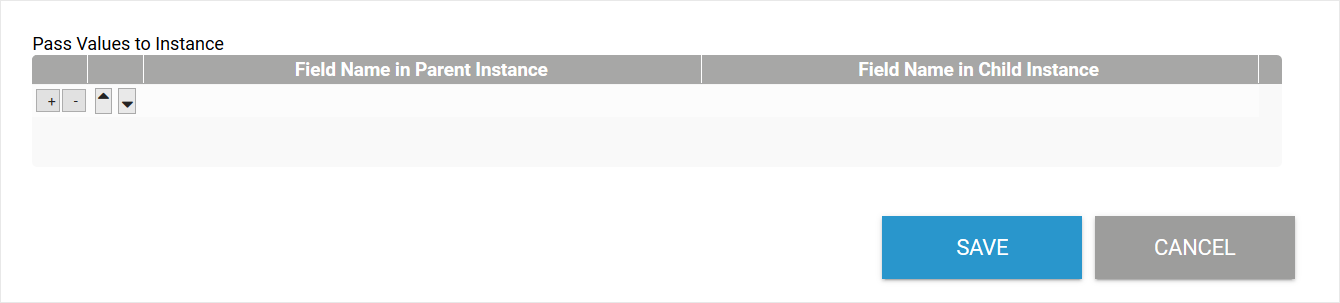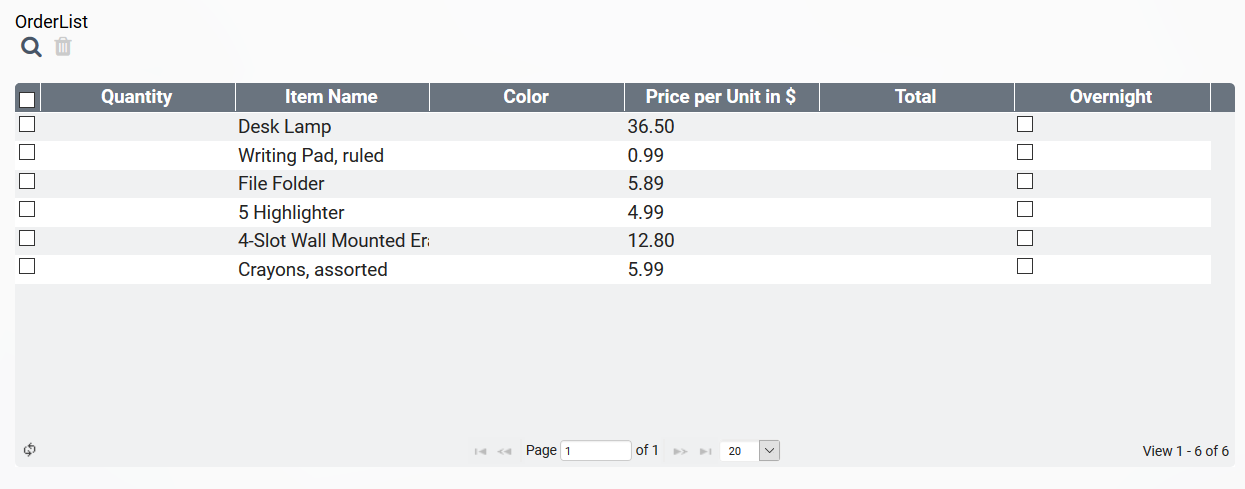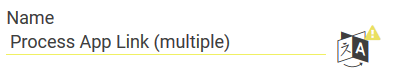Page History
Versions Compared
Key
- This line was added.
- This line was removed.
- Formatting was changed.
Two different form elements are available for linking app content: The element Process App Link (single), which refers to one instance of another app, and the element Process App Link (multiple), which can refer to multiple instances of another app.
The Element Process App Link (single)
| Anchor | ||||
|---|---|---|---|---|
|
Element Icon | |
| Form Field | |
| Function | With the element Process App Link (single) you can reference one instance from another app. |
| Default | By default, the App Link is empty, displaying buttons for searching, creating and deleting an instance. You can preset the element in edit mode |
| Example | In an order form, the name of the customer's company as well as the name of the contact person shall be displayed. As this information is already saved in the Customer Database, a Process App Link (single) is inserted in the order form. The element references the app Customer Database and is configured to display the desired information. During app execution, the user clicks on the app link's icon
If the user cannot find the address he is looking for in the Customer Database app, he can create it directly. To do this, he clicks on |
Configuration Options
Multiexcerpt include SpaceWithExcerpt INTERNAL MultiExcerptName forms_edit_sidebar PageWithExcerpt INTERNAL:_BPaaS_excerpts
|
| ||||||||||||||||
| |||||||||||||||||
| |||||||||||||||||
| |||||||||||||||||
| |||||||||||||||||
| |||||||||||||||||
| |||||||||||||||||
| |||||||||||||||||
| |||||||||||||||||
Display Fields The referenced instance is a data set from another app. This data set can consist of several data/form fields. Specify here the fields from the reference instance that are to be displayed in the app link. Example:
| |||||||||||||||||
Empty:
Containing Content:
| Copy Values from Instance Relevant during the search Click on the gear wheel to open an editor. Here you can specify which values are to be transferred from the existing child instance to the parent instance.
Child Instance = Instance in the opening app.
| ||||||||||||||||
Empty:
Containing Content:
| Passing Values to Instance Relevant when creating Click on the gear wheel to open an editor. Here you can specify which values are to be transferred from the parent instance to the child instance.
Child Instance = Instance in the opening app.
| ||||||||||||||||
| |||||||||||||||||
| |||||||||||||||||
| |||||||||||||||||
| |||||||||||||||||
|
The Element Process App Link (multiple)
Element Icon | |
| Form Field | |
| Function | Use the element Process App Link (multiple) to reference multiple instances from another app. |
| Default | By default, the element contains the sample column Column 1. An Instance Table is displayed, supplemented by the buttons for searching, creating and deleting an instance. You can preset the table navigation at the bottom of the table in edit mode |
Example | The ACME Procurement app contains an order form to enable the employees ordering office supplies. Part of the form is the Process App Link (multiple) OrderList. It is linked to the app Catalog in which all available items are stored. During the creation of an order, the employee can click on
A click on one of the displayed table rows opens the corresponding instance in the app Catalog. As an employee is not authorized to add new items to the catalog, the button |
Configuration Options
Multiexcerpt include SpaceWithExcerpt INTERNAL MultiExcerptName forms_edit_sidebar PageWithExcerpt INTERNAL:_BPaaS_excerpts
|
| ||||||||||||||||||
| |||||||||||||||||||
| |||||||||||||||||||
| |||||||||||||||||||
| |||||||||||||||||||
| |||||||||||||||||||
| |||||||||||||||||||
| |||||||||||||||||||
| |||||||||||||||||||
| |||||||||||||||||||
| |||||||||||||||||||
|
| ||||||||||||||||||
| |||||||||||||||||||
| |||||||||||||||||||
| |||||||||||||||||||
| |||||||||||||||||||
|
| Panel | ||
|---|---|---|
| ||
|
| Panel | ||
|---|---|---|
|
| Otp | ||||
|---|---|---|---|---|
|
| Panel | ||
|---|---|---|
| ||