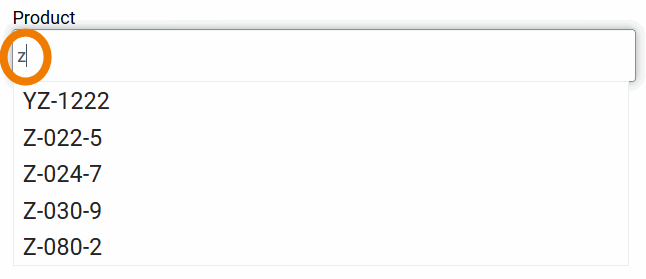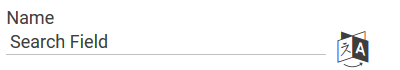Page History
Versions Compared
Key
- This line was added.
- This line was removed.
- Formatting was changed.
The Element Search Field
Element Icon | |
| Form Field | |
| Function | You can use a search field to search a list of possible values in the container. Search fields have an auto-complete function: Depending on the input, a suitable hit list is displayed. |
| Default | A newly generated search field does not contain any functionality. Search fields must be configured accordingly. This requires programming knowledge. |
| Example | The search term z has been entered in the search field Product. The drop down list displays all product names stored in the container in which this search term occurs:
|
Configuration Options
Multiexcerpt include SpaceWithExcerpt INTERNAL MultiExcerptName forms_edit_sidebar PageWithExcerpt INTERNAL:_BPaaS_excerpts
|
| ||||||||||
| |||||||||||
| |||||||||||
| |||||||||||
| |||||||||||
| |||||||||||
| |||||||||||
| |||||||||||
| |||||||||||
| |||||||||||
Container Name for Possible Values To use the search field, possible values are defined in the container using a Worker or aform function. In the field Container Name for Possible Values, you have to save the reference to the data object defined in the container. | |||||||||||
|
| Panel | ||
|---|---|---|
| ||
|
| Panel | ||
|---|---|---|
|
| Otp | ||||
|---|---|---|---|---|
|
| Panel | ||
|---|---|---|
| ||
|