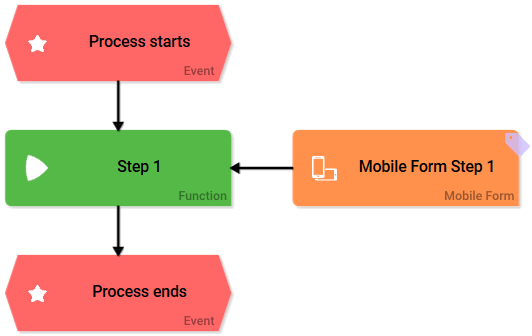Page History
Versions Compared
Key
- This line was added.
- This line was removed.
- Formatting was changed.
The Element Mobile Form
BPaaS 17.2
| Element | |||
| Function | You can open the EPC element Mobile Form to design a form that is optimized forexecution on mobile devices. A separate editor is available for this. A Mobile Form is attached to a Function. If the Function is reached during process execution, the designed Mobile Form opens.
| ||
| Connection | Predecessor: None | ||
Example | When creating a new app project, you can choose between a standard form or a mobile form in the App Wizard (see page Creating an App Project). If your decision falls on creation with a Mobile Form, then your Reference model in the new app project will look like this:
| ||
|
Configuration Options
Multiexcerpt include SpaceWithExcerpt INTERNAL MultiExcerptName epc_elements_edit PageWithExcerpt INTERNAL:_BPaaS_excerpts
|
| ||||||||||
| |||||||||||
|
| ||||||||||
|
|
| Panel | ||
|---|---|---|
| ||
|
| Panel | ||
|---|---|---|
|
| Otp | ||||
|---|---|---|---|---|
|