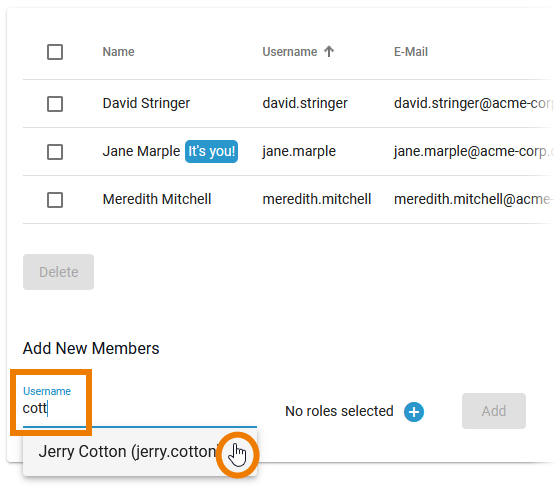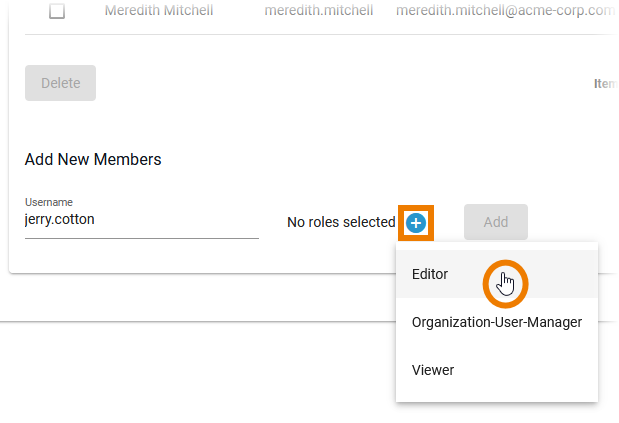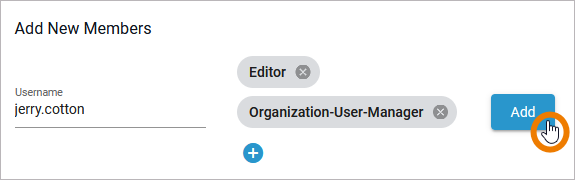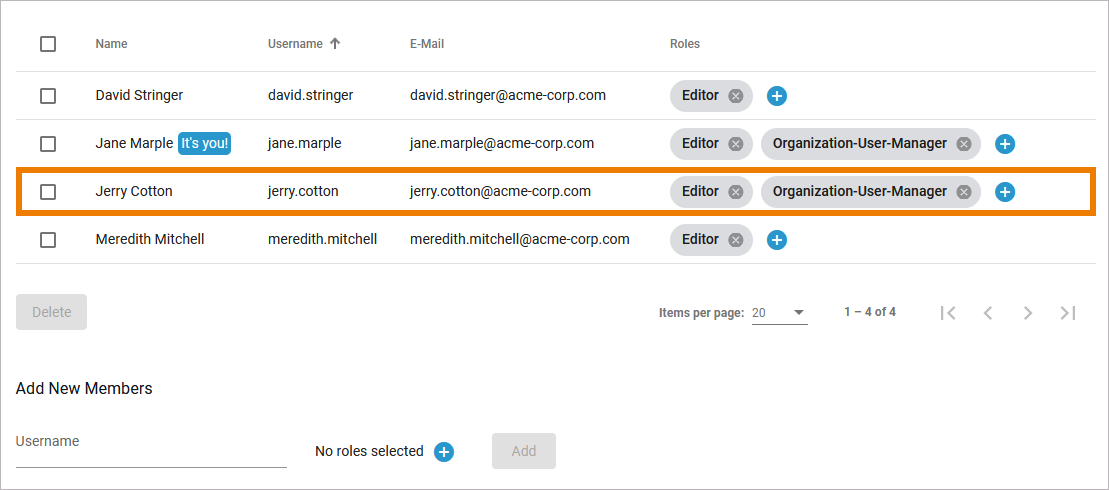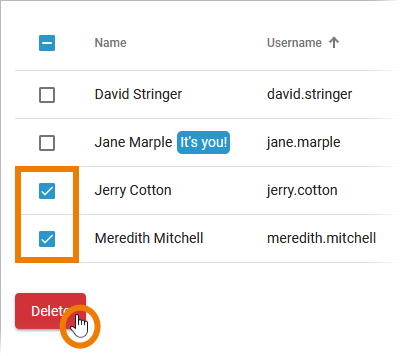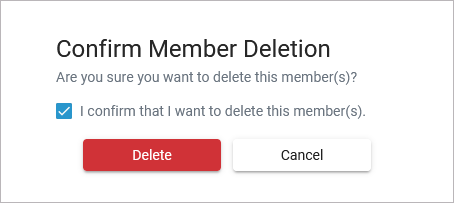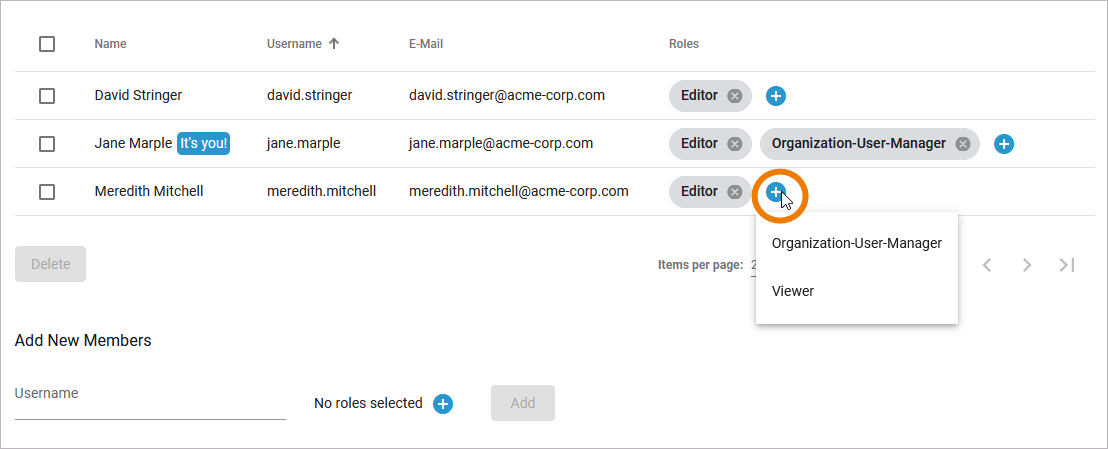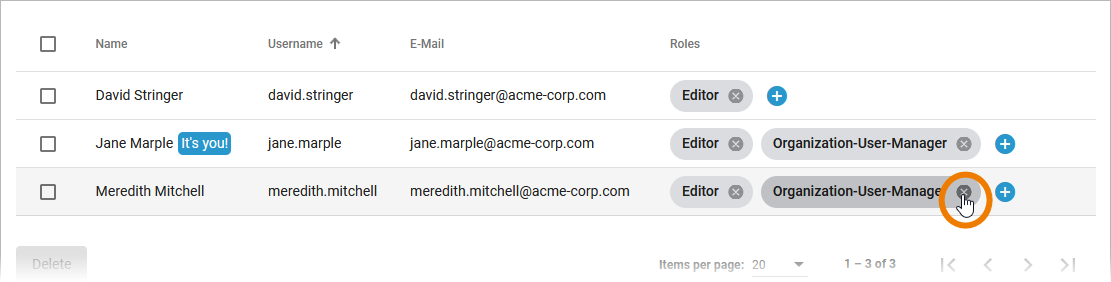Versions Compared
Key
- This line was added.
- This line was removed.
- Formatting was changed.
| Info |
|---|
Only users with role Organization-User-Manager can add members to an organization and manage their role mapping. |
Every user must be assigned to at least one organization to be able to use the API Management. In the Members tab of an organization, you can manage the members.
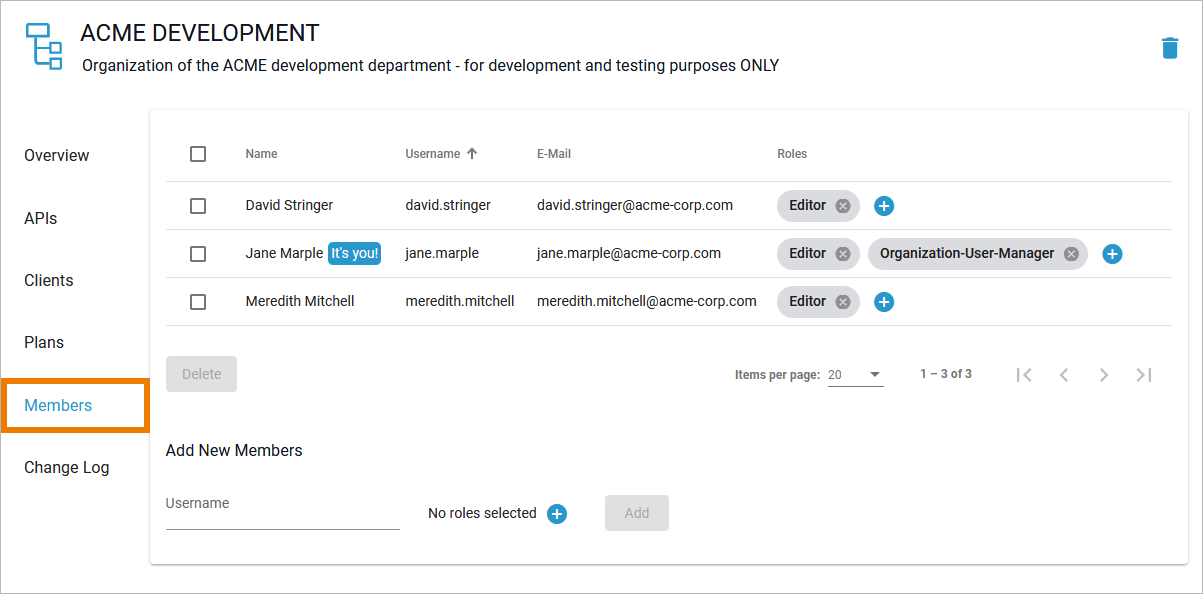
Applicable Roles
At least one role has to be assigned to API Management users. Scheer PAS API Management comes with the following standard roles:
| Role Name | Description |
|---|---|
| Editor | Authorizes the user to create, edit, delete and publish content. |
| Organization-User-Manager | A user with this role can add members to an organization and manage their role mapping. |
| Viewer | Grants the user the permission to view content. |
| Info |
|---|
In API Management, a user can see all APIs for which he has explicit permissions (Viewer, Editor). The permissions are assigned in the corresponding organizations. In addition, a user can be assigned the profile api_management_admin in the user management (refer to Administration Guide) which makes him a "superadmin" who can see and do everything in API Management. |
Adding a Member
| To assign a new user to an organization, go to section Add New Members. In field Username search for a user and select the one you want to add from the displayed list.
| ||||||
| Before you can add the user, you must select the roles you want to assign to him. | ||||||
| You can assign multiple roles. For each new role you have to click When you have selected all roles are assignedypu want to assign, click Addto assign the user. | ||||||
| The user will be displayed directly in the list of members. |
Removing a Member
| Select the member (or members) you want to remove and click Delete. | |
| You need Click Delete Info | to confirm the deletion againin a separate pop-up. |
Managing Roles
All members of an organization are displayed in the Members tab. You can revise a user's role assignment directly in the list.
| If you want to assign more roles to a member, click | ||
| If you want to delete a role, click
|
| Panel | ||
|---|---|---|
| ||
|
| Panel | ||
|---|---|---|
|
| Otp | ||
|---|---|---|
|