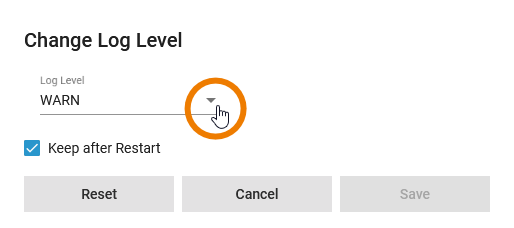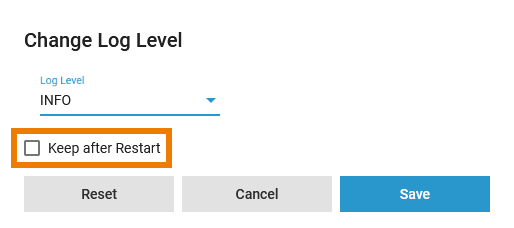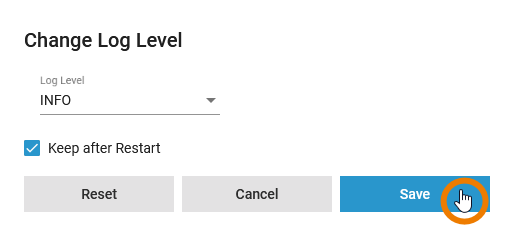Versions Compared
compared with
Key
- This line was added.
- This line was removed.
- Formatting was changed.
Comment:
Published by Scroll Versions from space WADMINPAS and version 21.2
In the administration application you have the possibility to change the log level for a service.
| Multiexcerpt include | ||||||
|---|---|---|---|---|---|---|
|
| You have two options to open the input form where you can change the log level:
| ||
| |||
| The Logs section also informs you if there are no logs available for this type of service. | |||
| Open the drop-down list to select a log level. Available log levels are:
| ||
| The chosen log level is kept after a restart of the service. If after a restart of the service you want to return to the previously used log level, disable option Keep after Restart. | ||
|
|
Overview
Content Tools