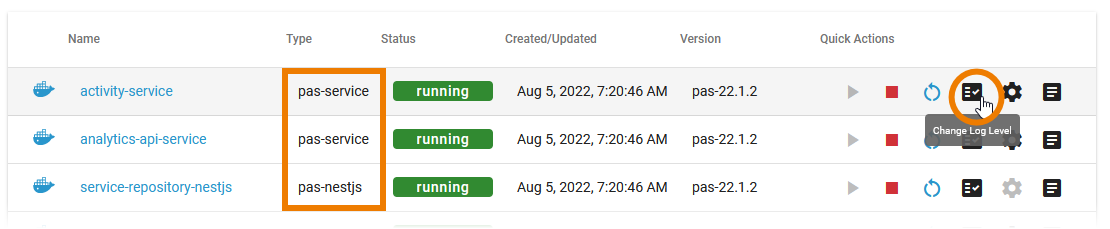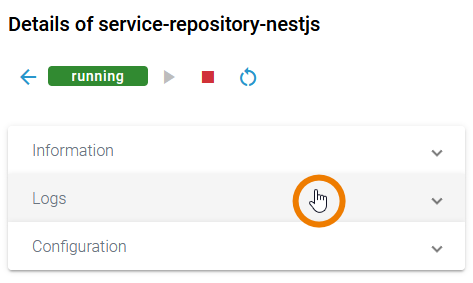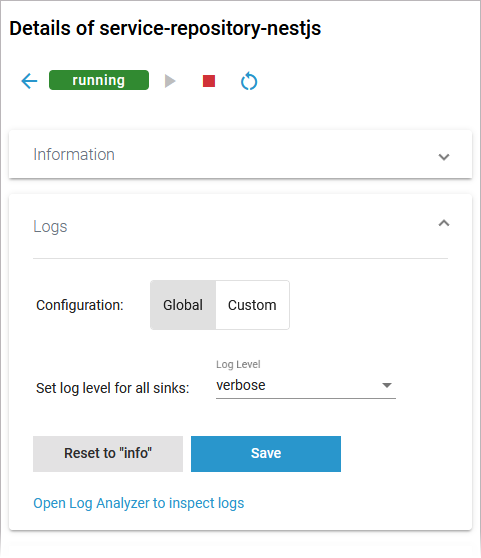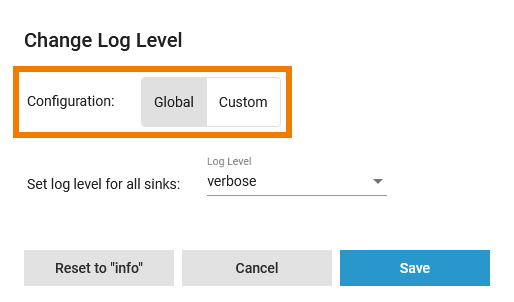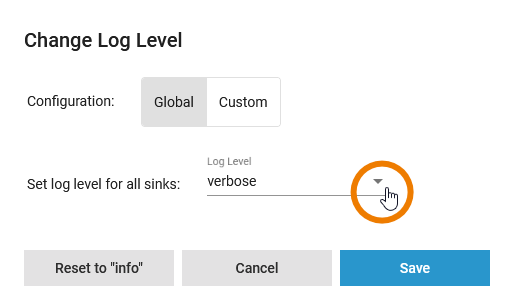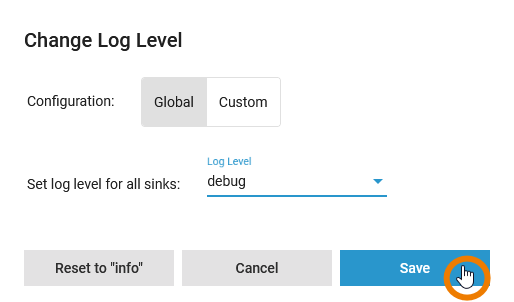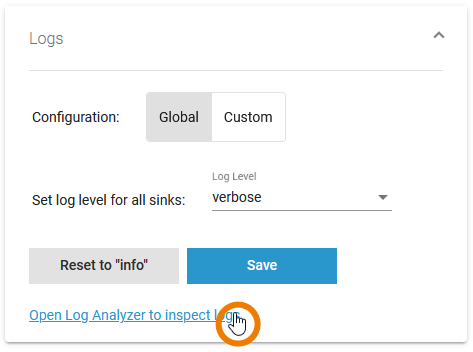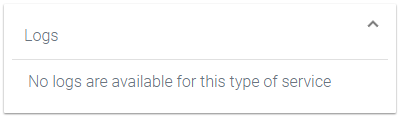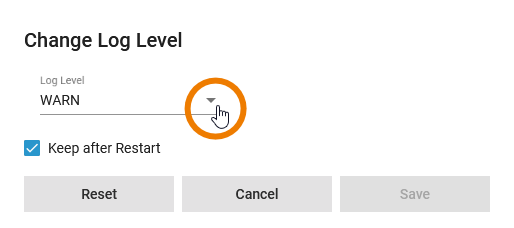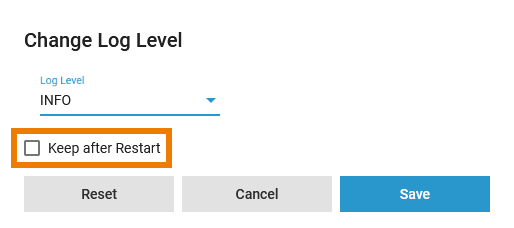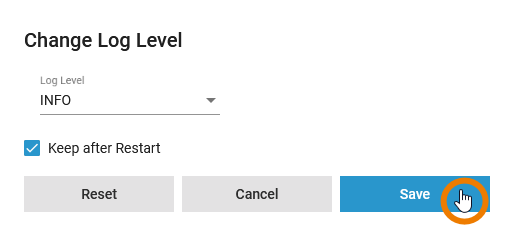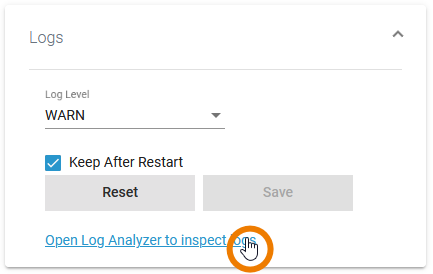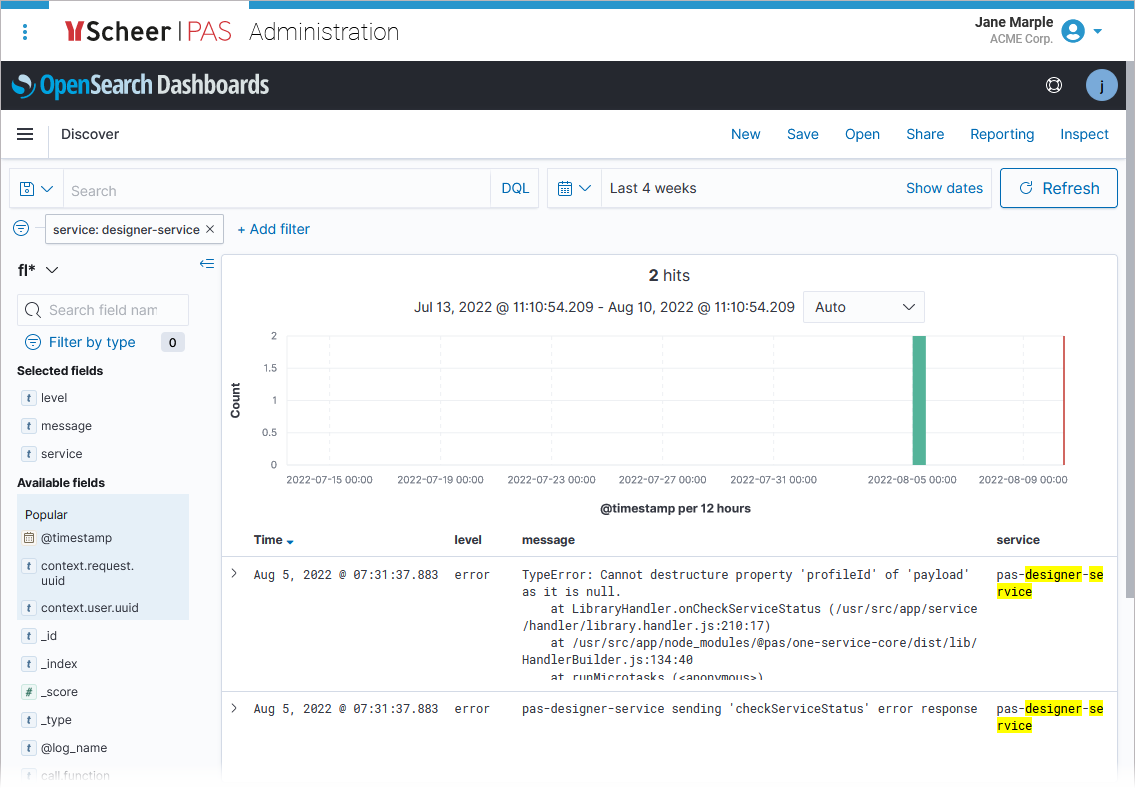In the administration application you have the possibility to change the log level for a Docker container. The functionality is currently available for the following service types:
- pas-nestjs (= PAS services based on NestJS)
- pas-service (= PAS applications without UI)
| |
| Changing the log level varies for the different service types. The details are explained below. |
Log Level for Service Type pas-nestjs
| |
| |
| |
| |
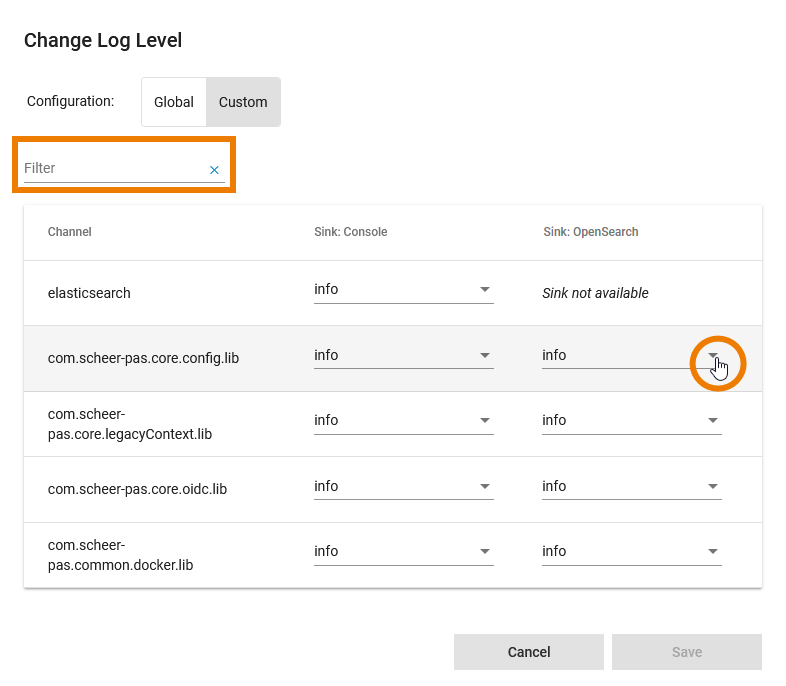 | |
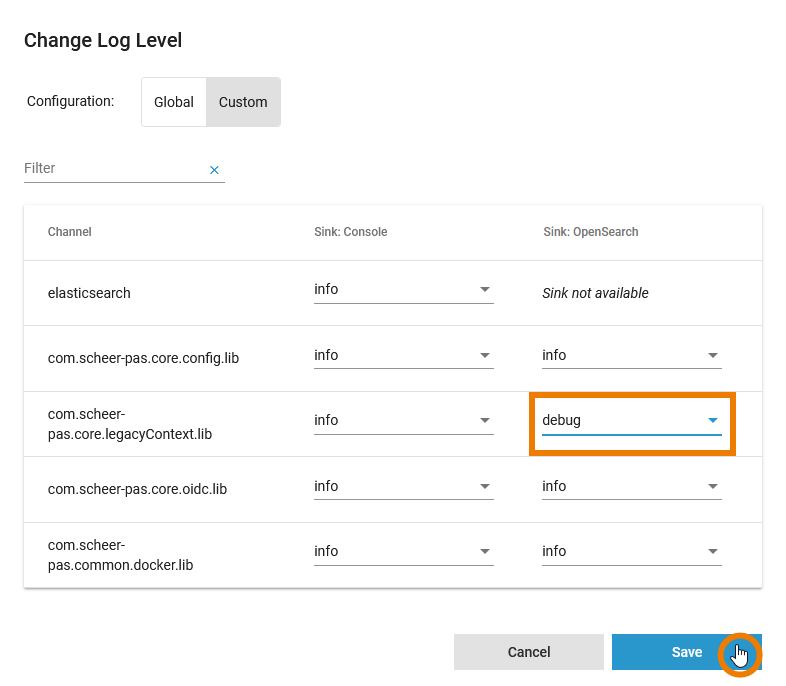 | |
| |
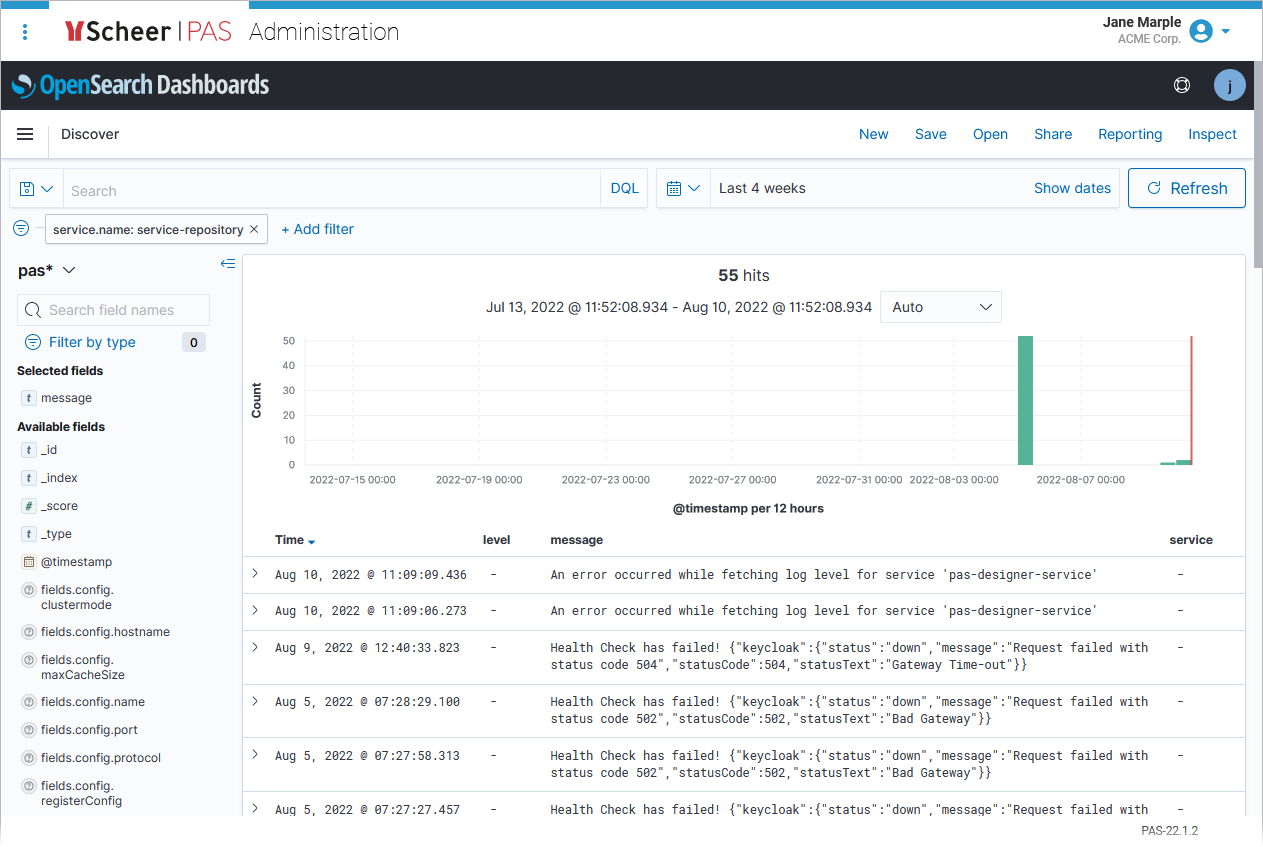 |
Log Level for Service Type pas-service
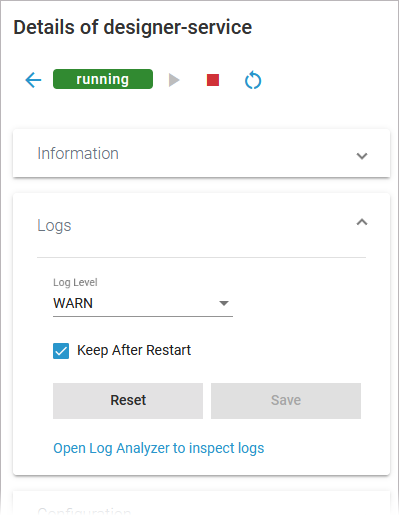 | On the details page of a pas-service, scroll down to section Logs and expand the section. |
| The Logs section also informs you if there are no logs available for this type of service. |
| If you open the pop-up window via the quick action icon, you have the same options to change the log level. Open the drop-down list to select one of the available log levels:
|
| The chosen log level is kept after a restart of the service. If after a restart of the service you want to return to the previously used log level, disable option Keep after Restart. |
|
|
| |
| The Log Analyzer will open, showing you the corresponding logs. |