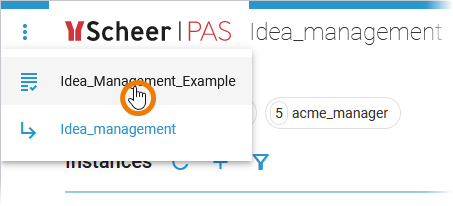Versions Compared
compared with
Key
- This line was added.
- This line was removed.
- Formatting was changed.
Comment:
Published by Scroll Versions from space WDESIGNER and version 21.1.3
When an instance is created (see Creating a Process Instance for details), it appears in the instance list. You can access an instance via the instance table as long as it is not finished.
| In the instance overview, the following content is listed for each instance:
| ||||||||||
If the instance is in a state where no forms have to be filled, the progress view is displayed. You can wait until the process reaches the next form (or the process end) or switch back to the overview and proceed with another instance. | |||||||||||
|
| ||||||||||
| |||||||||||
|
| ||||||||||
| Use the menu | ||||||||||
| All available processes of this service are shown. |
|
|
Overview
Content Tools