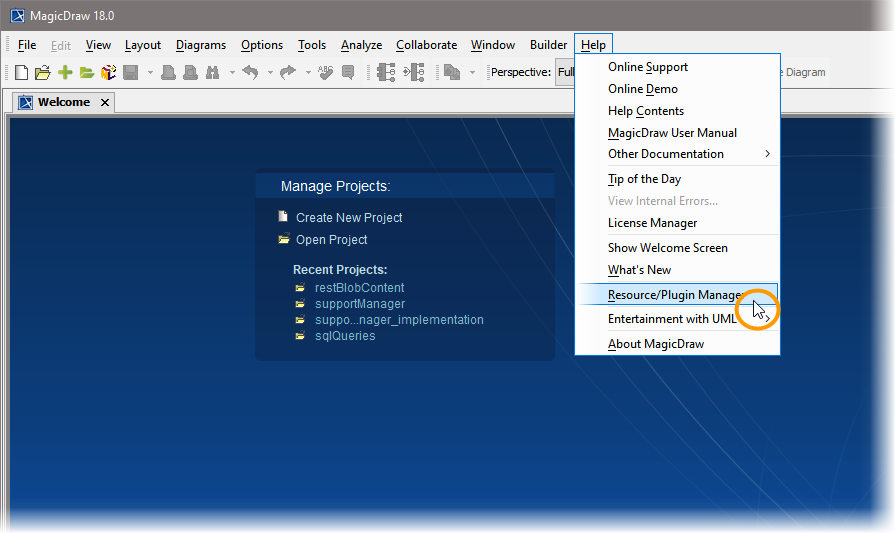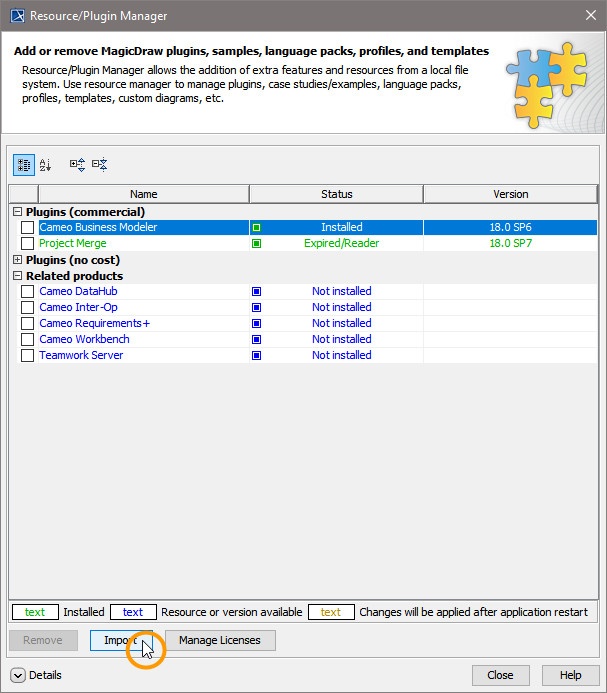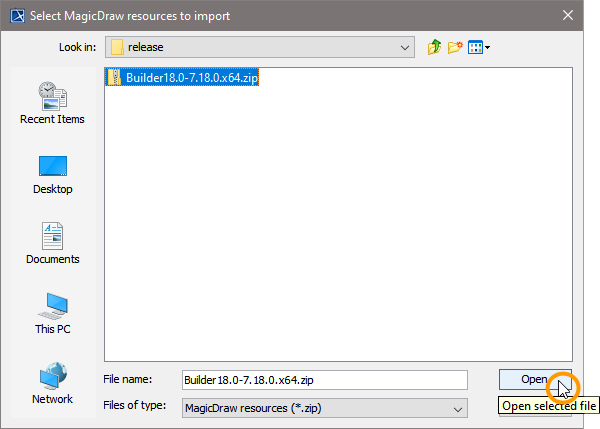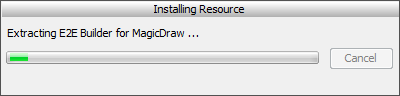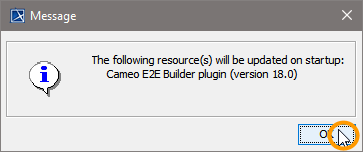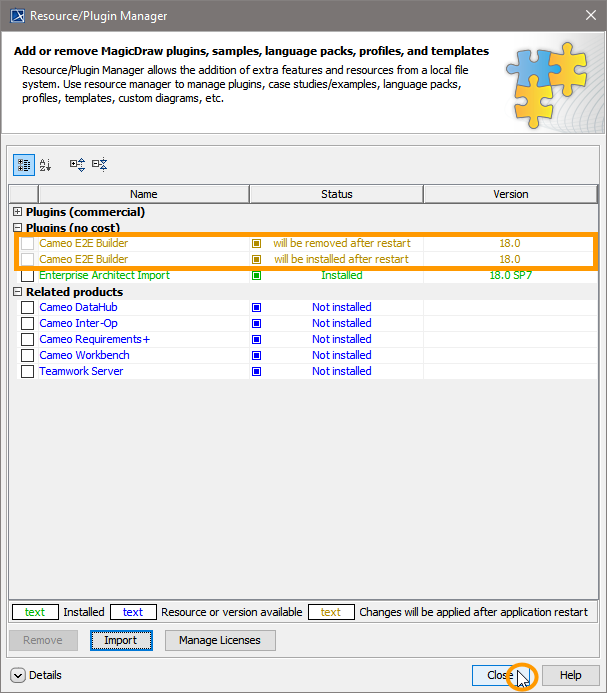Page History
| Div | ||||||||
|---|---|---|---|---|---|---|---|---|
| ||||||||
|
...
...
- You can download official patches directly from the MagicDraw Resource Manager or ...
- you can upload a BUILDER patch ZIP file manually.
...
Downloading a BUILDER Update from the Resource Manager
You can download official patches directly from the MagicDraw Resource Manager.
To do this, proceed as follows:
Open the Resource/Plugin Manager.
...
...
Look for the Cameo E2E Builder plugin. It is listed under Plugins (no cost).
Check the available new version and click Download/Install.
If no new version is listed, you can trigger an update check by clicking Check for Updates at the top of the list.
...
...
...
Uploading a BUILDER Patch ZIP Manually
...
...
...
...
...
...
...
...
...
...
...
...
Overview
Content Tools