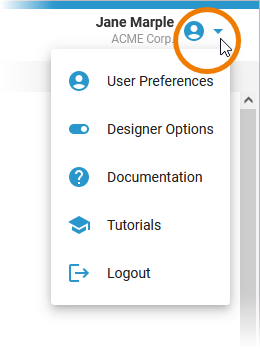Page History
Versions Compared
Key
- This line was added.
- This line was removed.
- Formatting was changed.
Showing the User Preferences
In the navigation bar of the Designer you can manage the user settings of your profile.
| Click the If you have finished your entries, hide the bar by clicking on |
Options Overview
| Language SelectionUsers have two language options: Interface Language: The interface language isYou can change the display language for the surface of the Designer. Choose your language by clicking on the corresponding flag. Currently supported languages are:
Multiexcerpt include | INTERNAL | MultiExcerptName | content_languages | PageWithExcerpt | INTERNAL:_designer_excerpts | Design users with administration rights can add more Content Languages in the Administration tab. |
| UserIn the User section the user name and company name of the current user are displayed. | ||||||
| OptionsUse the Reset panels button to reset all Designer panels to the default display. | ||||||
| VersionThe Version section displays the version number of Scheer PAS Designer you are currently working with. |
| Otp | ||||
|---|---|---|---|---|
|