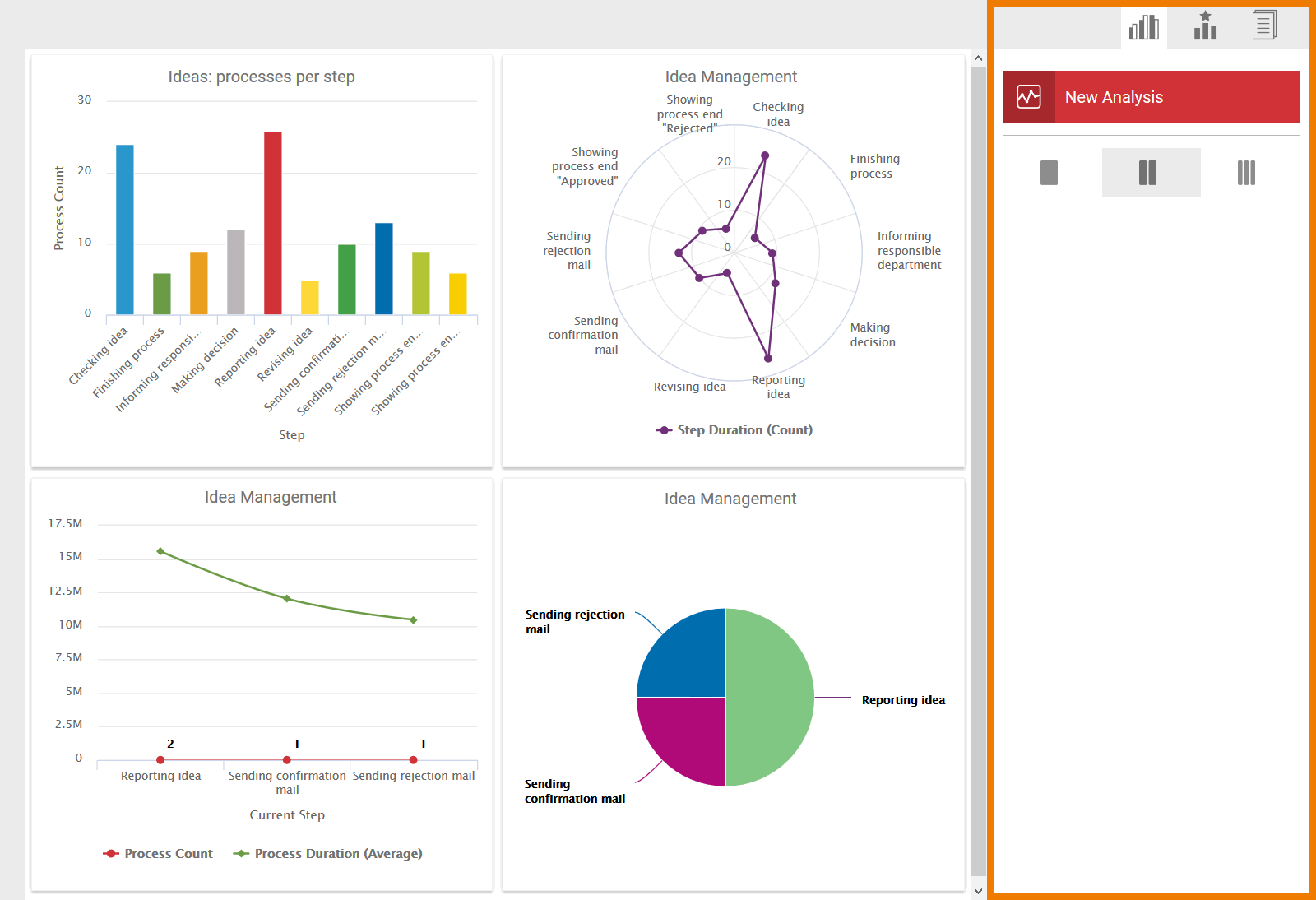Analyses are created in Creating analyses in Scheer PAS Process Mining using the Analyses Sidebar and is easy: Use option New Analyses in the Analyses Sidebar. The diagrams are then shown as charts in the content area.
Each analysis is based on process data that is transferred to process mining by the Scheer PAS modules BRIDGE or BPaaS when components (Designer, integration component (Bridge) or BPaaS) when processes are executed.
| Note |
|---|
| title | Important Prerequisite |
|---|
|
With PAS 22.1, the collector scheduler has been disabled by default in the analytics-collector-service.
If you want to collect data from any service, please contact your PAS administrator who must enable the scheduler in the Process Mining Administration. |