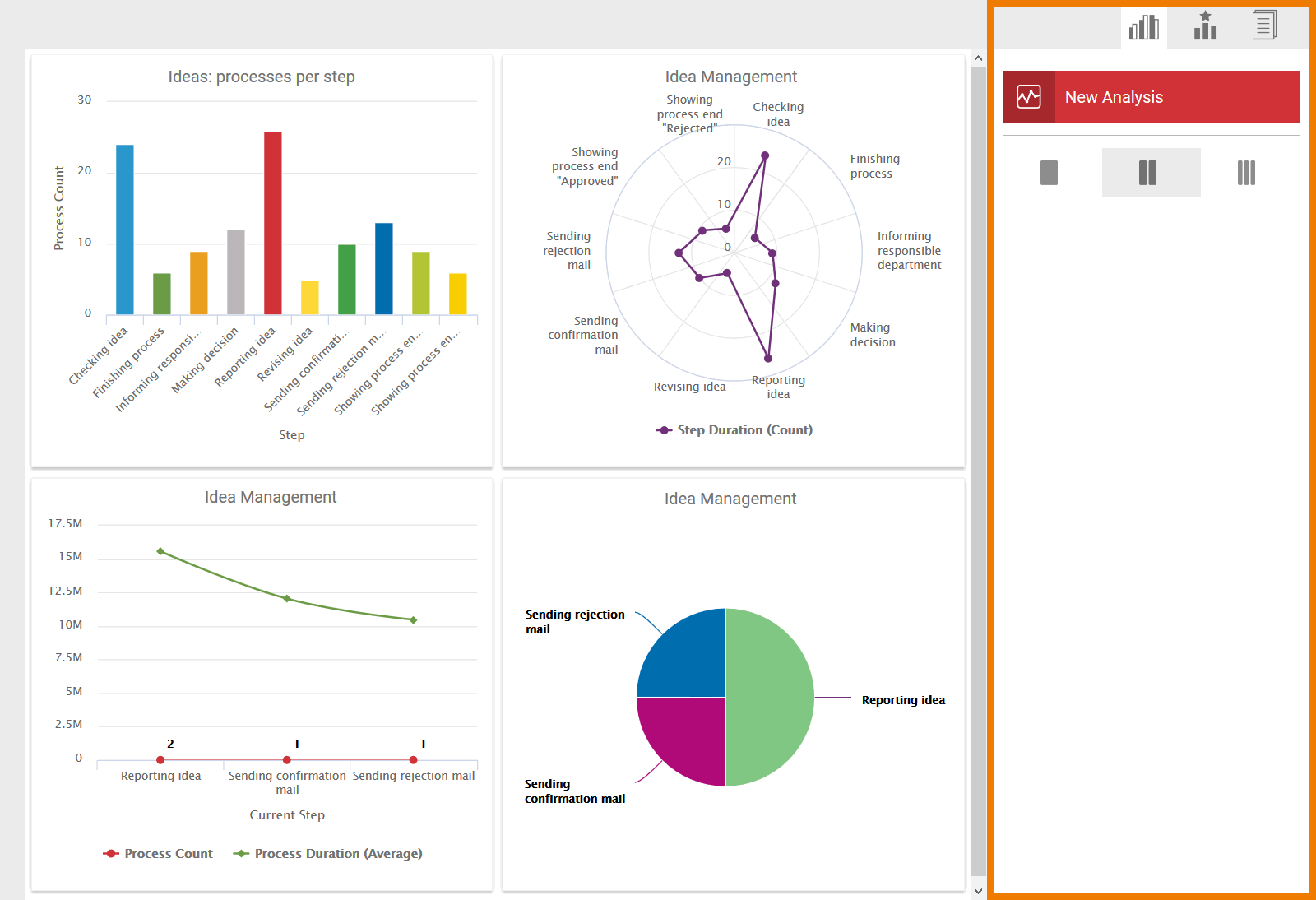| Creating analyses in Scheer PAS Process Mining is easy: Use option New Analyses in the Analyses Sidebar. The diagrams are then shown as charts in the content area. Each analysis is based on process data that is transferred to process mining by the Scheer PAS components (Designer, integration component (Bridge) or BPaaS) when processes are executed.
|
When creating a new analysis, the user must determine which process data should be analyzed, how the data should appear and whether the data should be filtered. A user-friendly wizard guides the user through these steps.
Using the sidebar, it is also possible to duplicate an analysis, for example to experiment with the filter settings of the analysis without changing the original.