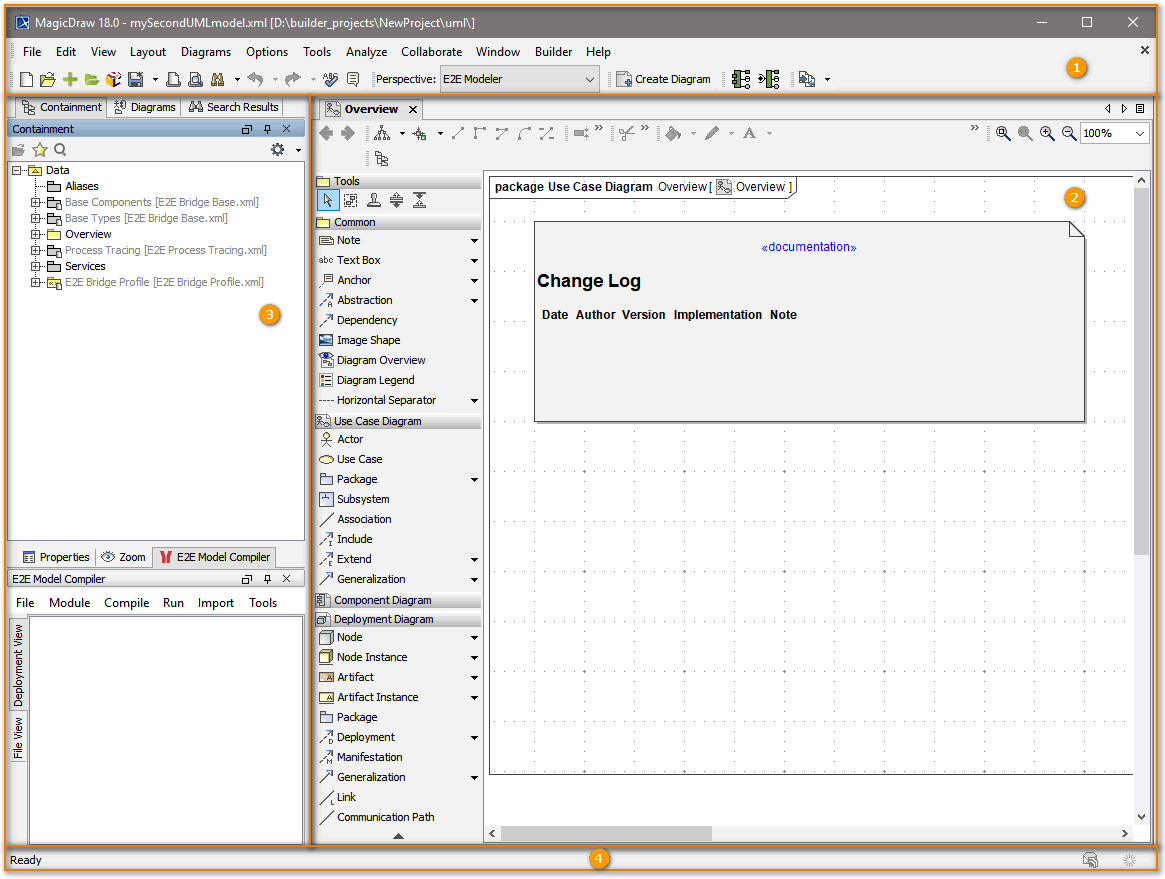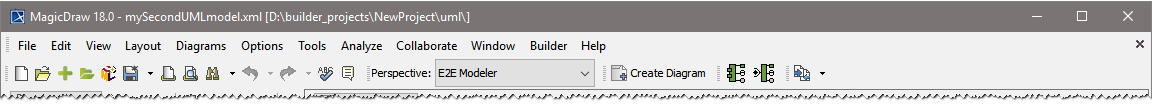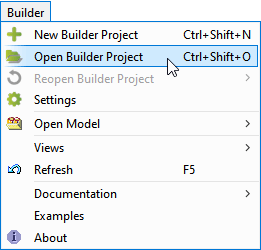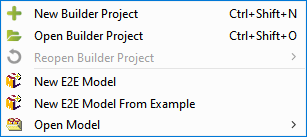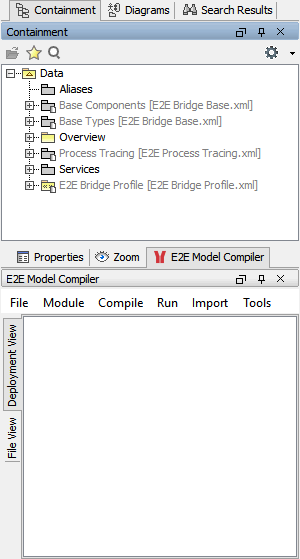Page History
...
The MagicDraw window is divided into four parts:
- the Window Title
...
- comprising the main menu and the main toolbars
- the Diagram Pane
...
- comprising the middle toolbar
- the Model Browser
...
- containing the E2E Model Compiler window
- the Status Bar
...
- at the bottom of the window.
The Window Title
The MagicDraw window title shows the E2E Builder Scheer PAS BUILDER being installed: the MagicDraw window title has been substituted and now shows
- the E2E Builder MagicDraw version
- the E2E Builder project name in square brackets
and , after a dash, the path of the open UML model in square brackets
The E2E Builder menu item has been plugged into the MagicDraw main menu. Via this menu item all E2E Builder functionality can be accessed. | |
The MagicDraw file menu has also been adorned with an extra menu item Model Execution & Integration that allows quick access to all E2E Builder file operations. |
...
. |
...
This function is not in use since Builder 6.0.
The Custom Diagrams toolbar of MagicDraw has been extended by the following icons:
...
The model browser is a multiple window area containing in the upper part
The structure of the containment tree is our recommendation and is predefined in the E2E template.
These windows all can be closed, reopened, rearranged, pinned or unpinned as user likes. However, the window arrangement with E2E Model Compiler below containment tree has been proved useful. The rearrangement of windows in MagicDraw is described in chapter Model Compiler. MagicDraw windows can be reopened by selecting the appropriate item from the Window menu. The E2E Model Compiler can be reopened with E2E Builder > Views > E2E Model Compiler. |
...
| Note | ||
|---|---|---|
| ||
The MagicDraw errors and warnings are not to be confused with E2E Builder errors and warnings displayed in the Model Compiler window. |
...