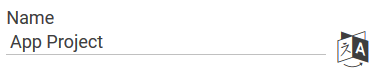Page History
Versions Compared
Key
- This line was added.
- This line was removed.
- Formatting was changed.
The Element App Project
| Element | |||||||||
| Function | Interrelated Process Apps are managed in the element App Project. An app project can only be created in the Project Editor and contains already preconfigured elements.
| ||||||||
| Connection |
| ||||||||
Example | The App Projects Procurement and Catalog, both belonging to the EPC Procurement Process, have been created in the BPaaS Project Editor. Since they are used as start links to a further level of the editor (similar to the element Procurement Process) those elements are not linked via connections.
|
Multiexcerpt include SpaceWithExcerpt INTERNAL MultiExcerptName note_process_apps_until_17.2 DisableCaching true PageWithExcerpt INTERNAL:_BPaaS_excerpts
Configuration Options
| Multiexcerpt include | ||||||
|---|---|---|---|---|---|---|
|
|
| ||||||||||||
|
| ||||||||||||
|
| ||||||||||||
| |||||||||||||
| Initialisation Model for New App The Initialisation Model defines process steps to be exectued prior to starting the app. This could for example be default settings or retrieval of external data, which need to be available upon starting the app. The model entered here will be executed prior to starting the Process App New. When creating a new App Project, the EPC model Initialisation Model will be created by default. If you previously configured a separate Initalisation Model, you may insert its name here.
| ||||||||||||
| Execution Model for New App Insert the EPC model here to be executed via the Process App New. When creating a new App Project the EPC model Reference model is established by default. If you already modeled an EPC that you wish to make executable, please insert the EPC model's name here. | ||||||||||||
| Initialisation Model for Overview App The Initialization Model defines process steps to be executed prior to starting the app. This could for example be the retrieval of possible values, which need to be available upon starting the app. The model entered here will be executed prior to starting the Process App Overview. When creating a new App Project the EPC model Initialization Model is created automatically. If you already configured a separate Initalization Model you may save its name here.
| ||||||||||||
| Execution Model for Overview App Enter the EPC model here, that shall be executed via the Process App Overview. | ||||||||||||
| Administration Model The Administration Model verifies that users were assigned necessary roles. | ||||||||||||
| Collection Name App data will be saved in its own namespace. In this field you may define a "sub-namespace" in the database. All instances generated within the app will then be saved in this sub-namespace.
|
| Info |
|---|
When creating a new App Project, the Execution Model, Overview Model, Initialisation Model and Administration Model will be created globally for all content of this App Project. It is possible to appoint diverge models to the elements Process App - Create / Process App - Overview as well as Mobile App - Create / Mobile App - Overview. |