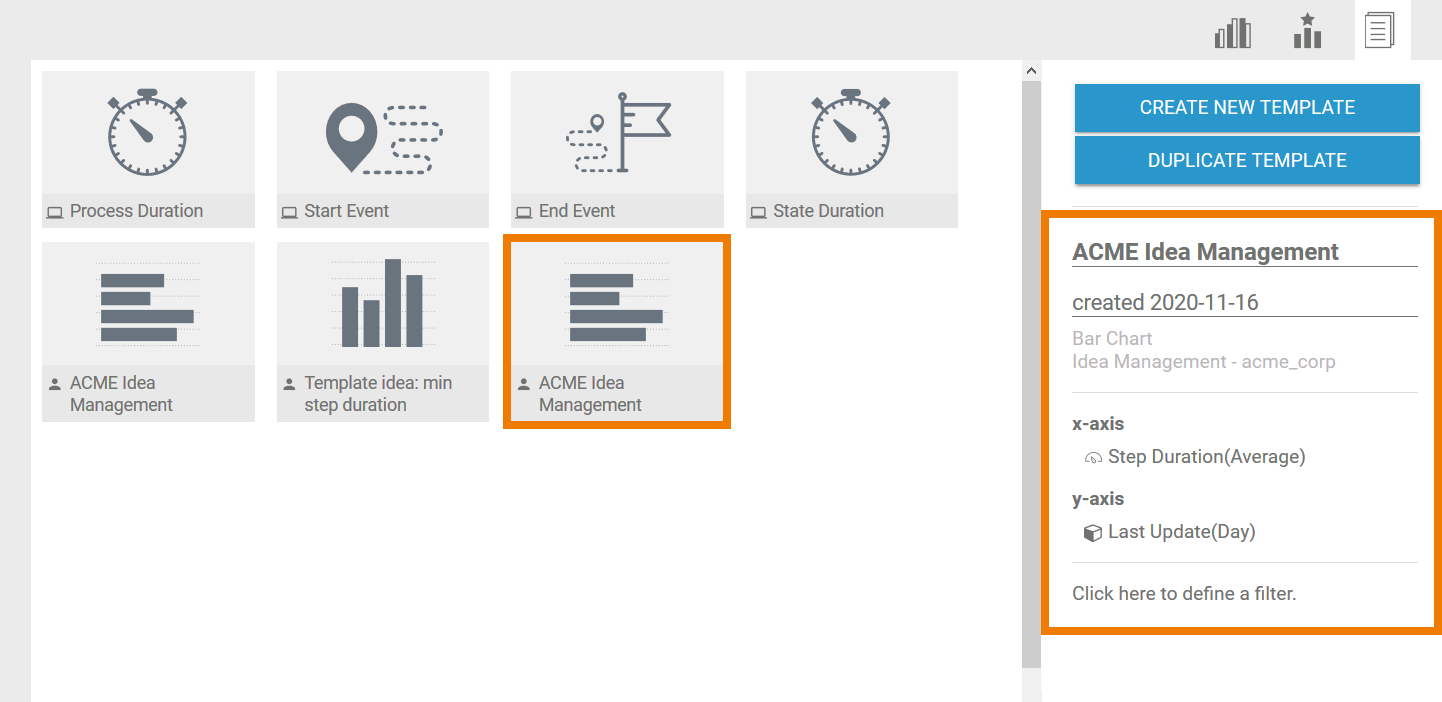Not only can you use a template to create an analysis, you can also use it as a template for another template. Since only Process Mining administrators are allowed to edit system templates, copying a template is particularly helpful if you want to modify the settings of a system template and save them as a new template.
Select the template you wish to copy. Then use option Duplicate Template in the sidebar:
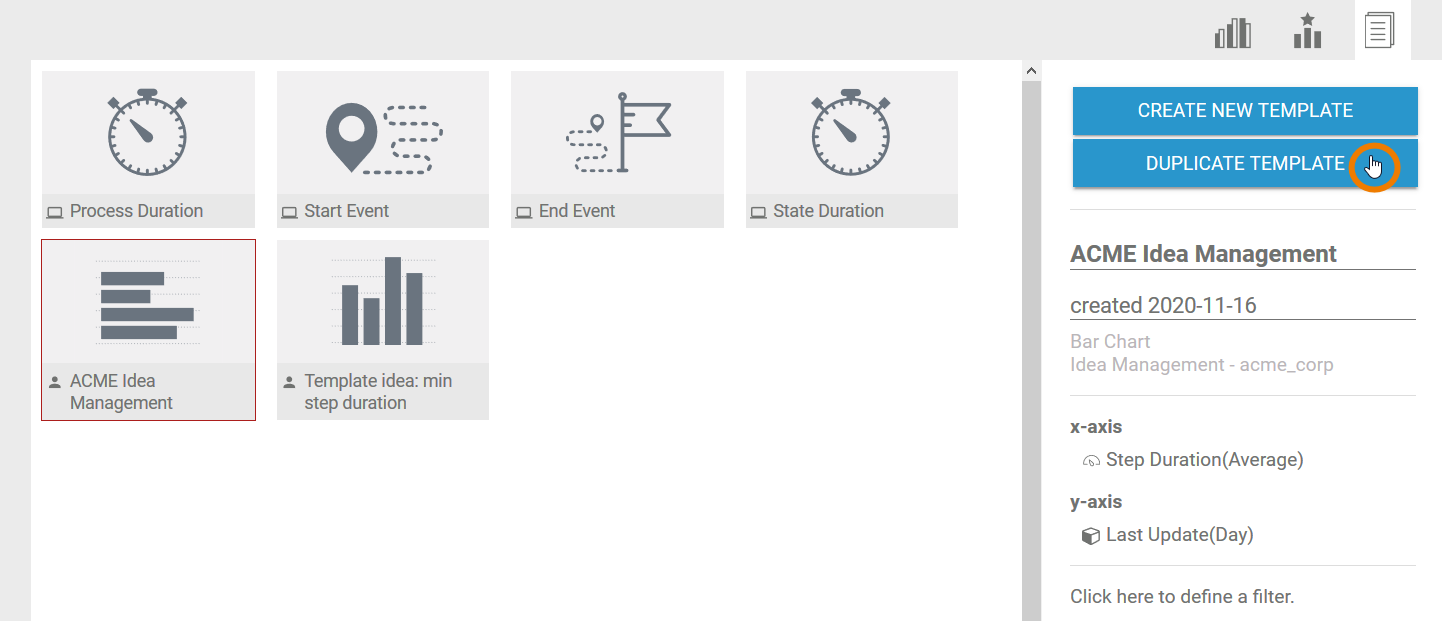
The Create New Template Wizard will open. In contrast to the creation of a new template, the wizard is not "empty", but pre-populated with the data of the master copy template. In step 1, for example, the title and description of the template are already shown:
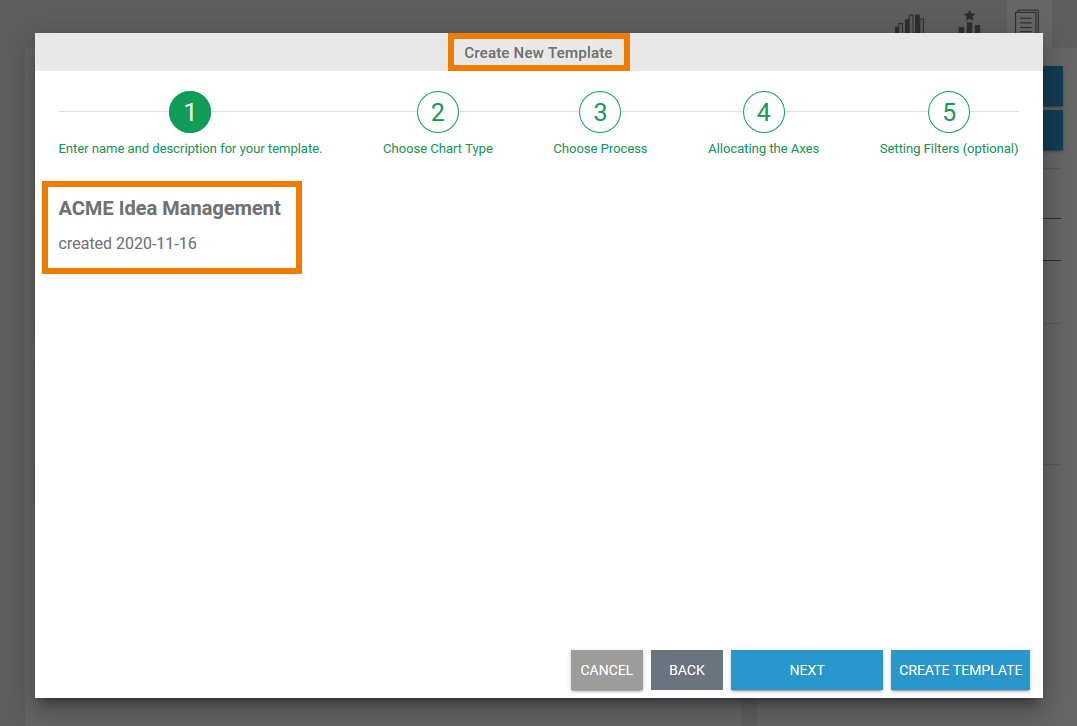
| You can now progress through the wizard step by step and make adjustments to the default settings. If you wish to create an exact copy of the template, use option Create Template in step 1 already. |
The duplicate is created as a user-defined template on the content area. As usual, you can edit the settings via the templates sidebar (refer to Editing a template):