- Created by Kirstin Seidel-Gebert, last modified by Annegret Bernhardt on Jan 08, 2024
A flat file in the Designer is defined via the following structure:
- A flat file definition
This is a class having the stereotype FlatFile. It represents the file itself. The properties of this class represent the data records. - One or more flat file record definitions
These are classes having the stereotype FlatFileRecord. They represent the data records of the flat file and are used as a type for the properties of the FlatFile class. - One or more flat file record properties
These are properties of the FlatFileRecord having the stereotype FlatFileAttribute. They represent the data fields of the flat file record.
Each flat file stereotype comes with a list of attributes to define certain functionality like length, format, order and more.
The following class diagram shows the flat file structure of the related example:
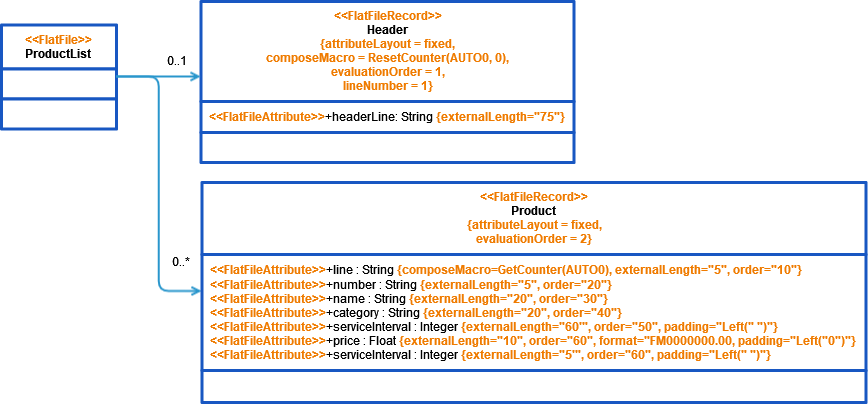
Defining the Flat File
Define a flat file by creating a root class with stereotype FlatFile. The properties of this class must be complex and specified as to be flat file records. A flat file can have multiple flat file record definitions representing different record types. In the example above these are Header and Product.
Assign a meaningful name because the output object flow of the Flat File adapter action uses this class as a type.
A flat file can have the following stereotype attributes specified:
| Attribute | Description | Allowed Values | Example | |||
|---|---|---|---|---|---|---|
| recordSeparator | Separator of the different records, normally line feed and carriage return. For serialized files, any other character can be defined. | any character or one of | C Syntax | Character (Dec.) | <newline> |
|
<esc> |
\x1B |
27 |
||||
<newline> |
Parses correctly on Unix and Windows platforms. | \n |
10 |
|||
<space> |
32 |
|||||
<tab> <tabulator> |
\t |
9 |
||||
<unixnewline> |
Composes newline. | \n |
10 |
|||
<windowsnewline> |
Composes newline and carriage return. | \r\n |
13, 10 |
|||
| escapeCharacter | Defines the character used for escaping when a reserved character is used within a field value. | any character | / |
|||
| quoteCharacter | The quoteCharacter will be ignored by reading field value. | any character | / |
|||
| fillCharacter | Defines a dummy character to fill non-existent values (results in NULL). Used for fixed property layout only. | any character | 0 |
|||
| reservedCharacters | Defines a list of characters to be escaped automatically when the file is composed. | any character | {"/", "%", "&", "(", ")"} |
|||
| composeEmptyAttributes |
Controls whether empty trailing attributes of data segments will be written during composition. | true/false | ||||
Defining the Flat File Record
Define a flat file record by applying the stereotype FlatFileRecord to a class. Such classes can be used as types for properties of flat file definitions (ProductList in the example above).
Flat file records have properties that specify the structure and layout of the record. You can specify e.g. the sorting order of the properties within the record, the format of number properties, the record layout (separated, fixed, pattern) and more.
A flat file record can have the following stereotype attributes specified:
| Attribute | Description | Allowed Values | Example | |
|---|---|---|---|---|
| pattern |
A pattern to identify the record. The pattern is checked before the fields are separated. If no pattern is defined, all records will be parsed. |
a valid regular expression | ^Pattern.* |
|
| attributeLayout |
Defines the property layout of the flat file record. |
fixed | Fixed property layout. For property values that are shorter than the maximum length of the field, the field is filled with a fill character. As per default, this is blank space, but you can change the fill character in attribute fillCharacter of the FlatFile class (see the Attributes of the FlatFile class above). |
|
| separated | Separated property layout. Specify the separator using attributeSeparator (see below). |
|||
| pattern | Property layout is specified by a RegEx pattern in attributePattern (see below). | |||
| attributePattern | A RegEx pattern to parse the record content into the properties using capture groups. | a valid regular expression | ^(.?)(://)([A-Za-z0-9.])(:[0-9])(/.)$ |
|
| attributeSeparator | Defines the property/field separator. | any character | Use the specified character as property separator. | |
Comma ( |
Use the comma (,) as property separator. | |||
| <Tab> | Use tabulator as property separator. | |||
| ignoreEmptyRecords |
Boolean value for ignoring empty records. If set to true, no item will be generated, if none of the defined properties or sub records have any content. Note, that a record containing only empty Strings is not empty – in opposition to a record composed from |
true | Ignore empty records. | |
| false | Process empty records. | |||
| suppressEscaping | Boolean value to suppress escaping. If suppressEscaping on a FlatFileRecord is true, FlatFileComplexAttribute that are part of this record will inherit this setting. |
true | Property values of this record will not be un-escaped (parser) or escaped (composer) (default). | |
| false |
Escaping/un-escaping is not suppressed. | |||
| composeMacro |
A macro that is executed while parsing/composing a file or complex field. This macro can contain multiple commands separated by commas or spaces. Macros on classes are executed before the processing of its properties or associations. The ID represents a counter. The following counters are available:
Automatic counters are increased by 1 for each processed record. Custom counters have to be increased manually using the increase macro. All counters have the initial value of 0 when they process the first record. For more details on macro commands see Using Macro Expressions on Parsing or Composing a Flat File.
|
any valid macro expression (see Using Macro Expressions on Parsing or Composing a Flat File) | GetCounter(AUTO0) |
|
| parseMacro | ||||
| lineNumber | Specifies the number of a record in the file. The first record is lineNumber=1, the second lineNumber=2, etc. | any integer | ||
| evaluationOrder | Defines the order in which the association of the classes starting on same parent class must be processed. | any integer | ||
| ignoreEmptyStrings | Boolean value for ignoring empty string properties. If set to true, empty string values will be processed to |
true | Ignore empty string values. | |
| false | Preserve empty string values. | |||
Defining Flat File Record Properties
Properties of a flat file record specify the structure and layout of the record. All properties need to have stereotype FlatFileAttribute applied. Depending on the layout type of the flat file (separated, fixed or pattern), you can specify different attributes.
Attribute Settings for Separated Flat File Record Layout
Whether a flat file has a separated layout is specified on the flat file record class in attribute attributeLayout. For records with a separated layout, you must specify a separator in attribute attributeSeparator. The default separator is ',' (comma).
The order of properties is defined on the property by either the order attribute or by specifying an offset within the record.
A flat file record property that is part of a can have the following stereotype attributes specified:
| Attribute | Description | Allowed Values | Example | |
|---|---|---|---|---|
| suppressEscaping |
Boolean value to suppress escaping.
|
|||
| parseMacro |
A macro that is executed while parsing/composing a file or complex field. This macro can contain multiple commands separated by commas or spaces. Macros on classes are executed before the processing of its properties or associations. The ID represents a counter. The following counters are available:
Automatic counters are increased by 1 for each processed record. Custom counters have to be increased manually using the increase macro. All counters have the initial value of 0 when they process the first record. For more details on macro commands see Using Macro Expressions on Parsing or Composing a Flat File. |
any valid macro expression (see Using Macro Expressions on Parsing or Composing a Flat File) | GetCounter(0) |
|
| composeMacro | ||||
| format |
Pattern for formatting numeric and date & time values. For details see Number Formatting respectively Date and Time Formatting Patterns.
|
|||
| order | The evaluation order of the properties. If offset is not used, order reflects the field number within the record. | any integer | ||
| offset | The relative position of the field in respect of the other fields in the record, e.g. field number 3 has offset = 2. | any integer | ||
Attribute Settings for Fixed Flat File Record Layout
Whether a flat file has a fixed layout is specified on the flat file record class in attribute attributeLayout. With fixed layouts, each record property has a fixed length given by the externalLength attribute. Optionally, you can specify a padding to fill the attribute from the left or right side with a given character.
The order of properties is defined on the property by either the order attribute or by specifying an offset within the record.
A flat file record property can have the following stereotype attributes specified:
| Attribute | Description | Allowed Values | Example | |
|---|---|---|---|---|
| suppressEscaping |
Boolean value to suppress escaping. |
true | Property values of this property will not be un-escaped (parser) or escaped (composer) (default). | |
| false | Escaping/un-escaping is not suppressed. | |||
| parseMacro |
A macro that is executed while parsing/composing a file or complex field. This macro can contain multiple commands separated by commas or spaces. Macros on classes are executed before the processing of its properties or associations. The ID represents a counter. The following counters are available:
Automatic counters are increased by 1 for each processed record. Custom counters have to be increased manually using the increase macro. All counters have the initial value of 0 when they process the first record. For more details on macro commands see Using Macro Expressions on Parsing or Composing a Flat File.
|
any valid macro expression (see Using Macro Expressions on Parsing or Composing a Flat File) | GetCounter(0) |
|
| composeMacro | ||||
| padding | Defines the padding rule for the field from the left or right side. |
|
|
left("0") |
| format |
Pattern for formatting numeric and date & time values. For details see Number Formatting respectively Date and Time Formatting Patterns. |
any valid number or dateTime pattern | S9G999G990D00 %Y.%m.%d-%H:%M:% |
|
| order | The evaluation order of the properties. If offset is not used, order reflects the field number within the record. | any integer | ||
| offset | The character position of this field within the record. | any integer | ||
| externalLength | Number of characters of the field (only for fixed length records relevant). | any integer | ||
The Flat File Example
The flat file example service defines a flat file with a fixed layout. The following table explains the flat file definitions for this example:
| Element | Stereotype | Stereotype Attribute | Description | ||
|---|---|---|---|---|---|
| Flat File | ProductList | FlatFile | - | Defines the flat file structure ProductList. | |
| Flat File Record | Header | FlatFileRecord | attributeLayout | fixed | Specifies the header record as to be structured by fixed lengths. |
| composeMacro | ResetCounter(AUTO0) | Reset the automatic counter AUTO0 when this record is composed. | |||
| evalutationOrder | 1 | Evaluate this record first, before evaluating the product records. | |||
| lineNumber | 1 | This header record is the first record in the file. | |||
| Product | FlatFileRecord | attributeLayout | fixed | Specifies the product record as to be structured by fixed lengths. | |
| evaluationOrder | 2 | Evaluate this record second, after evaluating the header record. | |||
| Flat File Property | line | FlatFileAttribute | composeMacro | GetCounter(AUTO0) | This property is set from the automatic counter AUTO0. |
| externalLength | 5 | This property has a length of 5 characters in the record. | |||
| order | 10 | This property is the first property in the record (as all other properties have a higher order). Use two-digit numbers for order. This way, the record layout can easily be updated, and you can easily fit an additional property somewhere in between. | |||
| number | FlatFileAttribute | externalLength | 5 | This property has a length of 5 characters in the record. | |
| order | 20 | This property is the second property in the record. | |||
| name | FlatFileAttribute | externalLength | 20 | This property has a length of 20 characters in the record. | |
| order | 30 | This property is the third property in the record. | |||
| category | FlatFileAttribute | externalLength | 20 | This property has a length of 20 characters in the record. | |
| order | 40 | This property is the fourth property in the record. | |||
| type | FlatFileAttribute | externalLength | 10 | This property has a length of 10 characters in the record. | |
| order | 50 | This property is the fourth property in the record. | |||
| price | FlatFileAttribute | externalLength | 10 | This property has a length of 10 characters in the record. | |
| order | 60 | This property is the sixth property in the record. | |||
| format | FM0000000.00 | The price should be formatted like specified, e.g. 0000065.50. | |||
| padding | Left("0") | The price should be filled with zeros from the left side, e.g. 0000065.50. | |||
| serviceInterval | FlatFileAttribute | externalLength | 5 | This property has a length of 5 characters in the record. | |
| order | 70 | This property is the seventh property in the record. | |||
| padding | Left(" ") | The service interval should be filled with blanks from the left side, e.g. " 52". | |||
- No labels