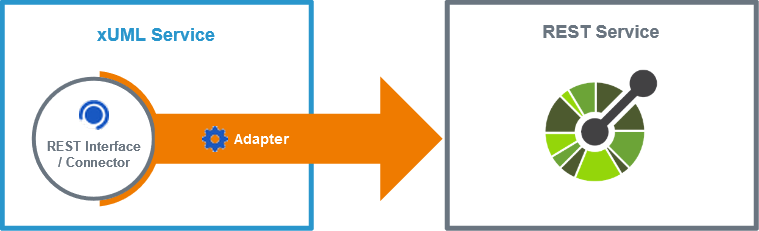The Designer comes with a set of adapters that allow you to access a variety of backends via different interfaces.
Standard Interfaces
Some adapters are based on standard interfaces and can be used out of the box. These are
Refer to the related adapter pages for more information on how these adapters can be configured.
Custom Interfaces
Some adapters are designed to connect to custom interfaces that may vary depending on the backend. These are
These adapters need information on the API to be called. You can provide this information in two ways:
- Via a connector
This is the easiest way to provide the necessary information. The Designer allows for importing different connector configurations (see Creating Connectors for more information about that). - Via a manual data model
If you do not have a configuration file to import at hand, you can create the necessary resources and interface definitions manually to the Implementation folder. Refer to the related adapter pages for more information on how to do that.
The image below shows the interaction between connector and adapter using a REST service example. The Connector provides the data model, the Adapter performs the actual call to the outside system.