Bridge Node Instance within a Bridge Domain Not Accessible
Problem
An Bridge node instance within a Bridge domain cannot be connected. An error message is displayed on the Preferences tab.
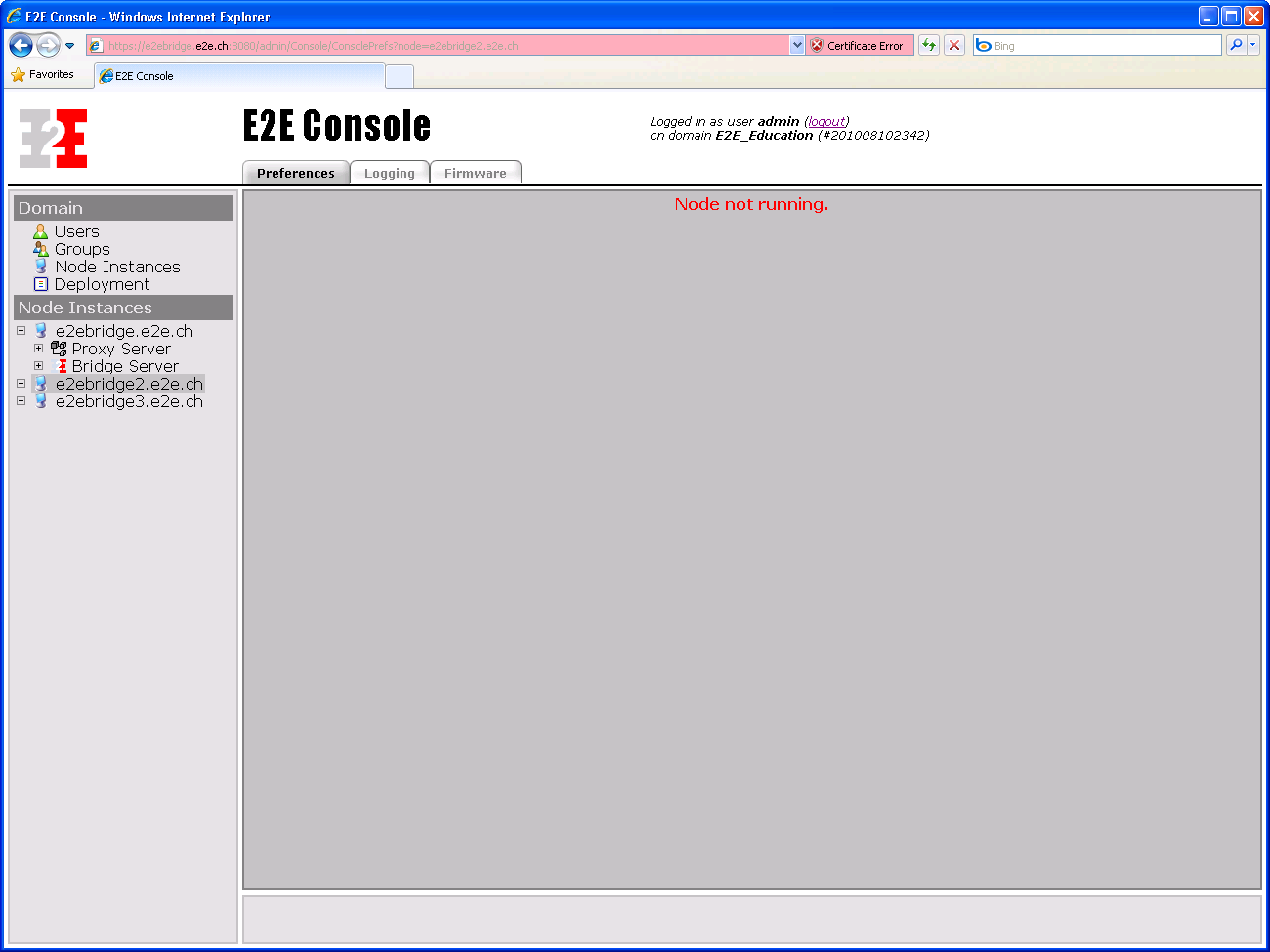
Solution
If one Bridge node instance within a domain cannot be connected for some reason, all mutations are blocked, until all node instances are accessible again in this domain. Mutations of xUML services are not blocked. You can still work with xUML services of all accessible node instances.
First, check if the system is still running, and that the port number defined during installation of the Bridge has not been reserved for another application. Then, check if the Bridge service has been stated on this node instance.
If the system is running normally and E2E Console service is running, too, the domain might be in an inconsistent state. In this case, try to remove the erroneous node instance from the domain by using the force removal option. Then, try to re-import the node instance again.
Runtime Upload to a Node within a Domain Fails
Problem
A Runtime upload to an E2E Bridge node instance within an E2E Bridge domain fails. This happens only when using the browser Microsoft Internet Explorer and having the following situation: the E2E Bridge is used on one node instance, but the new Runtime should be uploaded to another node instance of the domain.
After clicking Upload on the Runtime tab, the following error message is displayed in the browser window of Internet Explorer: The page cannot be displayed
Solution
This is due to a bug in Microsoft Internet Explorer. For a possible workaround, proceed as follows:
- The first alternative is to add the certificate to the Trusted Root Certification Authorities store of Microsoft Internet Explorer before uploading the Runtime. This is done by clicking View Certificate on the Security Alert dialog that opens when starting the E2E Bridge in the browser. In the following dialog, click Install Certificate… to accept the self-signed E2E certificate.
- The second alternative is to accept the self-signed certificate temporarily. If the Internet Explorer displays the error message as described above, reload the error page and trust the certificate (click Yes on the Security Alert dialog). Then, return to the Runtime tab and try to upload the Runtime again.