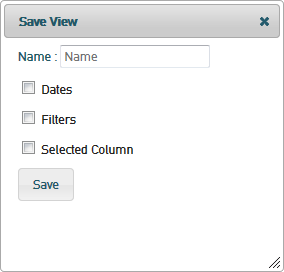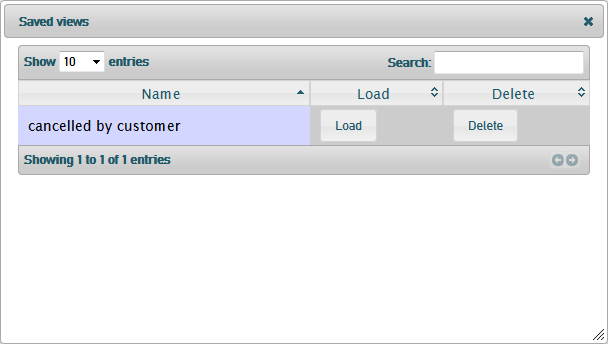All adjustments you have made to optimize the presentation to your needs can be save as a so called "view".
Click the save button in the upper right of the dashboard.
Figure: Saving a View
Enter a name to which the view will be saved. Then, check the adjustments you want to save: dates, filters and selected columns.
Click Save to save the view.
Loading a View
The load a view that has been saved before, click the views button in the upper right of the dashboard. A window containing a list of all saved views pops up.
Figure: Saved Views
The window contains a list of all saved views in alphabetical order.
By clicking Load you can load the selected view.
By clicking Delete, the selected view will be deleted without any further confirmation prompt.
Overview
Content Tools