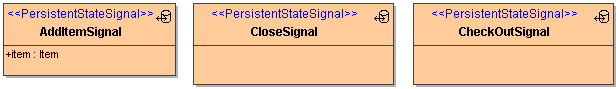Signals are messages sent asynchronously to objects. They may have attributes and associations like classes. These are accessible in state machines as signal parameters (see, for instance, figure State Machine Diagram of a Purchase Order).
For readability we advice to add signals to the class diagram describing the structure of Persistent State Objects. Unfortunately, MagicDraw does not allow direct creation of a signal when editing a class diagram. As workaround, you have to create a signal from the context menu (right-click) of the Classes folder, selecting New Element > Signal and then dropping it into the class diagram.
To enable the Bridge-specific functionality, you need to associate the stereotype <<PersistentStateSignal>>. To display signals not as symbols but similar to classes as shown below, disable the suppress attributes in the Display Options.
Figure: Purchase Order Signals
Be aware that signals are not directly related to a single class or state machine diagram. Different classes may process signals of the same type if their state machine diagram specifies suitable triggers and handlers.
Unlike classes, in UML2 signals are not allowed to have operations. Default handlers for a given signal have to be implemented on the Persistent State class.