To save the states of business objects, the Persistent State engine needs a database. This page explains the preliminary steps to get started with Persistent State databases.
SQLite
In its default configuration, Persistent State does not need any additional components or installation steps. SQLite, an embedded, small footprint, relational database is provided with the Base firmware package. The database model is automatically initialized upon start-up and updated if a new firmware version should require it.
With SQLite, a separate database file is kept in the home directory of the deployed service instance. The filename is pstate.db and the command shell provided by the SQLite project (http://www.sqlite.org) can explore its contents. There are also several free or inexpensive visual management tools. We recommend SQLite2008 Pro Enterprise Manager of OsenXPSuite (http://www.osenxpsuite.net/?xp=3).
Other RDBMS
Persistent State does work with any other RDBMS platform that is supported by the Bridge using the <<SQLAdapter>>. The following RDBMS are tested and supported: Oracle, Microsoft SQL Server and MySQL (since xUML Runtime 6.0.91.1).
Like with normal use of RDBMS in the Bridge, the connection parameters to the database are configured as part of the component diagram. A database user and an empty instance/schema have to be created on the RDBMS before it can be accessed.
With these preconditions, the database model is automatically initialized upon start-up and updated if a new firmware version should require it.
In case of an xUML Runtime update that modifies the database schema, you will experience a downtime for all services sharing a common database schema. A modification of the database schema will be announced in the xUML Runtime Release Notes.
Oracle
Using Oracle as a persistent state database has some advantages:
- A single xUML service can have several persistent state workers. If you use Oracle, every worker will get his own database connection.
For other RDBMS like Microsoft SQL Server, MySQL or SQLite, all workers will use the same database connection. This means that all database operations will be serialized. - With shared databases, Oracle has a better performance because of a better locking implementation for the persistent state use case.
With Microsoft SQL Server, there may sometimes happen temporary deadlocks which decrease the performance.
Configuring the Persistent State Engine
In the specification dialog of the xUML service composite, you can configure the persistent state engine.
Figure: Specification of xUML Service Composite PurchaseOrderExample
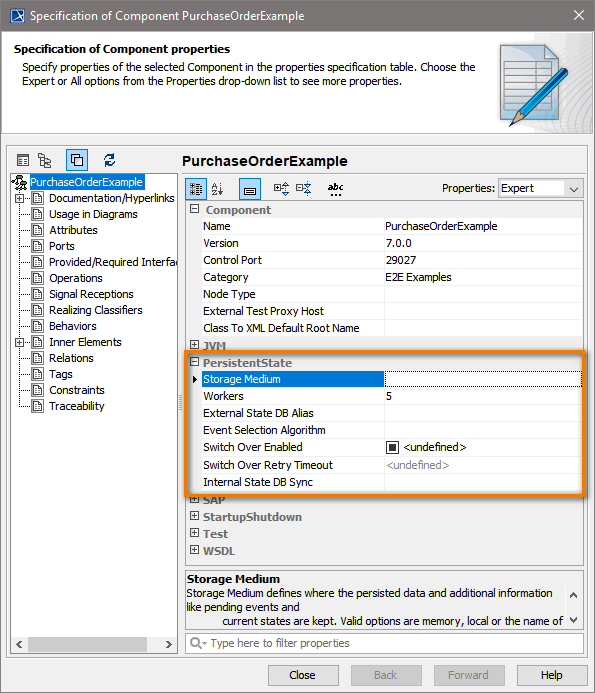
For further details, see Persistent State Components.
A new alias can be created during the Creation of a Component Diagram or manually, as described on Backend Components.