Using the MailClient you can list folders, check their presence, as well as create and delete them:
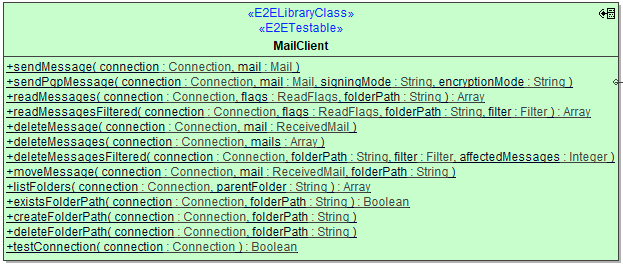
Operations expecting a folderPath argument will treat this the following way:
| Folder Path | Description | Example |
|---|
| NULL | This is interpreted as meaning the <Inbox> folder. |
|
path beginning with / | This is interpreted as a path from the mail connections root folder. | /Archive/Orders |
path not beginning with / | This is interpreted as a relative path to the <Inbox> folder, so translates to /<Inbox>/Archive/Orders. | Archive/Orders |
The intention of this behavior is to abstract away the fact that <Inbox> has many different names depending on the connection, i.e. IMAP typically uses INBOX, Exchange calls it Inbox, and a German Exchange calls it Posteingang.
Also note that POP3 does not support folders other than <Inbox>. Hence when you specify a POP3 connection, folderPath parameters other than NULL will raise an exception.
Operations
listFolders
| Parameter | Types | Direction | Description | Allowed Values / Example |
|---|
| connection | Connection | in | Specify the Connection object defining the mail server connection parameters to use (see Mail Server Connection). |
|
| parentFolder | String | in | Specify the path to the parent folder. See note regarding folder handling. | NULL | List folders below <Inbox>. |
| \ | List folders below root folder. |
| a path | List folders below given path. |
| folders | Array of String | return | Returns a recursive list of sub-folder paths. | ordersorders/incomingorders/incoming/accepted
|
existsFolderPath
| Parameter | Types | Direction | Description | Allowed Values / Example |
|---|
| connection | Connection | in | Specify the Connection object defining the mail server connection parameters to use (see Mail Server Connection). |
|
| folderPath | String | in | Specify the path to the folder to check. See note regarding folder handling. | orders/outgoing |
| exists | Boolean | return | Returns if the given folder is existent on the mail server. | true | Folder exists. |
| false | Folder does not exist. |
createFolderPath
| Parameter | Types | Direction | Description | Allowed Values / Example |
|---|
| connection | Connection | in | Specify the Connection object defining the mail server connection parameters to use (see Mail Server Connection). |
|
| folderPath | String | in | Specify the path to the folder to be created. See note regarding folder handling. | orders/outgoing |
deleteFolderPath
| Parameter | Types | Direction | Description | Allowed Values / Example |
|---|
| connection | Connection | in | Specify the Connection object defining the mail server connection parameters to use (see Mail Server Connection). |
|
| folderPath | String | in | Specify the path to the folder to be deleted recursively. See note regarding folder handling. | orders/incoming/accepted
Delete folder accepted from folder incoming.orders
Delete folder orders and all sub-folders and contents.
|