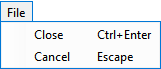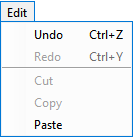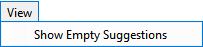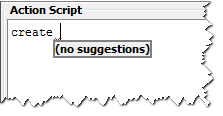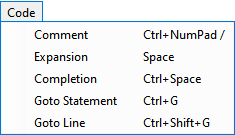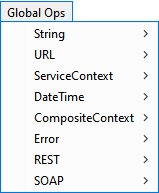| Action Script Editor Menu | Menu Item | Hotkey | Description |
|---|---|---|---|
| File > Close | Ctrl + Enter | Closes the Action Script Editor and saves the Action Script.. | |
| File > Cancel | Esc | Closes the Action Script Editor without saving the Action Script. | |
| Edit > Undo | Ctrl + Z | Reverses the last edit. | |
| Edit > Redo | Ctrl + Y | Redoes the last undo. | |
| Edit > Cut | Ctrl + X | Cuts the highlighted action script snippet from the Action Script Editor. | |
| Edit > Copy | Ctrl + C | Copies the highlighted action script snippet from the Action Script Editor. | |
| Edit > Paste | Ctrl + V | Pastes clipboard content into the Action Script Editor. | |
| View > Show Empty Suggestions | This option being enabled, the Action Script Editor indicates by a red drop-down list box, when there are no suggestions available. | ||
| Code > Comment | Ctrl + NumPad / | Toggles highlighted action script to comment and vice versa. | |
| Code > Expansion | Space | Displays the action script drop-down proposal list. | |
| Code > Completion | Ctrl + Space | Forces the display of the action script proposal list. | |
| Code > Goto Statement | Ctrl + G | Position the cursor to the beginning of the code statement with the entered number. | |
| Code > Goto Line | Ctrl + Shift + G | Position the cursor on the beginning of the entered line number. | |
| Global Ops > <ClassName> | Displays some classes and their global operations. Operations can be selected and are inserted into the Action Script Editor. |
Overview
Content Tools