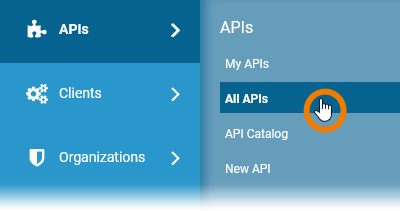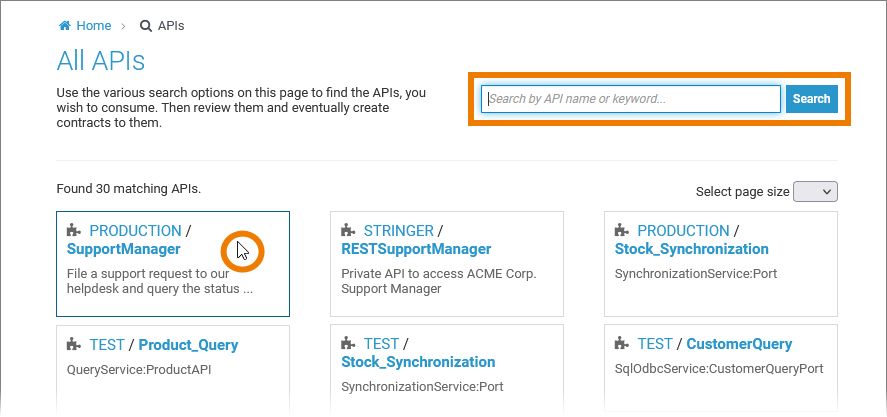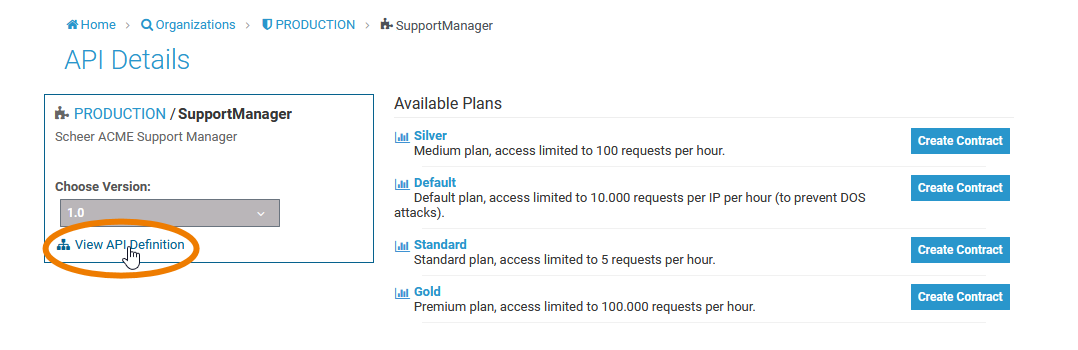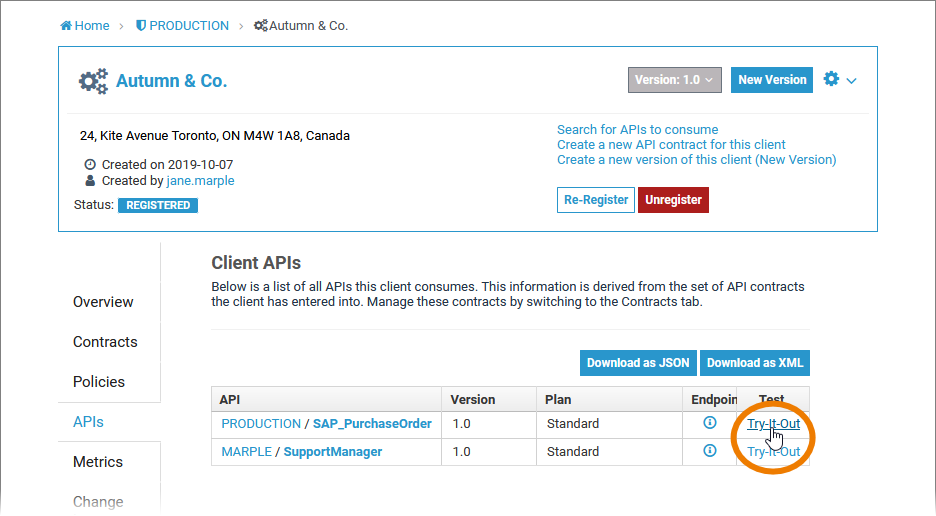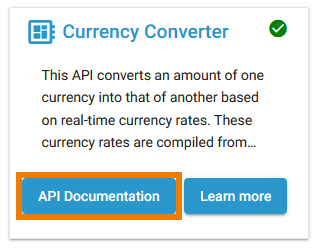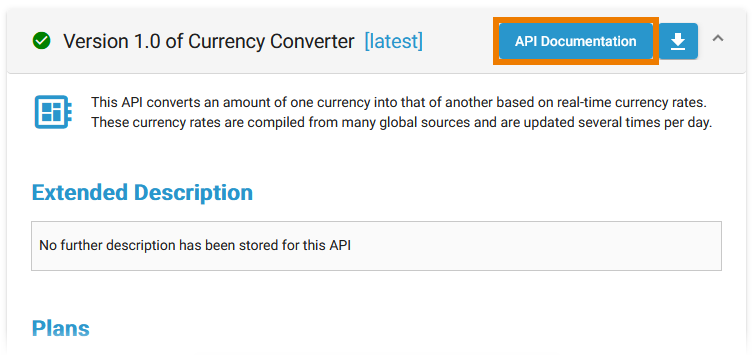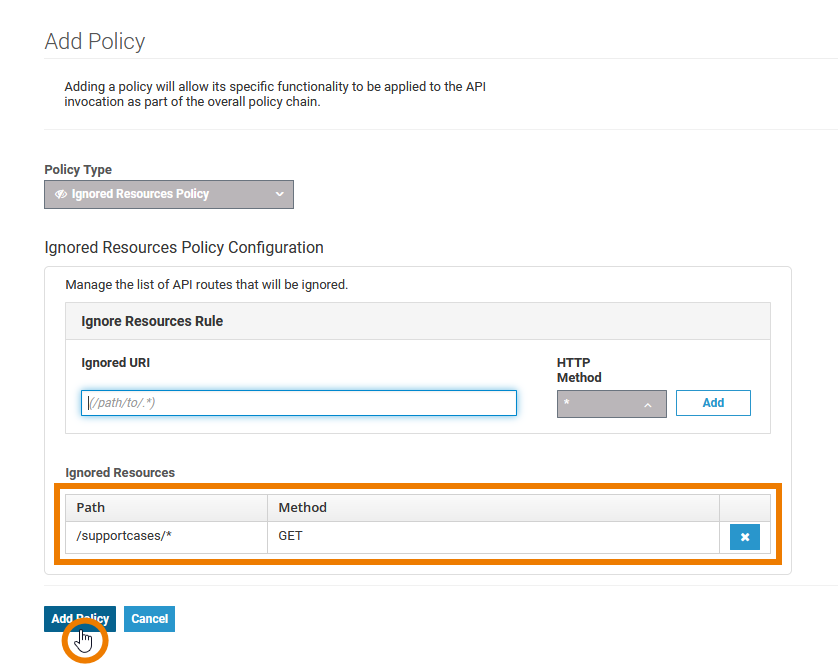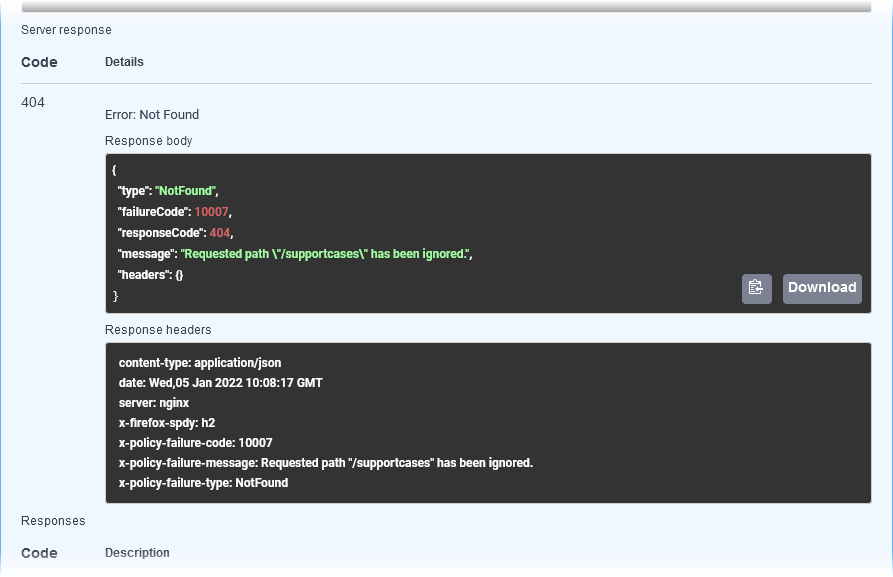Test Page of Public APIs
If you want to test an API marked as Public, you need to open the details page of the API. Open the sidebar menu and select All APIs from menu item APIs:
On page All APIs lookup the API you want to test and click on its name:
The details page of the API opens. If the API has a definition file linked, a link View API Definition is displayed:
Click this link to open the API Definition in test mode.
Test Page of Private APIs
Open the detail page of a client and got o tab APIs. In this tab you will find a list of all APIs the client consumes.
Click Try-It-Out on the API you want to test.
Overview
Content Tools