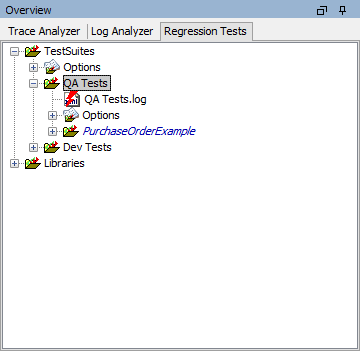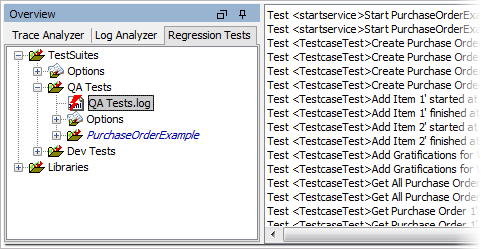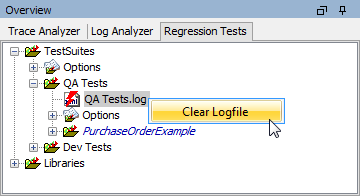By adding a logfile you can log test runs at the test suite level the logfile was added to.
| Select Add Logfile on the test suite you want to add a logfile to. | |
A logfile item <name of the test suite>.log is added to the test suite. This logfile resides in folder regressiontest/log and will be created as soon as the test suite is run. | |
| After running the test suite containing the logfile, the logged data is displayed in the content pane. The logfile is a normal text file and can be treated with any editor, e.g. for searching purposes. | |
| Each test suite run will add information to the logfile. Select Clear Logfile on the logfile to clear the logfile contents. | |
| Select Remove Logfile from the context menu of the test suite to stop logging test runs on this test suite. The logfile and its content will not be lost. If logging on the same test suite is activated again, the contents of the logfile will be visible again. |
Overview
Content Tools