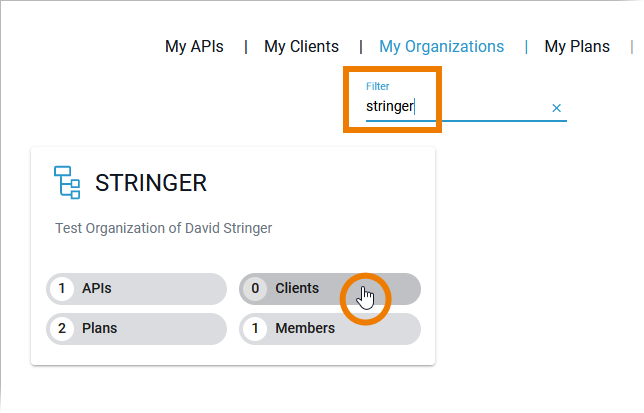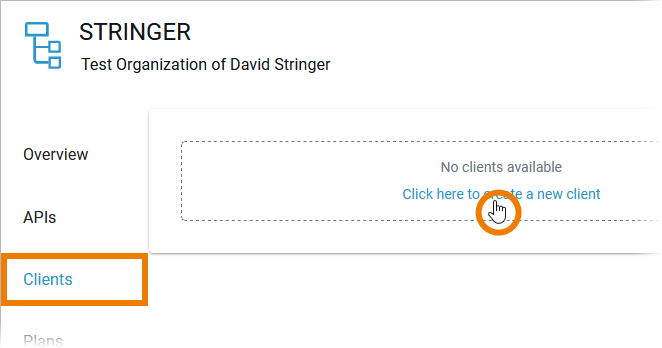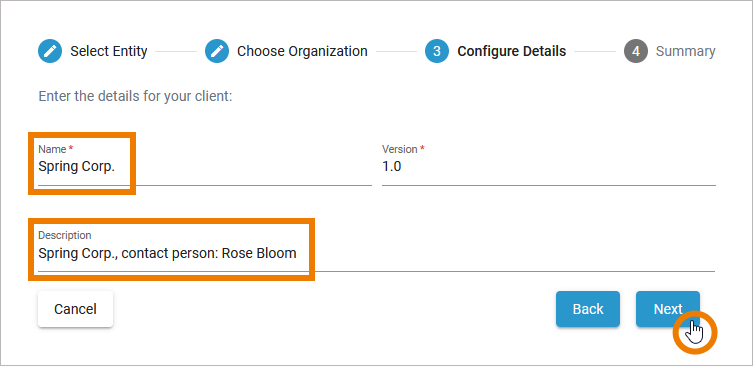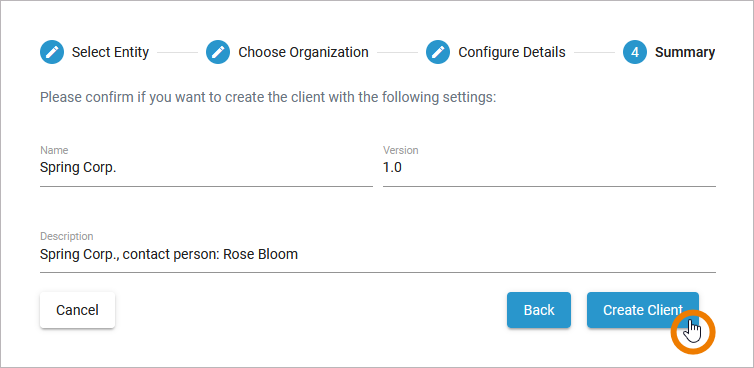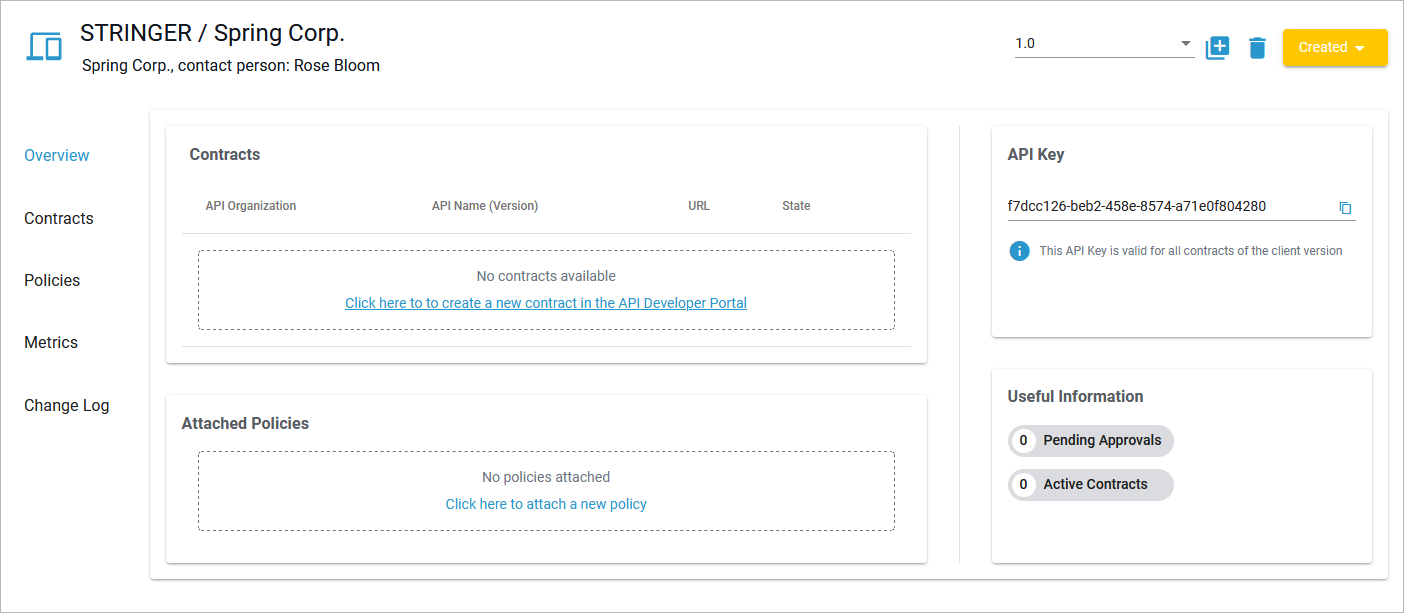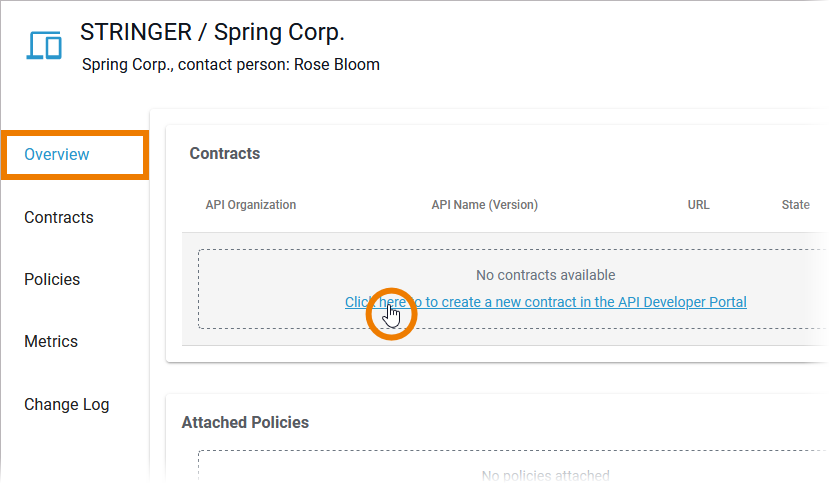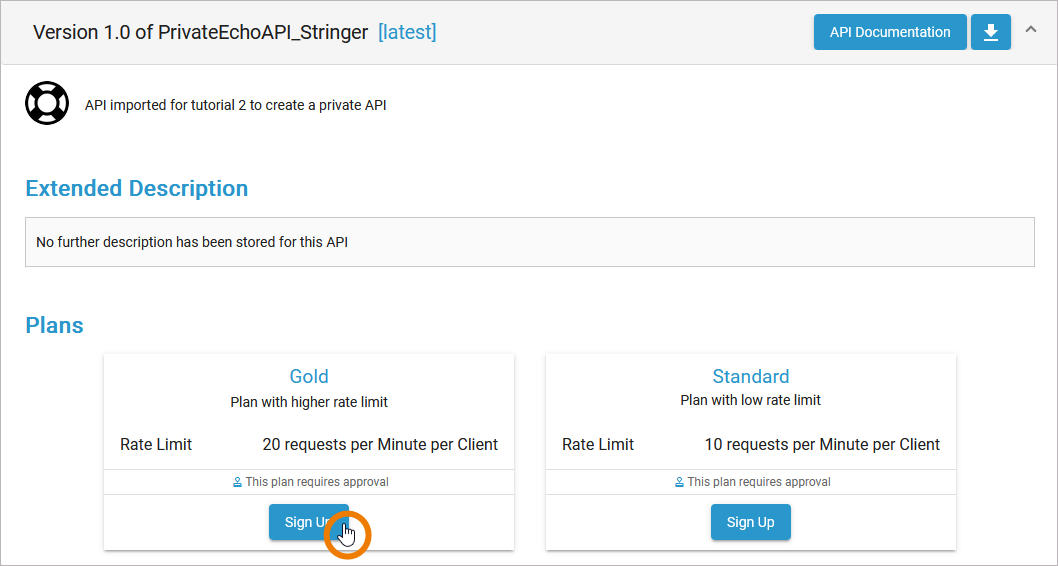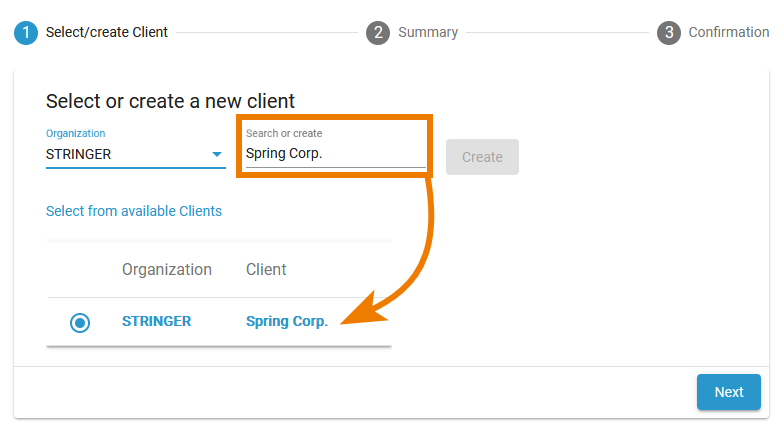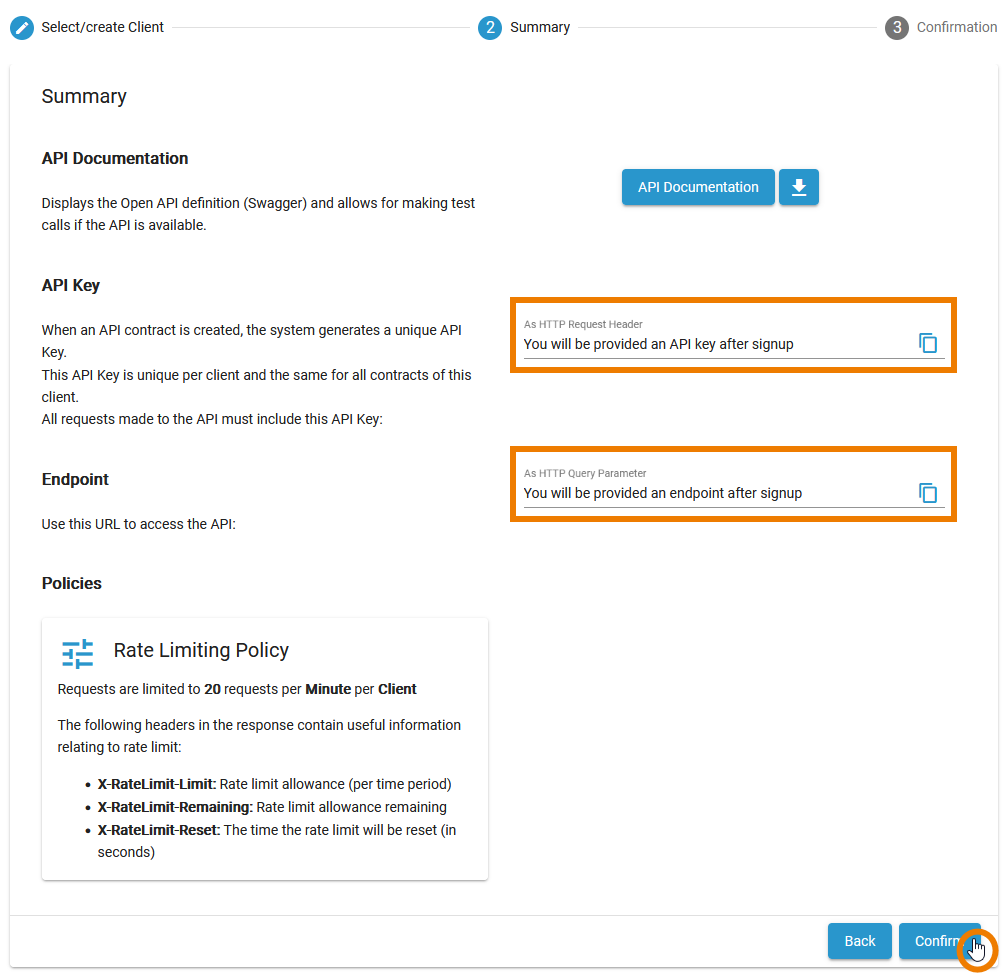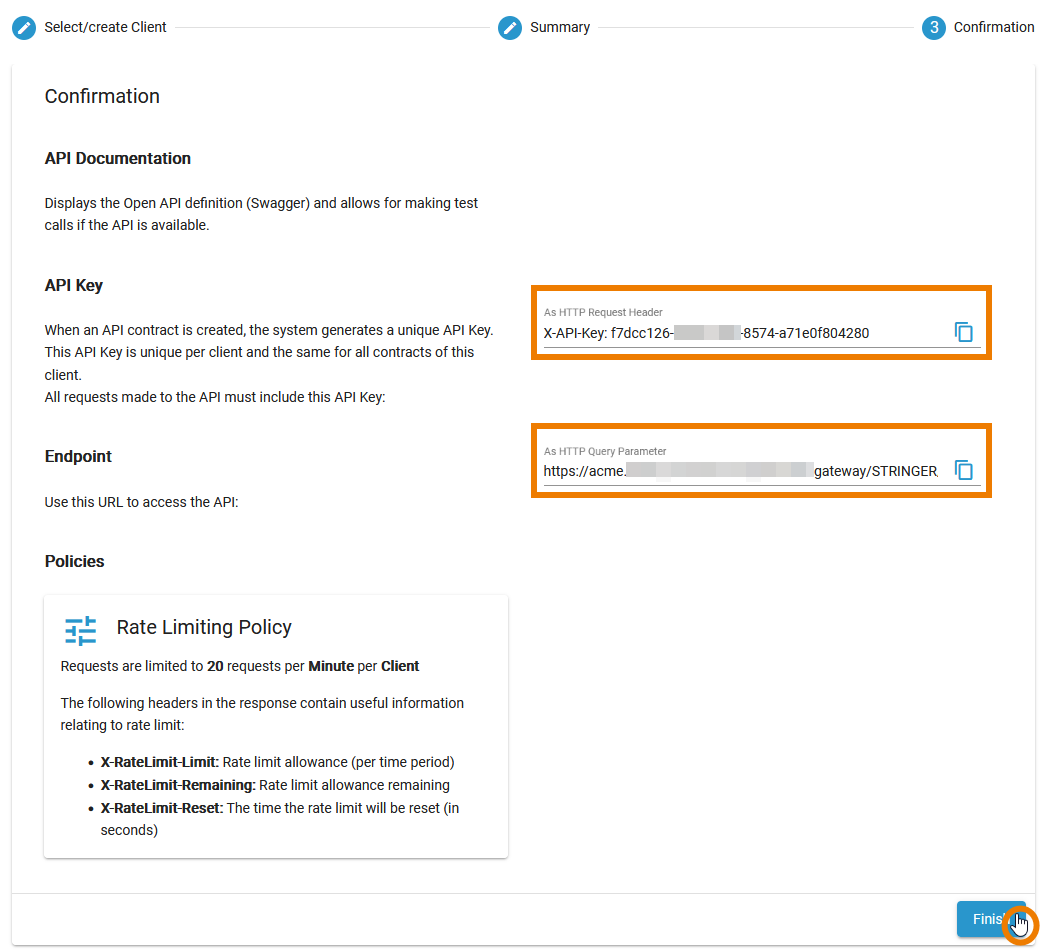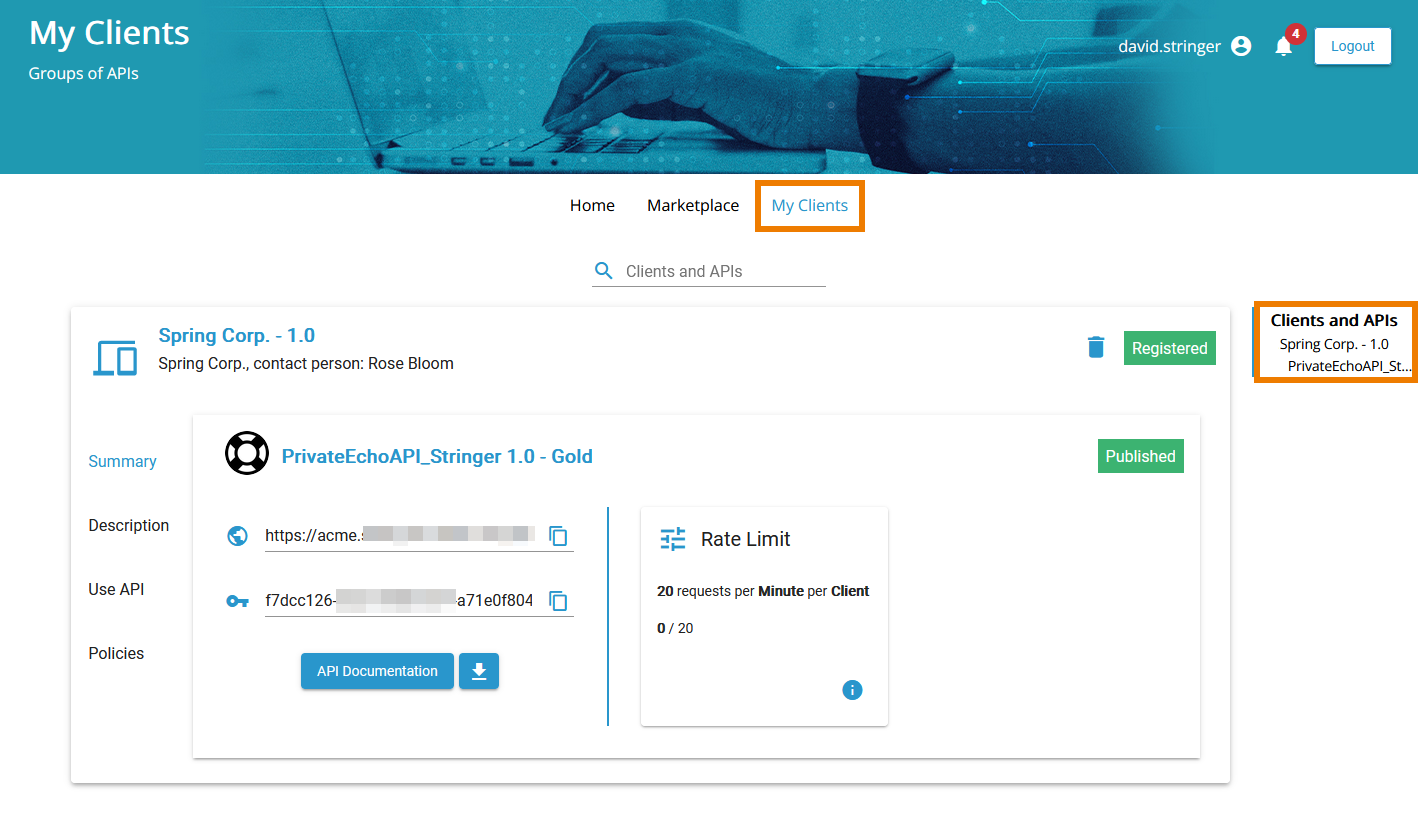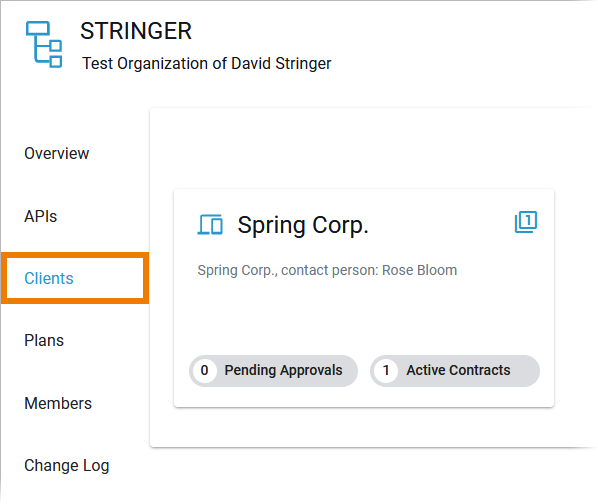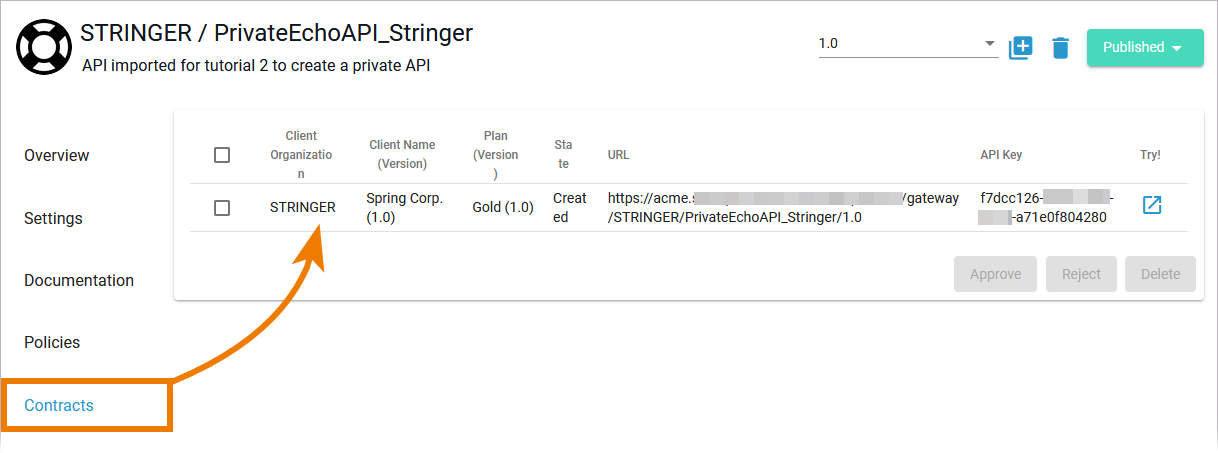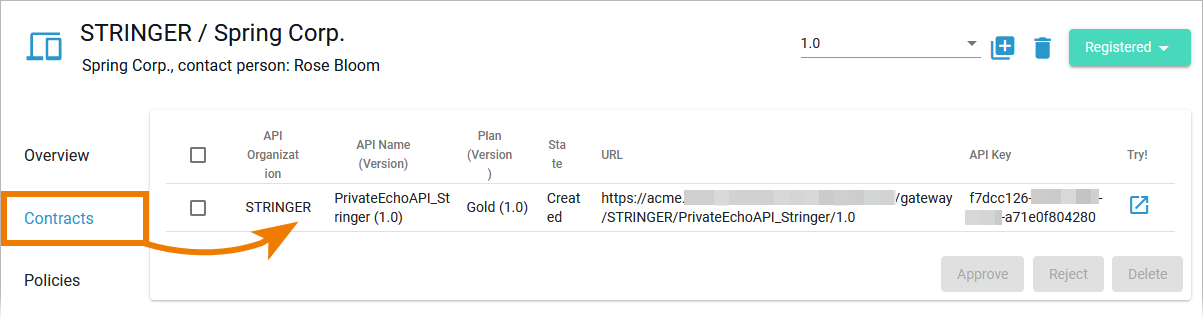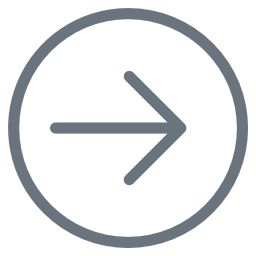- Created by Annegret Bernhardt, last modified on Jan 03, 2024
Private APIs are only accessible for known consumers, called clients. Every client version has an individual key to access the API.
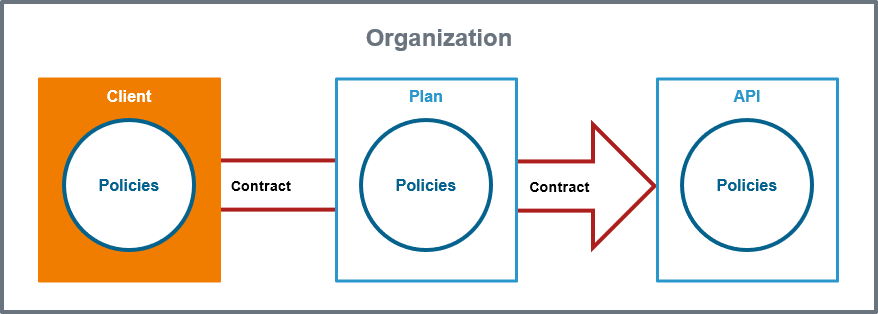
Create Client "Spring Corp."
David Stringer wants to enable the customer Spring Corp. to consume his PrivateEchoAPI with the higher rate limit. Therefore, he creates a client for the customer.
Good to Know
A client is the consumer of the API and is only required to use private APIs. Each client can consume multiple APIs within API Management. The relation between client and API is defined via a contract and a plan. As with an API or a plan, you can also add policies to a client.
When a client version is created, the system generates a unique API Key. This key is unique per client and the same for all contracts of this client version. All requests made to the API by a client through the gateway must include this API Key to identify the used client version.
Refer to API Management Guide > Clients for more detailed information.
| In API Management, search for your organization and click Clients. |
| In tab Clients use the link Click here to create a new client. API Management supports two ways to create clients. It can be done within API Management as well as in the API Developer Portal. Refer to API Management Guide > Creating a Client for details. |
| A wizard supports you during the creation process. First, enter a Name and an optional Description for the client:
Click Next. |
| The Summary allows you to check your entries. Click Create Client to confirm your settings and create the new client. Click Back if you want to adapt your entries. |
| The new client has been created. The client's detail page opens automatically. Refer to API Management Guide > Clients to learn more about the details of a client and its configuration options. |
Create a Contract for "Spring Corp."
The relation between client and API is defined via a contract and a plan.
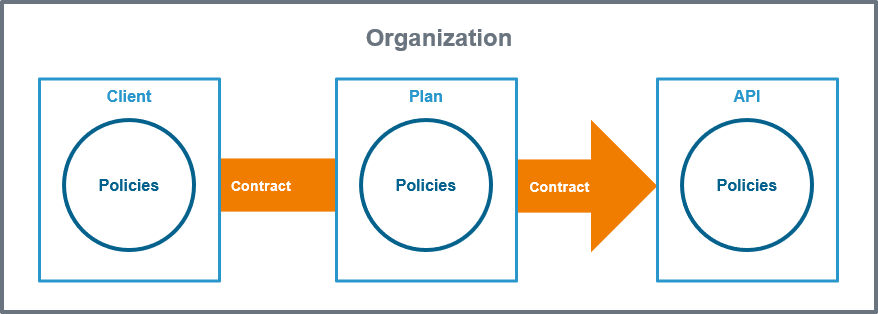
David Stringer wants to enable the customer Spring Corp. to consume his PrivateEchoAPI with the higher rate limit. Therefore, he creates a contract between the PrivateEchoAPI and the client Spring Corp. for plan Gold.
Good to Know
A contract is a link between a client and an API through a plan offered by that API. A contract is necessary if a client wants to consume a private API, it cannot be created between a client and a public API. API contracts can only be created between clients and published APIs which are offered through at least one plan.
Refer to API Management Guide > Contracts for more detailed information.
| In tab Overview > Contracts use the link Click here to create a new contract in the API Developer Portal. This will redirect you to the Developer Portal. |
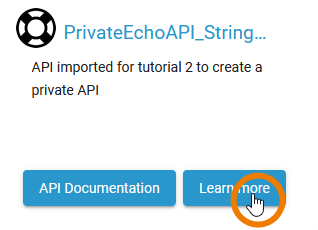 | Since you featured your API, it is displayed directly on the portal homepage. Click Learn more to open the API details. |
| In the Plans section, you find all available plans for the API and information on whether approval is required for a plan. Click Sign Up on plan Gold. |
| Now follow the wizard through some simple steps:
Only the Spring Corp. client exists in your organization. This client is therefore already selected. |
| In step 2, the summary displays the API-related information. Click Confirm to send your request. |
| In the next step, API Key and Endpoint are provided. The Gold plan is actually subject to approval. However, since your user has editing rights for the organization in which the plan is stored, you can create the contract without approval and your client is directly registered. Refer to Tutorial 3: Consuming APIs via the API Developer Portal for details about the approval process. Click Finish to close the wizard. |
| You are redirected to tab My Clients. This tab provides an overview on all your clients and contracts and a table of contents on the right side for easy navigation. |
| Open API Management again:
|
|
|
|
Your API is ready for testing. |
- No labels