With API Management, you can specify whether users can call a private API directly or whether they need to obtain permission. While you define and manage the settings of your APIs in API Management, your customers have access to your APIs via the Developer Portal.
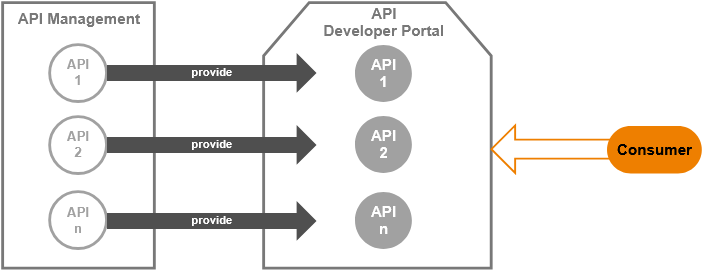
Portal visitors who wish to use a private API must first register for it. If approval is required for the plan, the user wants to subscribe to, he has to wait for an API Management user with approval authorization to answer his request. In this tutorial, we explain the approval process and its options.
As users with different authorizations are required for the approval process, this is not a "do it yourself" tutorial.
During this tutorial you will learn
-
how to request approval for private APIs via the API Developer Portal
-
how the approval process works within API Management
-
how to consume private APIs via the API Developer Portal
All content in a lighter font color refers to the story of the tutorial.
A Short Introduction to API Management Concepts
The main elements of API Management are grouped within an Organization, which is the "container" for all other elements such as Clients, Plans and APIs. APIs represent real backend APIs (Application Programming Interfaces). API Management provides a way to turn unmanaged (raw) back-end APIs into managed APIs by attaching policies to them.
Every managed API can be published as public API or private API:
|
Public APIs... |
Private APIs... |
|---|---|

|
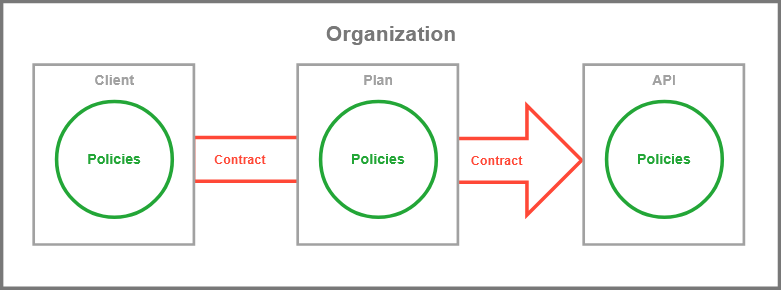
|
|
|
APIs are created within API Management. They are provided via the API Developer Portal from where consumers of the API have access to them.
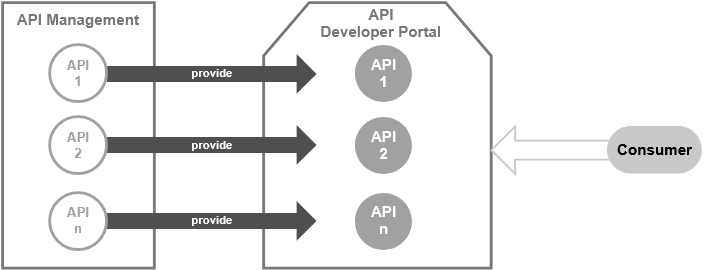
For more information on the concepts of API Management, refer to The Concepts of API Management.
Related Content
Related Documentation:
