- Created by Annegret Bernhardt, last modified on Jan 02, 2024
Errors may occur while working in Scheer PAS. To facilitate troubleshooting, corresponding error and notification messages are displayed in the application. The overview of error messages allows you to identify possible causes and possible solutions. It also refers to documentation pages that contain further details. We recommend using container deployment as the default deloyment target starting with PAS 23.1. For further information see: The following table can be searched. Enter your search term in the Global Filter field. Oops, it seems that you need to place a table or a macro generating a table within the Table Filter macro. The table is being loaded. Please wait for a bit ... Deployment target Integration Component: Deployment target Container: Deployment target Integration Component: Deployment target Container: In case of a missing deployment permission, a warning icon will be displayed in the controls panel: Repository can not be exported due to compilation errors Deployment target Integration Component: Deployment target Integration Component: "Unknown" element is displayed in the diagram For mapping and activity diagrams, depending on the element, it is also possible to recreate it directly in the diagram via the elements toolbar. Update on the server failed. The service panel will be refreshed. Connection errors. Repeat your modification.Designer Editor Messages and Errors
Displayed Message Possible Reason Solution Further Information An error occurred while deploying the service 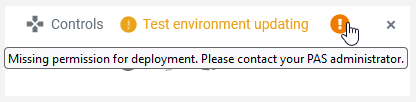
Panel settings have been reset Your Designer installation has been updated to a newer version. The panel configuration is stored in the user object. After each update of the Designer, the panel settings are reset to default if significant changes have been made to the panel system. This ensures that all new functionalities are available to the user. The corresponding element (e.g. an operation, a parameter, a type etc.) has been deleted/removed in the Service panel. A library has been updated and the concerning element is no longer included in the new version.
- No labels