- Created by Kirstin Seidel-Gebert, last modified by Annegret Bernhardt on Jan 26, 2024
Each service uses object nodes to pass data not only to and from clients, but also internally. Inside the service, you will want to read / change data which is stored in such data items. In order to do this, you must first understand that there are four different kinds of objects, as listed in the table below.
| Object Type | Graphical Representation | Description |
|---|---|---|
| Base Types |  | The data is not a user defined data structure but a simple String type named outputElement. |
| Array of Base Types | 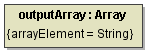 | The data is an array of elements called outputArray. The type of the array elements is set via the Tagged Value arrayElement. The output array consists of 0 to n String elements. |
| Complex Type |  | The input/output is a data structure (we call them "data items"). Refer to Basic Structural Modeling for more information on data structures. |
| Complex Type Array | 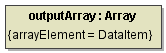 | The input/output is an array of data items named outputArray. The output array consists of 0 to n DataItem elements. |
You need to employ different techniques to access the types of data items depicted above. Please understand that accessing a "base type" element is not the same as accessing the "foo" attribute of the third element of the "bar" array.
The following examples show how to access all types of data structures in action scripts.
Example File (Builder project Basic Modeling/Data):
Handling Base Type Objects
Input and output are Base Types. Assignments are made by referencing the names of the base types.
The set statement is defined in the action script of the action.
Figure: Access of Base Types
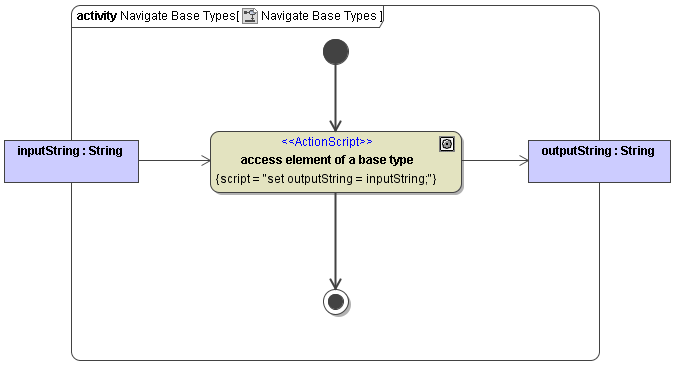
Handling Arrays of Base Type Objects
The figure Access of Base Type Arrays below shows how to access elements of arrays of base types. It also displays how to access the array itself.
InputContainer is a data item that contains an array of type String. This array is named
myList and can have 0 to n entries.
Array indices start at 0.
There are two output items: outputElement which is a base type object and outputArray which is of type array. To specify which type the array elements of outputArray have, the tagged value arrayElement must be used.
To reference the whole myList array to the output String array, the following statement is used:
set outputArray = inputContainer.myList;
Figure: Access of Base Type Arrays
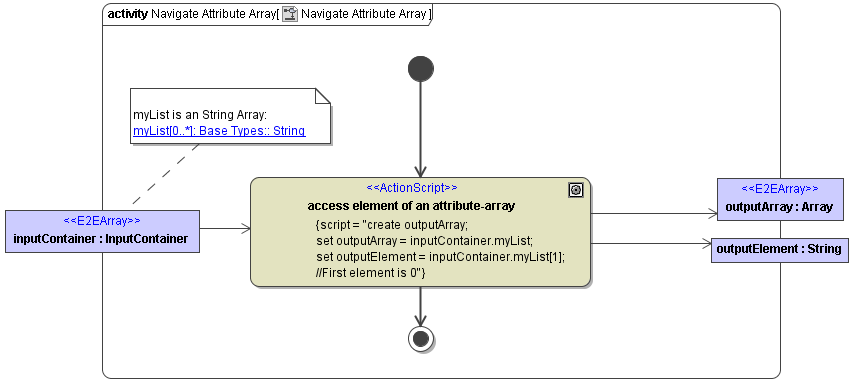
To access a single myList element the [ ] notation is used:
set outputElement = inputContainer.myList[0];
This statement copies the first element of
myList into
outputElement.
Objects are strong typed. This means that you cannot copy an integer to a string. In the example above,
outputElement must be of the same type as
myList[0]
.
If you want to work with an input parameter as a variable to define witch element of the array should be copied to the outputElement, take a look at Get Array Element Operator [ ] .
Handling Objects of Complex Type
The figure below shows an example of accessing a data item as a whole part and then accessing a single attribute of it.
To access a single attribute the notation <objectName>.<attributeName> is used.
Figure: Accessing single item elements
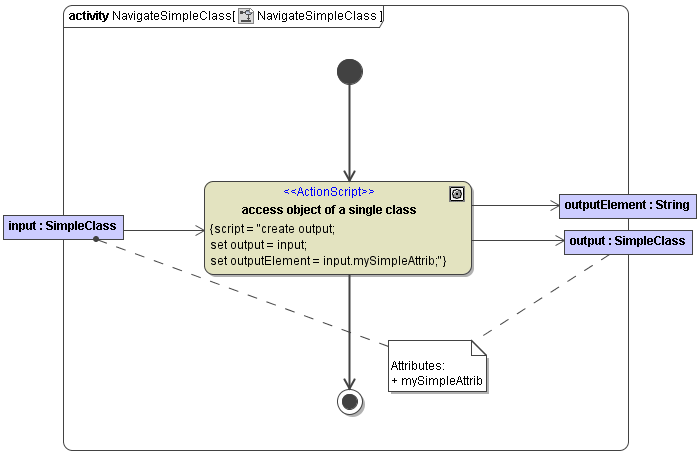
Handling Arrays of Complex Type Objects
To access the array itself, the object name is used.
To access a single element, in this example the data item singleClass, use the syntax: arrayName[index] (set singleClass=inputArray[3])
Use objectName[index].AttributeName to access a single attribute of the specified element.
Figure: Accessing elements of a data item array
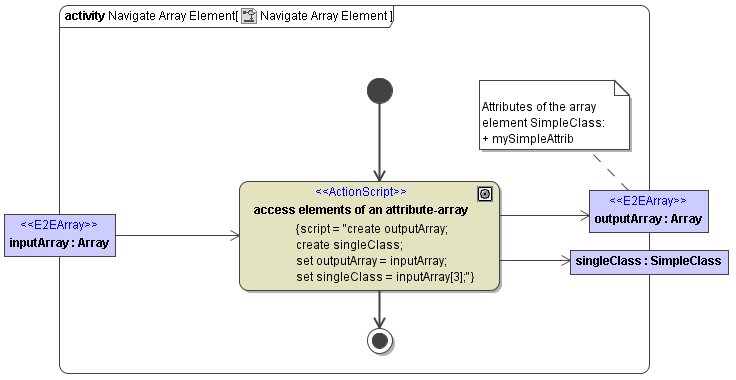
- No labels