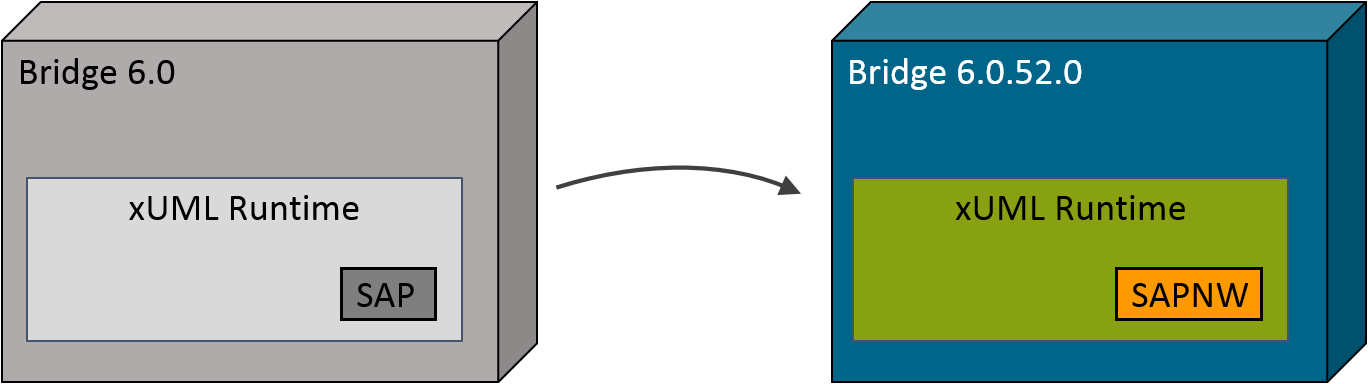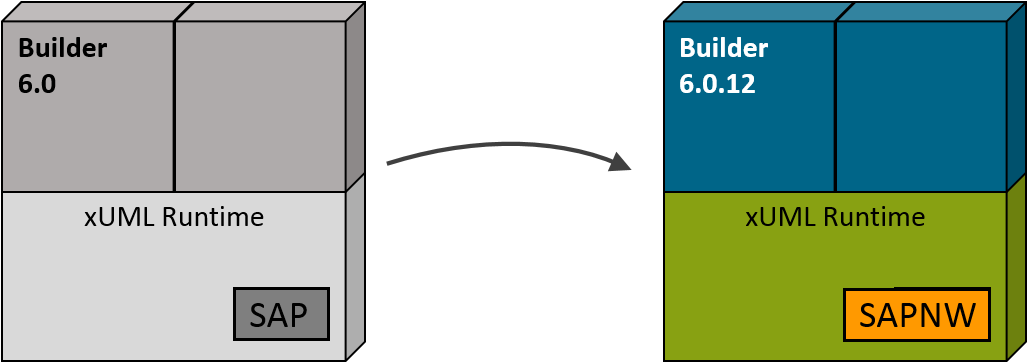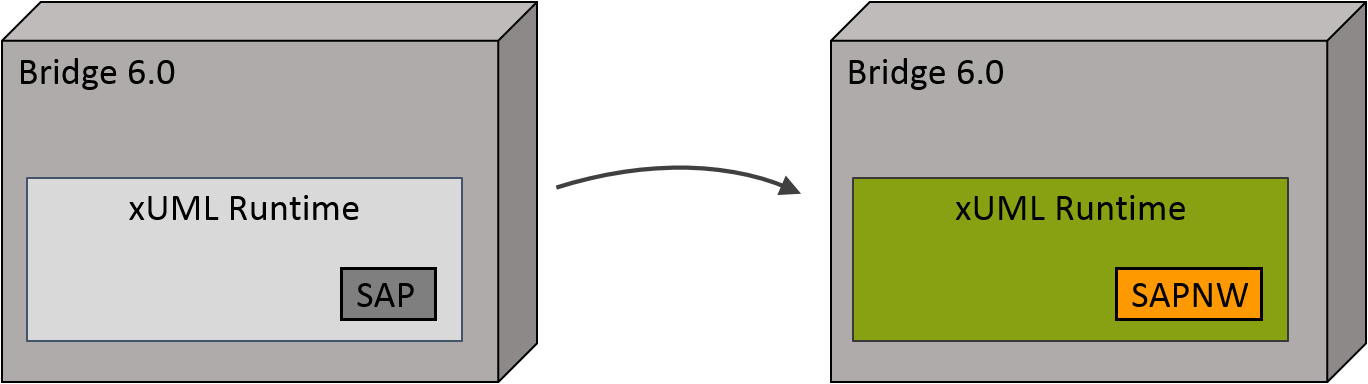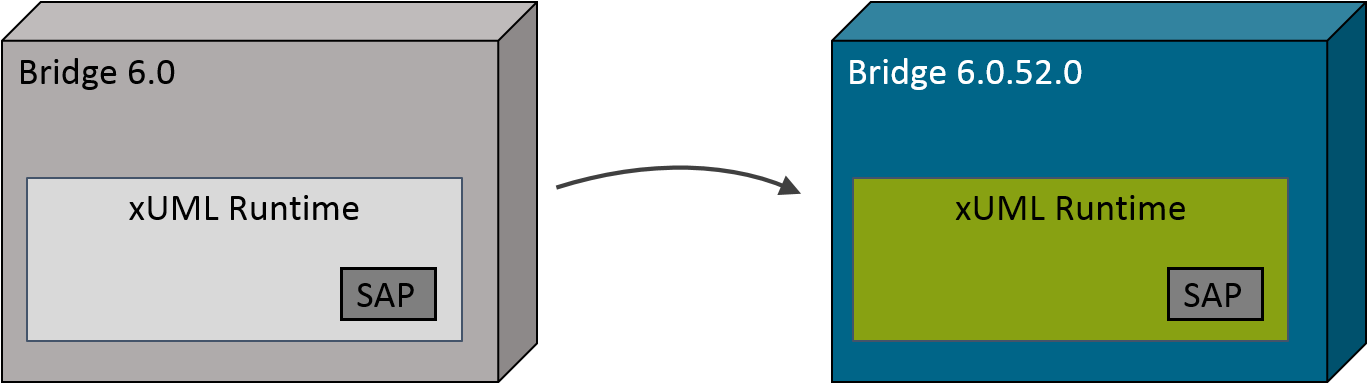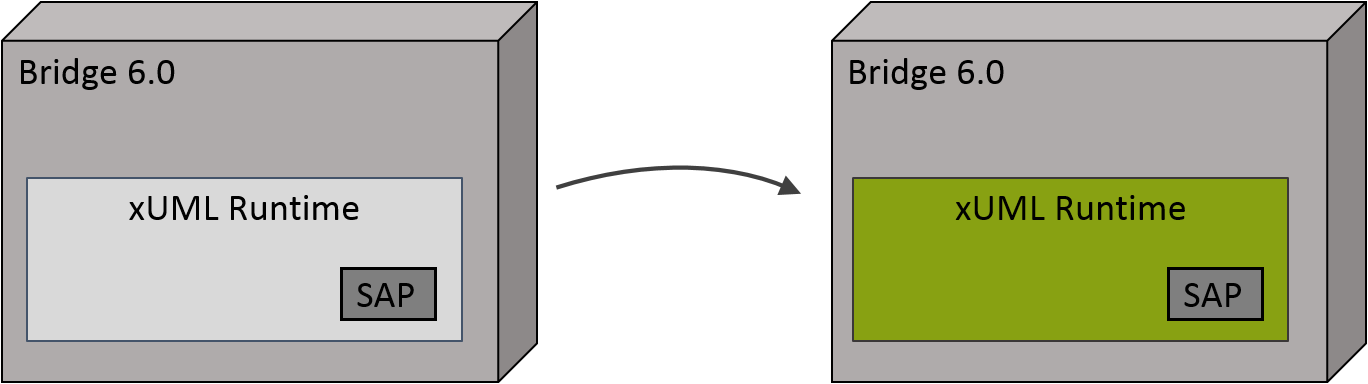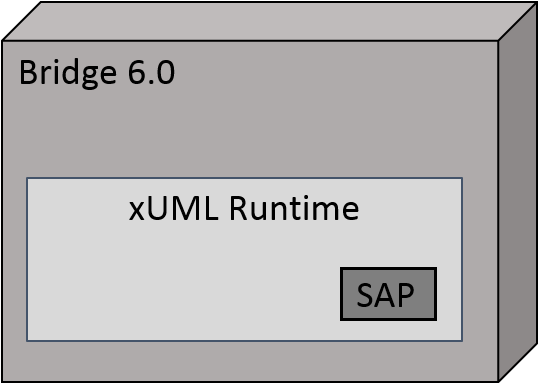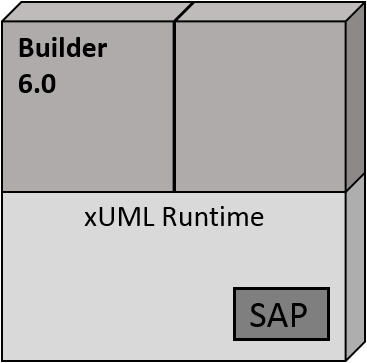Migrating SAP Services to SAP NetWeaver
In 2009, SAP started to replace its SAP client library librfc32u.dll by a new, re-factored one: sapnwrfc.dll (SAP NetWeaver, SAPNW). Now, SAP has decommitted the old library, so the SAP Adapter of the E2E Bridge had to be changed to use the new library.
Starting with Bridge Release 6.0.52.1, the Bridge is shipped with the new SAPNW packages installed.
As of March, 2016, SAP does not support the old library anymore. From then on, we also do not provide an old SAP package anymore. Runtime 2016.3is the last Runtime the old SAP package is available for.
- Starting with Builder Release 6.0.12, the Builder is shipped with the new SAPNW packages as part of the embedded xUML Runtime.
This page serves as a migration guide for Bridge users who have services that access SAP backends. If you have no services accessing a SAP backend or you have no SAP system at all, then you have nothing to do and you can skip these pages.
(When) Do I Have to Migrate?
| Scenario | Consequence |
|---|---|
Full Migration (Recommended) You have an SAP backend and services accessing it. You regularly update your SAP system and do not want to loose support for your SAP interface libraries. Furthermore, you regularly update your E2E Bridges and Builder installations to take benefit of fixes, improvements and new features. | Migrate your Bridge environments and services as described in the Migration Procedure.
The new SAP Adapter as of Bridge 6.0.52.0 is almost but not completely downward compatible. This affects the runtime behavior of xUML services. This means that xUML services connecting SAP systems have to be reviewed and possibly migrated to work with the new SAP Adapter. Please find a summary of the necessary migration activities (see Migration Procedure) below. It is not possible to exchange the SAP package used by the Builder's embedded Runtime, so if you want to run xUML services using the new SAP NetWeaver libraries locally, using the Builder's embedded Runtime, you must update your Builder installation to version 6.0.12 or higher.
|
Migration of Runtime only You have an SAP backend and services accessing it. You regularly update your SAP system and do not want to loose support for your SAP interface libraries, but you do not want to update your E2E Bridges except for the runtime SAP support. | Update the xUML Runtime of your Bridge installation only. As of Runtime 2015.7, the xUML Runtime comes with the SAP NetWeaver package.
The new SAP Adapter as of Bridge 6.0.52.0 is almost but not completely downward compatible. This affects the runtime behavior of xUML services. It is not possible to exchange the SAP package used by the Builder's embedded Runtime, so if you want to run xUML services using the new SAP NetWeaver libraries locally, using the Builder's embedded Runtime, you must update your Builder installation to version 6.0.12 or higher. |
Postponed Migration with Bridge Update (not recommended) You have an SAP backend and services accessing it. You do not want to update your SAP system or your Builder installations, or you don't have the time to review and migrate the xUML services now. You want to update your Bridge installations, including the xUML Runtime, but stay with old SAP adapter for now. | SAP will support the old SAP client library until March 2016. After that date, the library will still work, but you will no longer get support or bugfixes. Likewise, the old E2E SAP package will still work after March 2016, but we will no longer provide support or fixes. As long as all services are running flawlessly, there is no immediate need to migrate to SAP NetWeaver. You can update your Bridge installations to new versions (6.0.52.0 onwards), but you will have to exchange the SAP NetWeaver package by the old SAP package after each upgrade.
To be safe, you should migrate your services before March 2016. Otherwise you are running the risk of migrating under heavy time pressure if you run into any problems after that date. After having updated the xUML Runtime on the E2E Bridge, you need to use an E2E Builder version with the same Runtime to benefit from fixes, improvements, and new features.
It is not possible to exchange the SAP package of the E2E Builder's embedded Runtime (unlike the standalone xUML Runtime of the E2E Bridge, where you can do that, see above). If you want to stay with the old SAP packages on the Bridge but update your Builder to version to 6.0.12 or higher, you won't be able to test SAP services on the embedded Runtime! You will have to use a test Bridge environment to deploy and test your service during development. |
Postponed Migration with Runtime Update (not recommended) | SAP will support the old SAP client library until March 2016. After that date, the library will still work, but you will no longer get support or bugfixes. Likewise, the old E2E SAP package will still work after March 2016, but we will no longer provide support or fixes.
As long as all services are running flawlessly, there is no immediate need to migrate to SAP NetWeaver. You can nevertheless update the Bridge's xUML Runtime, but you will then have to replace the SAP NetWeaver package (coming with every new update) by the old SAP package every time you upgrade the Runtime version. After having updated the xUML Runtime on the E2E Bridge, you need to use an E2E Builder version with the same Runtime to benefit from fixes, improvements, and new features. |
Postponed Migration (not recommended) You have an SAP backend and services accessing it. You do not want to update anything, aka "never touch a running system". | SAP will support the old SAP client library until March 2016. After that date, the library will still work, but you will no longer get support or bugfixes. Likewise, the old E2E SAP package will still work after March 2016, but we will no longer provide support or fixes. As long as all services are running flawlessly, there is no immediate need to migrate to SAP NetWeaver.
To be safe, you should migrate your services before March 2016. Otherwise you are running the risk of migrating under heavy time pressure if you run into any problems after that date. |
Migration Procedure
We recommend the following migration procedure:
- Update your development environment.
Update E2E Builder to version 6.0.12 or higher. This version contains the new SAP NetWeaver library (see figure above). There is no need to update MagicDraw to version 18.0.
Refer to Installing the Builder for MagicDraw for more information.If you have a test Bridge, update it, too. Either upload the SAP NetWeaver package or update your test Bridge to version 6.0.52.0. For more information, refer to Adapting the Bridge.
- Check and adapt your xUML services.
Go through your SAP services one per one and migrate them as explained further below. Test the migrated services either on the embedded xUML Runtime or on a test Bridge. The test Bridge should already have the new SAP NetWeaver package uploaded (see step 1).For more details, refer to Adapting the Services. On Service Migration Checklist, we provide you with a migration checklist to apply on each service.
- Update your production Bridge to use the new SAP NetWeaver package.
Either upload the SAP NetWeaver package or update your Bridge to version 6.0.52.0. - Deploy the migrated services to the production Bridge.