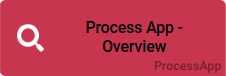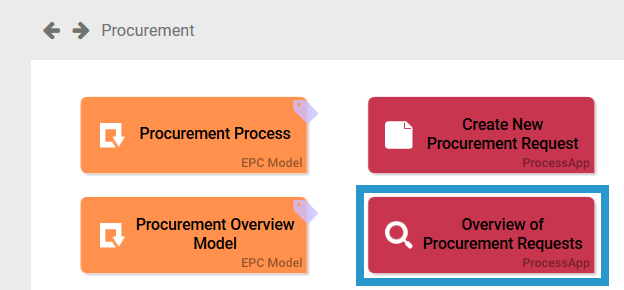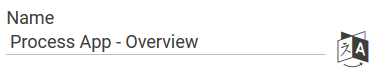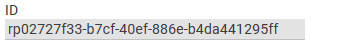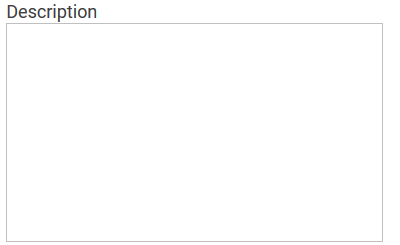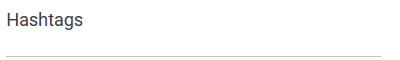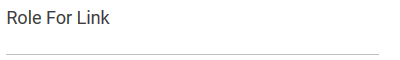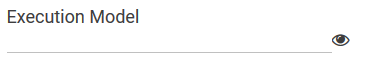The Element Process App - Overview
| Element |
|
| Function | The element Process App - Overview is your entry into an overview of an app. It contains a searchable overview of all created instances. You can configure the element via the Edit Sidebar. A double click on the element or a click on the start button in the element's sidebar starts app execution: The overview form opens. |
| Connection | |
Example | In the app project Procurement the corresponding start links were created: Create New Procurement Request to record a request and Overview of Procurement Requests, where employees can search for previously created requests.
|
Configuration Options
| |
| |
| |
| |
| |
Empty:
Containing Content:
| |
| |
|
Developer Options
| Initialization Model The Initialization Model defines process steps, that need to be finished prior to executing the app. The Initialization Model to be executed is defined globally in the element App Project. If an Initialization Model shall only be only used for one certain overview, then it may be entered in this field directly. |
| |
| |
|