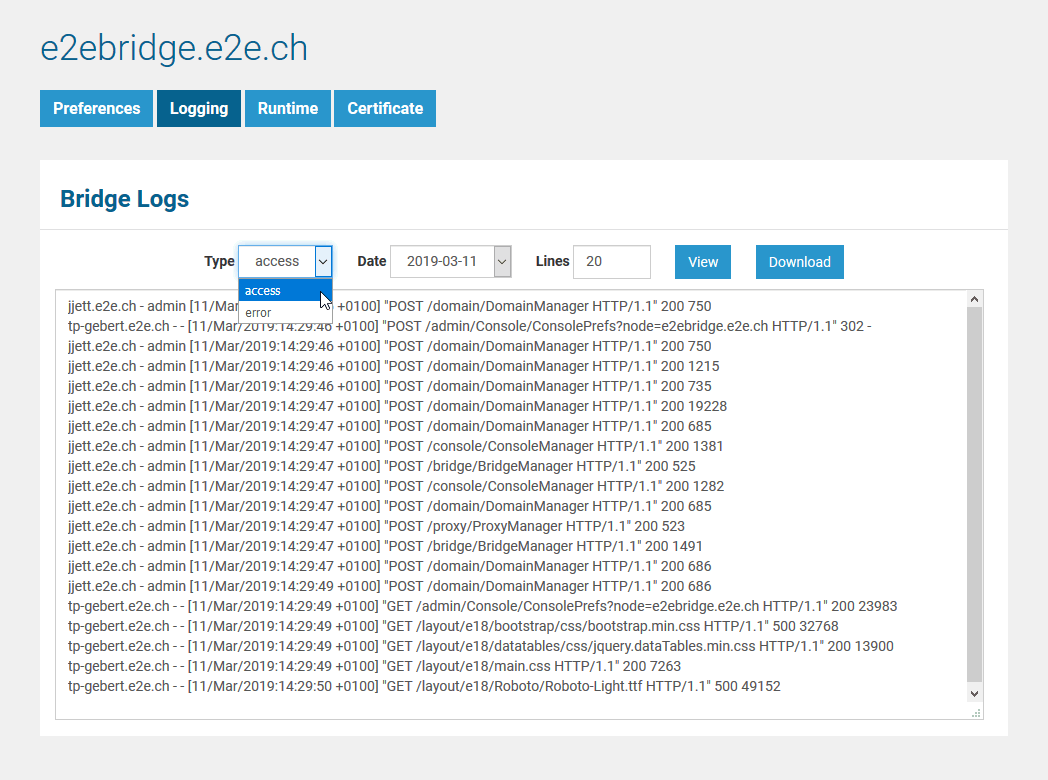
Switch to the Logging tab in the information/working area.
All users have access to the information logged by the Bridge.
The logged information is categorized as follows:
By default, the logging information of the access log of the current day will be displayed. The amount of data that is logged depends on the selected log level (see Node Instance Preferences).
Figure: Inspecting the Access Log
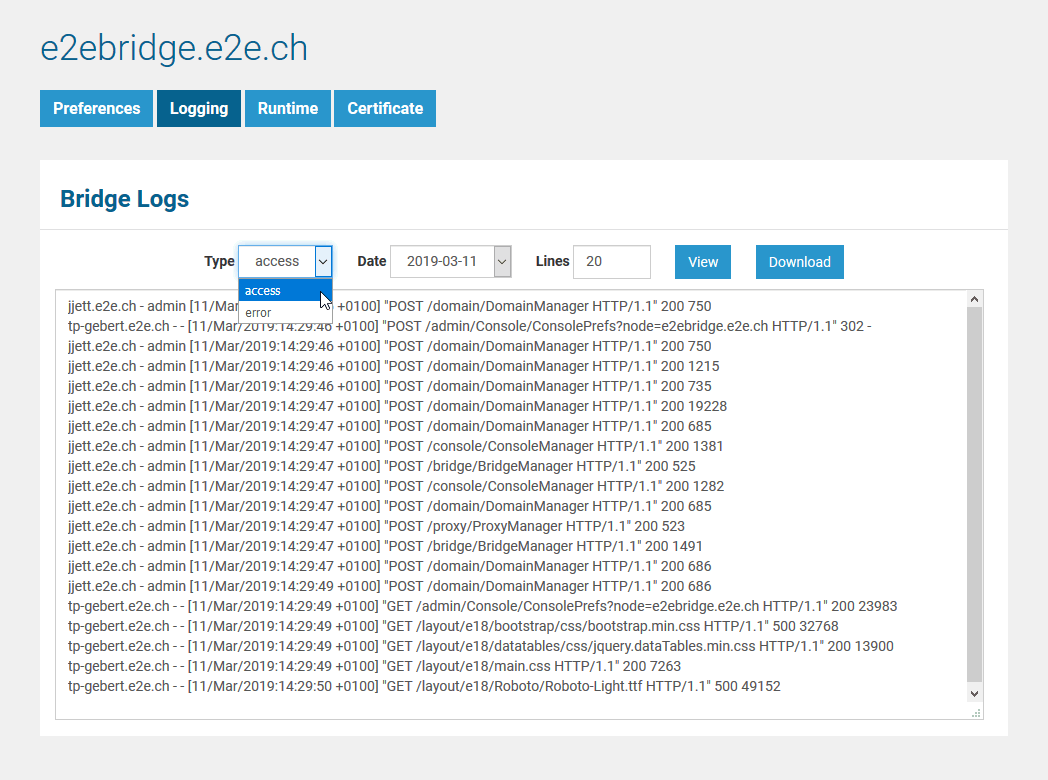
In the selection section (see picture above), you can make the following choices:
Inspect these logs in case of a problem with the Bridge itself and provide them, if you raise a support request (see Bridge Troubleshooting).