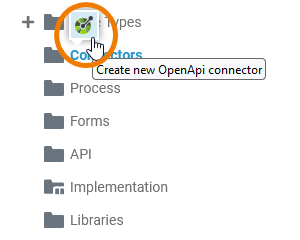In the Designer, you can connect to backend systems using adapters. To make this work much easier, you can create a connector that provides the needed configurations for the adapter.
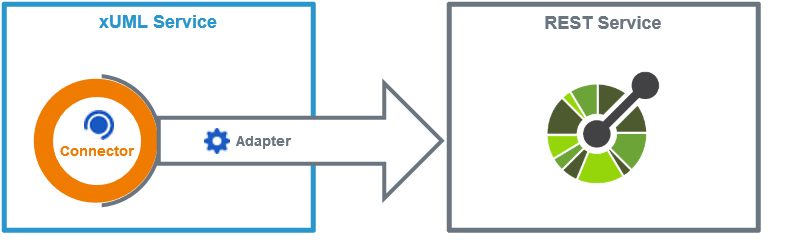
The Connector provides the data model, the Adapter performs the actual call to the outside system.
All connectors of the service reside below the Connectors node in the service panel.
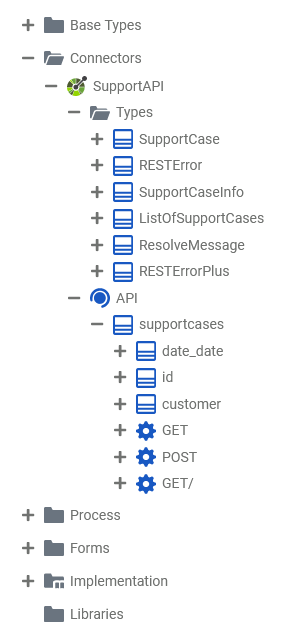
Creating a Connector
Connectors must be created to your service before you can use them.
Changing the Configuration of a Connector
Changing the configuration of a connector is also done via the Manage Connectors dialog.
| Hover with your mouse over the Connectors tree node in the service panel. Click the |
Proceed with the configurations as described above (see Creating a Connector).
You need to configure the connector from scratch and apply your changes. The old connector will be replaced by the new configuration. |