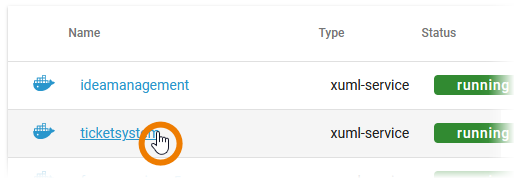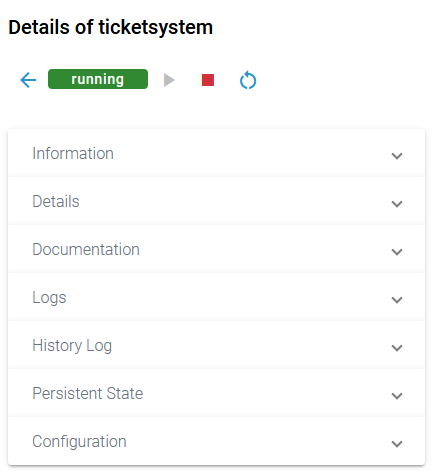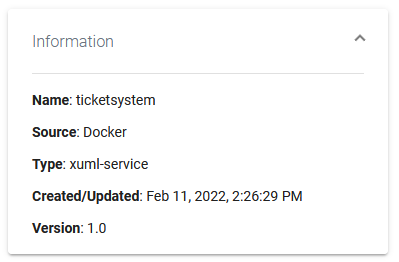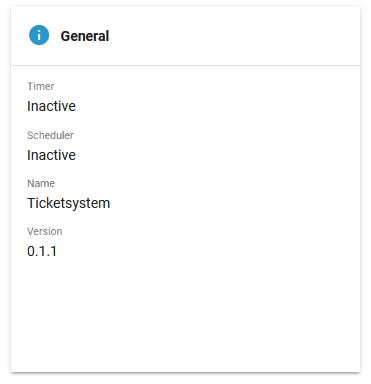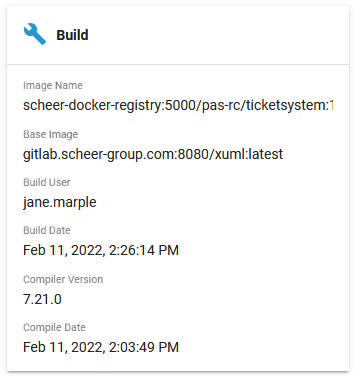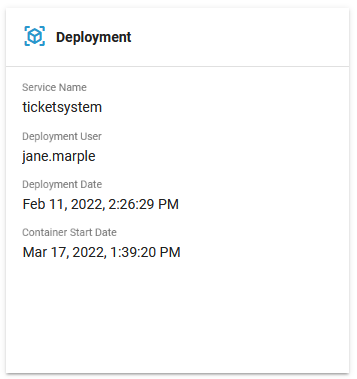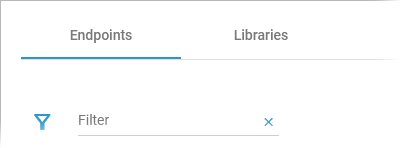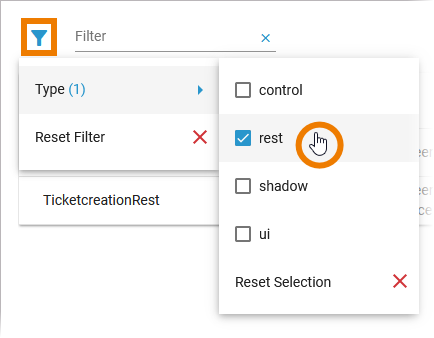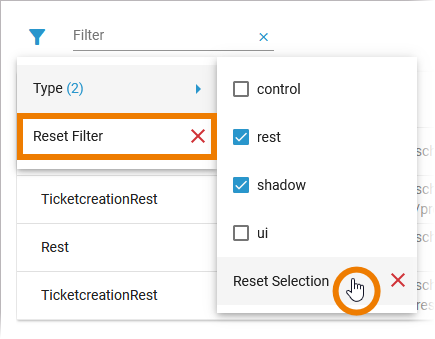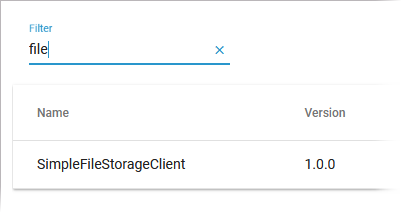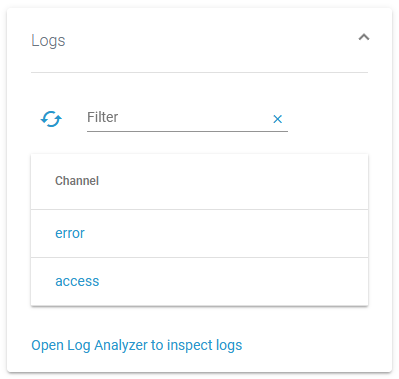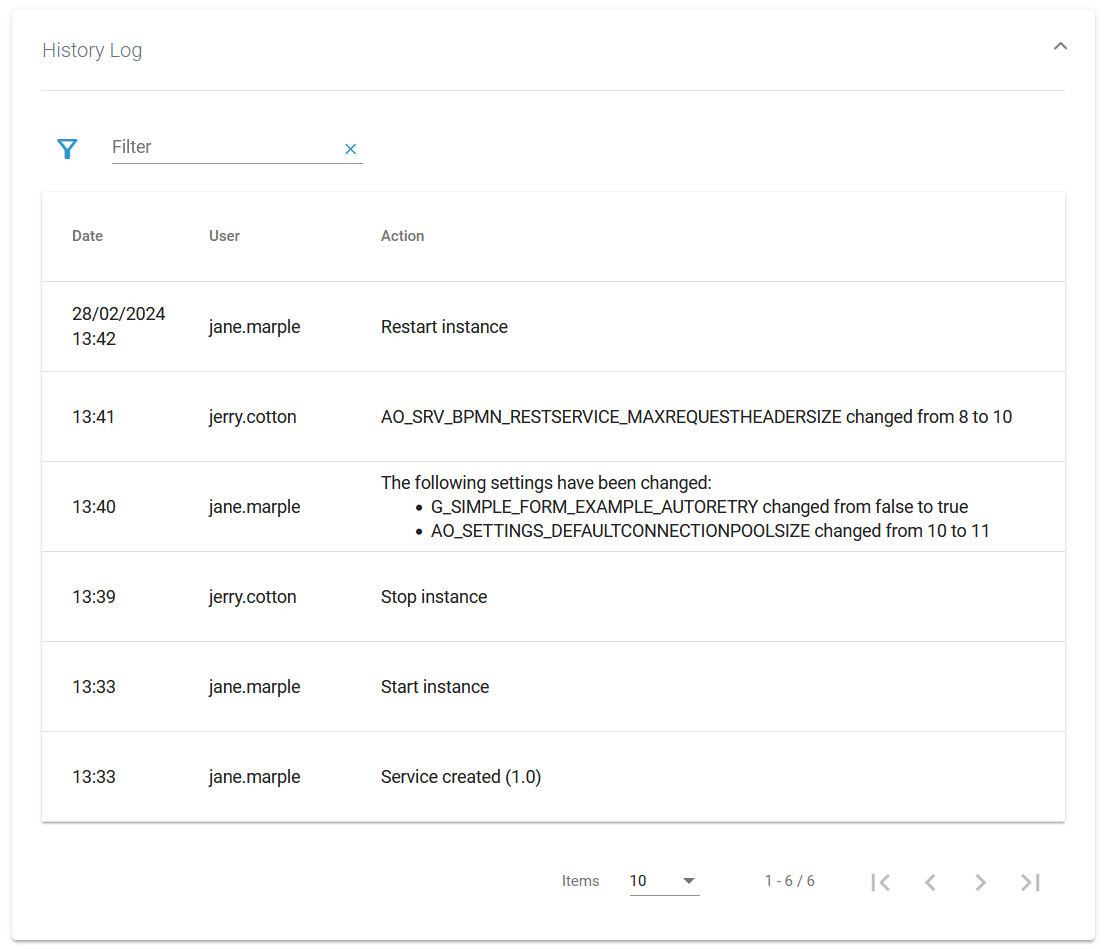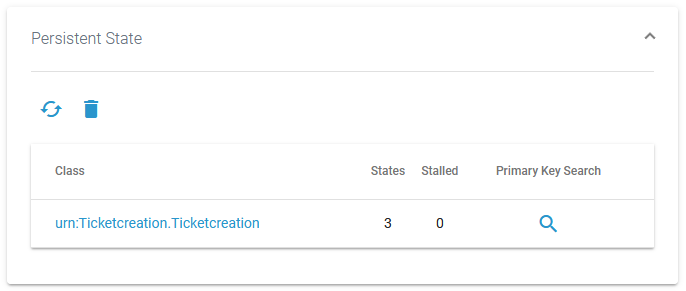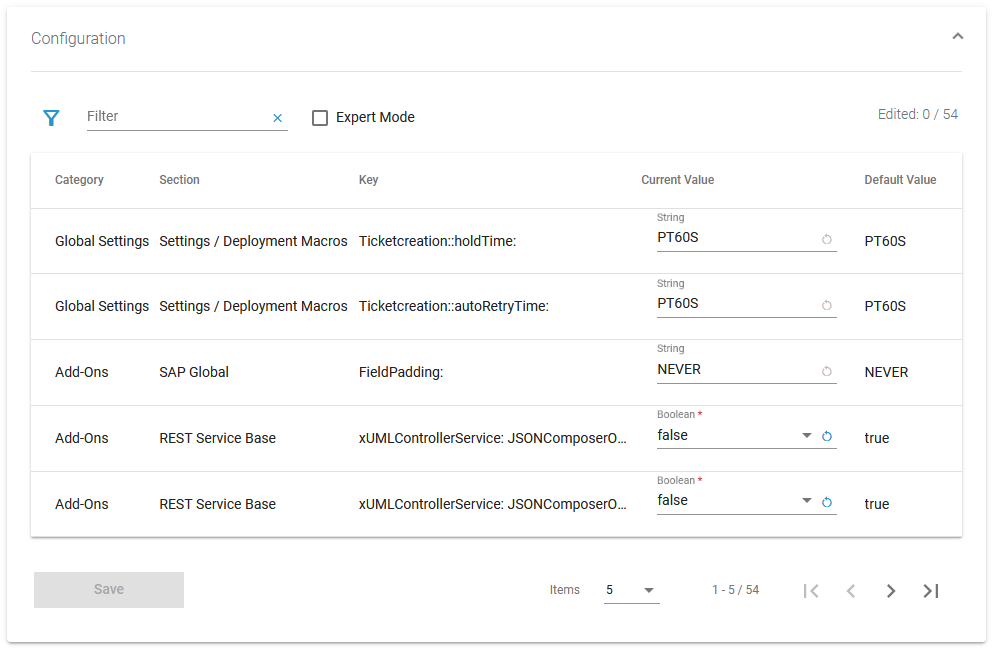You can run xUML services in a Docker container instead of running it in the integration component (Bridge). The administration offers a deployment wizard for this (refer to Working With the Deployment Wizard for details) and you can also deploy Designer services directly as container. xUML services that run in a Docker container have extended container details to manage this type of service.
Using the Container Details
| |
| It also contains different collapsable sections:
|
Information
|
Details
| |||||||||||||
| The Build details contain information about the Docker image:
| ||||||||||||
| The Deployment details contain information about the deployment:
| ||||||||||||
|
Endpoints
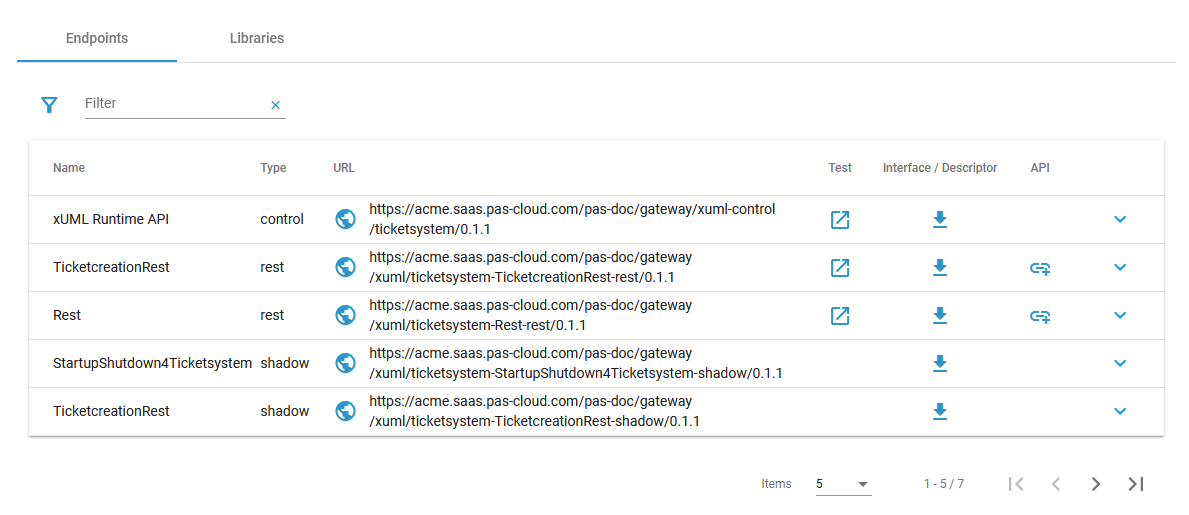
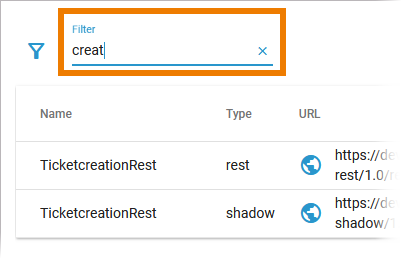 | |
| |
|
Libraries
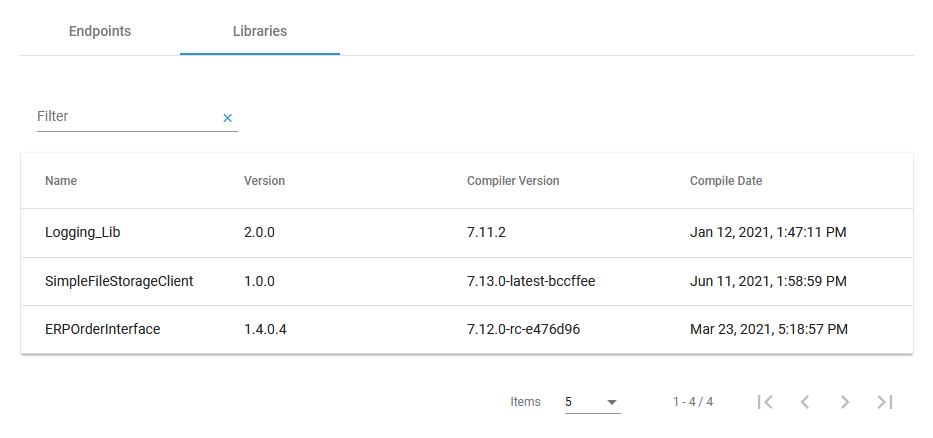
|
Deleting a Service
Documentation
Logs
| In section Logs you can change the log level. Go to page Changing the Log Level of a Containerized xUML Service for detailed information. The link in section Logs gives you direct access to the Log Analyzer, where you can inspect the logs. Refer to Showing Logs of a Containerized xUML Service and Using Kibana for further information. |
History Log
| In the History Log ( PAS 24.0 ) section you can inspect the service history. |
Persistent State
| In section Persistent State you can manage persistent state objects. Refer to Persistent States of Containerized xUML Services for detailed information. |
Configuration
| In the Configuration section you can change the configuration file of the Docker container. |