This page explains the Logger adapter in Bridge context. If you were looking for the same information regarding the PAS Designer, refer to Logger Adapter in the Designer guide. |
With the <<Logger>> adapter you can write into the log file of the service. Use action log in this case.
The following picture shows the usage of the <<Logger>> adapter:
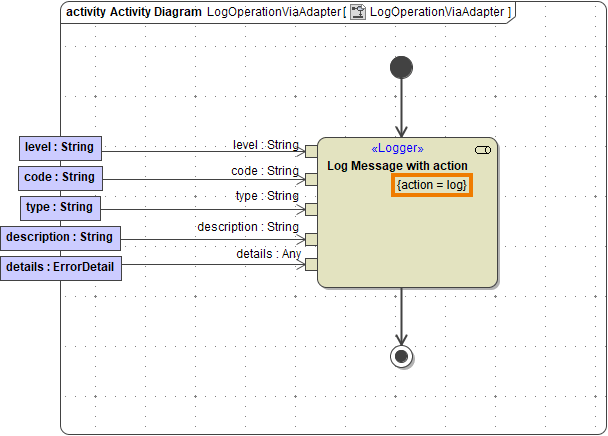
Tag action of the logger adapter needs to be set to log. The following input can be provided:
Example
| Pin | Value |
|---|---|
| level |
|
| type |
|
| code |
|
| description |
|
| details |
|
The output after running the example can be found in the standard xUML service log of the xUML service:
...[Error][Internal][Stock_Synchronization][Item ID could not be found. Detail: e2e:type='ErrorDetail', element='AF-1201', value='Adapter']
In case of an array, the output would look something like:
... Detail: e2e:type='ErrorDetail', [0].element='AF-1201', [0].value='Adapter', [1].element='CD-2000', [1].value='Connector'